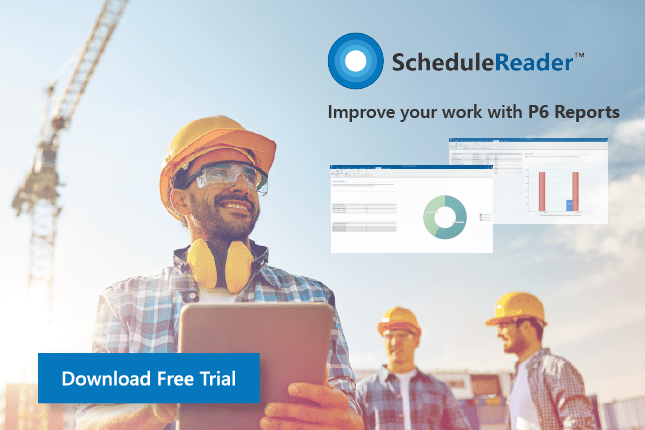Are you someone who is working daily with the Primavera P6 software, shares Primavera schedule data in PDF project reports or transfers Primavera P6 XER data to PDF?
Then, you have certainly faced a number of difficulties printing out a PDF report with project data,
You need to do a lot of adjustments each time you print something especially if you print various types of reports, different no. of columns, different time scales, headers, and footers.
Why Print PDF Project Reports from Primavera P6?
Not all the company’s teams are capable of using Primavera P6, and in order to show them your work, most common practice is to print it out or share it as PDF. Because of this, printing is an essential thing for someone whose work depends on the application.
The process should be faster, simpler, and easier to conduct, which is not happening for us planners. Instead of simplifying the printing process, it has become a painstaking problem that requires a lot of time in adjusting the needed items in order to print them out.
So, below is a list of the five main disadvantages of printing PDF project Reports from P6:
1. The bigger the data, the harder to show them all in one print.

Most of any planner’s work includes reports… different types of reports. Some of these reports are quite informative and contain a huge amount of data to represent.
For example, one of the biggest repetitive reports is the monthly progress report. In such reports, you are required to present a wide scope of information about the past 30 days in the life of a project.
To be specific, you will find yourself in need of showing a big number of columns and a wide-ranged time scale from the project’s time schedule using Primavera P6. Plus, you are supposed to do this periodically on a monthly basis using different columns, filters, and printing properties. No need to say that P6 does not make this process easier nor simpler.
2. The slowness and the complexity of the process.
 Everyone loves when a repetitive action has a smart and quick way to be conducted. Primavera P6 may have this advantage in some of its’ processes, but when it comes to printing, it’s not the best program to represent smartness nor quickness.
Everyone loves when a repetitive action has a smart and quick way to be conducted. Primavera P6 may have this advantage in some of its’ processes, but when it comes to printing, it’s not the best program to represent smartness nor quickness.
For example, let’s say that you applied a filter and want to print the result, you simply click print preview and start reviewing what you are going to print.
Then you notice that you need to make the filter more specific to show the exact range of information you are willing to present.
At this point, you get a little disappointed because you need to close the print window and get back to the main interface in order to modify your filter or apply an additional one. You think: why didn’t they just put a tool to control the filters from inside the printing window!
But again, that is how it is, and we can only hope for the upcoming versions to include such ideas to save more time and effort.
3. Inability to be understood by Engineers who are not planners.

As we all know, Ninety-Nine Percent (99%) of Primavera P6 users are planners/schedulers, the other one percent (1%) are projects’ managers, directors or CEOs who are keen on understanding every part of the progress reports to improve their performance in managing or monitoring their projects.
However, Primavera P6 reports are not very understandable for engineers who are not included in the abovementioned list. Too many WBS levels, IDs, columns, codes, and calculations.
Because of this, planners always try to show their data through P6 in the simplest way possible to be understood, that’s why Microsoft Excel is used much more by planners to help present the data in a better way.
4. P6 PDFs are not dynamic.

Primavera PDFs are just a hard copy print hidden in a soft copy format. Except for viewing data, you can’t use these print-outs for anything more. And that’s a huge disadvantage if you are willing to use P6 data on a daily basis. PDFs are the least dynamic option among all types of Primavera Outputs.
Most planners just copy the data they want from the Primavera Interface and paste it into Microsoft Excel instead of printing it in a PDF Format. It’s definitely more practical and easier to use, even if you just want to view it.
5. Can it be really used as a report?

Primavera P6 Print-outs can assist you in creating a report and can show you some informative data. But you have to ask yourself a question: can you print a report out from Primavera P6?
The PDF basically shows some graphs, curves, and organized data that cannot be considered a report itself. Surely, they add a great edge to your report, they clarify and somehow explain what you are trying to say in your report, but eventually, they are co-dependent, and NOT independent.
How to Solve These Disadvantages?
Eventually, it’s obvious that we planners need a dynamic edge in our work. The issues mentioned above can be solved with some assistance from external project management applications that focus on these exact points to help us in reaching the quality, accuracy, flexibility, and excellence in our work.
One of these effective applications that solve printing problems from Primavera P6 is the ScheduleReader. The application simply eliminates most, if not all, of the previously mentioned disadvantages, and gives you the extra sauce you need to add to your reports.
You can use this application to dynamically view all project information from existing XER and XML files and replace the use of printed PDF reports altogether.
Alternatively, the application can help you produce different graphical reports and print them out with superior quality.
Final Thoughts
Printing project reports from Primavera P6 can be painstaking, especially if this is done on a daily basis and is frequently tailored to the specific needs of the receiving parties.
Luckily today you can explore a more modern way to produce and dynamically view project reports through the use of new P6 companion tools.
About the Author:
Vivien Goldstrong is a Consultant, Author, and Planning Manager with 22 years of experience and expertise in implementation and consultancy related to Oracle Primavera P6.