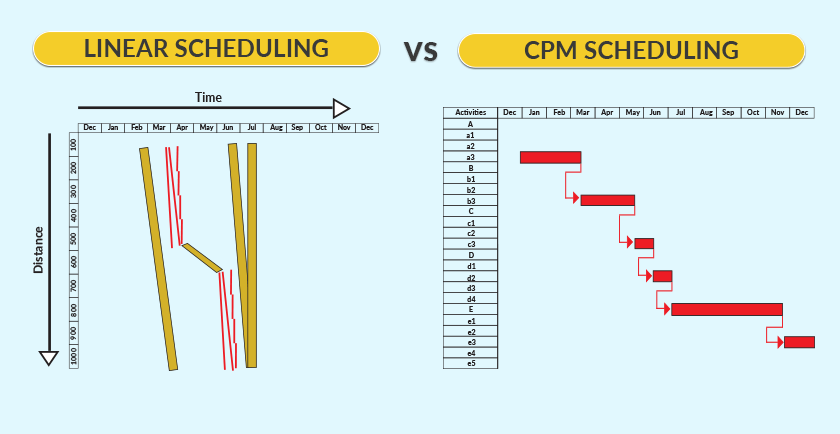Linear scheduling Vs Critical Path Method? What are the differences?
“Failing to plan is planning to fail” A big part of any project manager’s role is to ensure the creation and maintenance of a project plan for the purpose of project control, otherwise, the project will be surely heading into a disaster in both, cost and time terms.
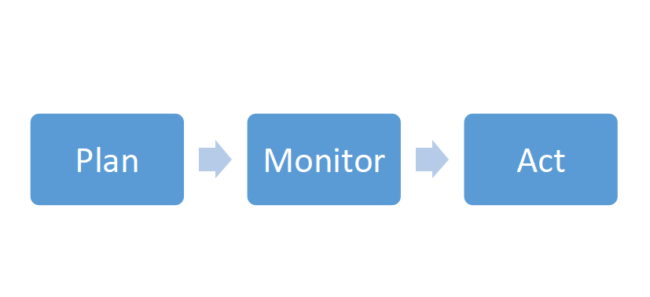
Planning, Planning, and Planning
Therefore, a PM must choose a scheduling method that is suitable for the project and flexible enough to be efficiently used throughout the project lifecycle. By doing so, the Project Manager ensures that the cornerstone of his project control system can be efficiently used to achieve the basic functions of planning, such as:
- Time (schedule) optimization and proper resource allocation.
- Reduction of unnecessary costs (especially indirect costs) by optimizing the allocation and timing of resources and hence the indirect resources associated with it.
- Identifying the project’s critical path and forecast completion.
- Reduction of scheduling risks.
- Proper identification of change orders impact on the schedule.
- Establishment of project monitoring dashboards and KPIs.
In addition, the method chosen must be suitable to the project’s nature and facilitates communication as much as possible with all the relevant stakeholders.
This brings us to the next big question, what scheduling method should be used? To answer this question, we need to acknowledge that in a broad sense, there are two scheduling methods:
-
- Linear scheduling Methods “LSM” and,
- Critical Path Method “CPM”.
As you go through the article, you will learn the pros and cons of each method and the differences between them. This should give you all the tools and reasoning to answer the question on “what method should be used ?”.
What is Linear Scheduling?
The Linear Scheduling Method, often abbreviated as LSM is a scheduling method that is optimal for projects with repetitive activities and linear in nature, whether vertically or horizontally.
Introduced in the 1980’s by D.W Johnston, LSM’s basic aspects consist of the following:
- A 2D chart with both time and location axes.
- The axis plane follows the project nature, ie it can be horizontal or vertical (Roads or building analogy).
- Unlike Gantt charts, tasks are illustrated by lines from the activity start and finish time location. Milestone activity or other special activities that do not involve a change in location such as level of effort activities (example, Dewatering) can be represented by different shapes.
- The slope of the task lie is directly proportional to the production/ construction rate (For example, excavation volume per day or pipes laid per day).
- The project proceeds along one direction of the time axis and;
- Any conflicts or clashes are represented by intersecting and broken lines.
The following figure is a typical example of a simplified LSM diagram for reference:
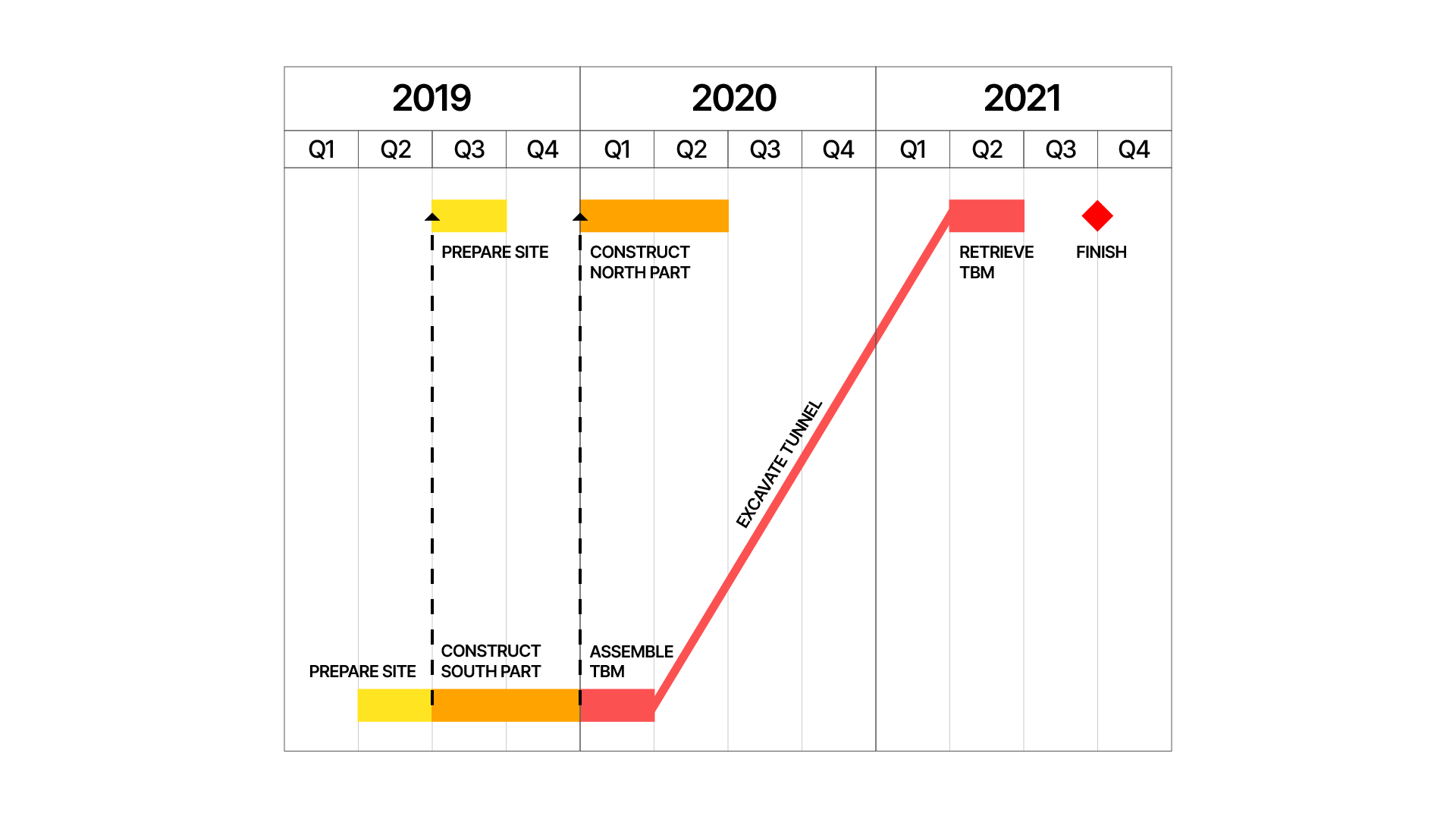
Usually, infrastructure projects such as utility pipelines or railways are associated with linear scheduling methods. This is mainly due to the fact that a big portion of the project activities is repetitive and resource driven, hence the use of LSM time-location and line charts becomes more practical.
The Linear scheduling methods are:
- Linear Schedule “LS”,
- Line of Balance “LOB”.
- Vertical Production method “VPM”.
| Linear Methods | Defining Aspect | Example |
| LSM | Prepared on a linear path/ space
Hard logic Repetitive & continuous work for proper utilization Limited type of activities |
Pipelines
Tunnels Rail |
| LOB | Repetitive activities
Outcome has groups of similar units “Balance” between different activities required to achieve time schedule |
Villa complex
Simple building |
| VPM | Repetitive activities
The Outcome has groups of similar units Higher number of activities Use of soft logic in addition to hard logic |
High rise buildings/ Towers |
Comparison chart in image format. Embed and provide credit to the original source by linking to it.
Historically, the LS method is a basic method that was adopted from being used to schedule train arrivals and departure schedules for construction.
LS evolved into LSM to include CPM concepts and for use in continuous construction projects.
CPM Scheduling Techniques
Proponents of LSM techniques argue that all projects are resource driven and include repetitive activities which in principle justifies the use of such techniques.
Whilst these arguments do have theoretical merits, their application is questionable in complex projects with several disciplines occurring simultaneously and with concurrent effects.
An example of this is Hospitality projects such as a Four Star Hotel project, which usually consists of:
- Civil Works (Concrete and structure).
- Mechanical, Electrical and, Plumbing.
- Low voltage systems (Such as TV, CCTV, and BMS systems).
- External works (Façade and the external building envelope).
- Finishing works – Everything from plaster to paints.
- Furniture, fixtures, and equipment (ie the actual interior elements).
- Operating supplies and equipment (such as kitchen equipment, forks, dishes, and typical hotel daily supplies).
- Road works and parking.
- Landscape and external utility works.
All of these activities require different kinds of direct and indirect resources working together simultaneously, and at different productivities and locations.
Therefore, the use of lines and LSM techniques becomes more cumbersome to the planner with lots of visuals and congested layouts. The extract of a clear critical path becomes more challenging and the actual ability to obtain useful analysis and ability to forecast becomes harder to provide.
This gets us into the other and most commonly used scheduling technique which is the Critical Path Method “CPM”.
These methods rely on using relationships in a Gantt Chart to create a schedule network which can then be used to calculate the activity Early Dates (Forward Pass) and Late Dates (Backward Pass).
The difference between the Early and Late dates is the activities’ Total Float, which determines to what extent the activity is critical.
Pros and Cons of CPM Technique:
The CPM technique is an overall robust and well developed scheduling method. The introduction of CPM software in the late 80s and 1990s improved the usability of these methods and hence its value to project management and control.
The ability to easily schedule activities, obtain the corresponding critical path, and forecast completion with the click of a button is extremely useful. From a project control perspective, the advantages and disadvantages of CPM methods can be summarized as follows:
| Advantages | Disadvantages |
| Accurately determines the Critical Path. | Complex and large projects are hard to follow. |
| Can be updated regularly to obtain forecasts. | Resource allocation is not easily followed. |
| Easy to identify driving activities and dependencies. | Illogical outcomes for forecasts in complex projects which will requires more attention/ action from the scheduler. |
| Effective in demonstrating milestones. | Large projects are hard to present. |
| Use of WBS and grouping of activities | Maintenance of big projects can become tedious after some time. |
| Widely accepted for demonstrating delays and supporting analysis. |
Comparison chart in image format. Embed and provide credit to the original source by linking to it.
Since the pros and cons of each scheduling technique have been explained, it is only fitting to sum up the difference between LSM and CPM in a comparison Table:
Linear Scheduling Method Vs CPM Scheduling:
| Parameter | CPM (Critical Path Method) | LSM (Linear Scheduling Method) |
| Project nature | Linear and Non-Linear | Linear |
| Forecasting | Accurate | Accurate |
| Uncertainty in activity durations | Supports PERT analysis, sensitivity analysis and other techniques which allow for duration estimates. | Does not support or allow |
| Uncertainty in activity relations | Allows | Conditional and probability treatment of logic is not allowed |
| Critical Path and Float | Identified | Identified – However – Focus is on the location criticality and activity |
| Presentation and models | Yes (Traditional CPM is inadequate, however, 3D scheduling software and BIM scheduling is improving) | Yes |
| Ease of use | Not easy for complex projects | Easy |
| Software options and development | Several – Main developments are oriented towards 3D aspects. | Limited |
| Actual update and use | Simple | Simple |
Linear Scheduling Software & CPM Scheduling Software
CPM Software
Software have been developed to automate the process of CPM Scheduling and to directly compute the activity Total floats, such as:
- Primavera P6;
- MS-Project (online version called Project Pan).
Other software focused on various aspects of project control such as cash flow and risk are available, with each having its own advantages and drawbacks. Not all of this software are at the same level of schedule analytics capabilities; however, one might consider them depending on the project needs. These include:
- Ecosys
- SAP PPM.
- Spider Project.
- Synchro
- ASTA Power Project.
Primavera P6
The Primavera P6 software is one of the most popular and most common project and portfolio management tool used for planning, managing and executing project work that primarily uses the CPM scheduling method.
A typical Gant Chart in Primavera P6 looks like this:
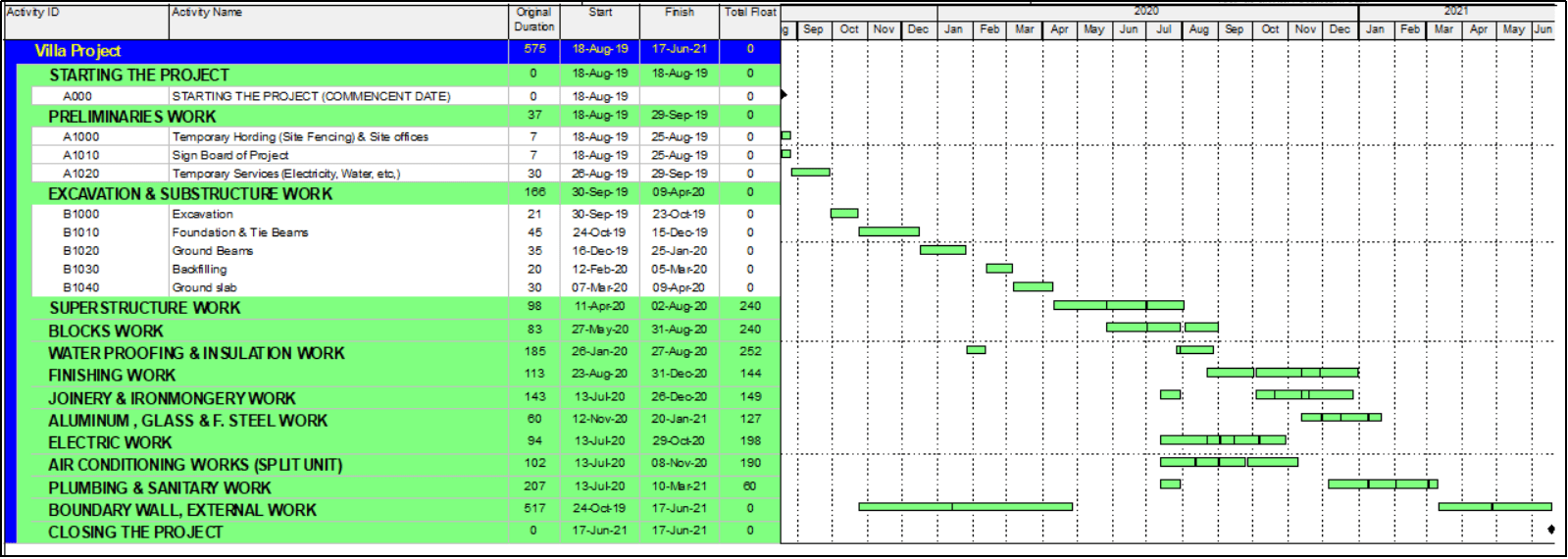
As you can see, the CPM technique focus on activities and logical relationships with the green bar charts on the right illustrating the planned dates and duration for executing the activity.
Unlike the LSM the location is not specific and the ability to directly demonstrate the resources and location is not very clear. It is worth mentioning that whilst you can add notes, location to WBS, and so on but it will still lack in readability in comparison to LSM.
LSM – Linear Scheduling Software
In contrast to CPM software, there are several LSM software that can help you with linear project scheduling, however, each is suited to different project types as explained below.
TILOS
TILOS has become a synonym for linear scheduling and is an established market leader in this field.
A good example provided by TILOS here, demonstrates how easy a schedule can be prepared and presented. A similar schedule in Gantt Chart format will at least require 20 plus pages!
Unlike other linear scheduling software, TILOS does have a scheduling engine and can be used for creating schedule updates, forecasts, and simulations for different scenarios.
In terms of compatibility, TILOS is compatible with outputs of most scheduling software such as Primavera P6, Microsoft Project, and Asta Power Project.
Excel Spreadsheets
Excel spreadsheets can be used to create templates for any type of LSM method and from “LOB” to “VPM”.
It lack a scheduling engine (although excel can incorporate VBAs and optimization ADD-ONs, this will be out of the capabilities of a normal project planner and will be very cumbersome and costly as it will require heave optimization for each project) and is best suited for presentation purposes.
Except if the project is very small and the number of activities is limited, it is not highly recommended to use excel as the main scheduling tool.
It is important to note that EXCEL is an indispensable resource for any project planner and is always used in all construction projects to support the project control systems. The above statement should not be used to underestimate the usefulness of EXCEL and should be understood in the context of scheduling engine capabilities only.
Primavera P6 vs TILOS?
Since TILOS is the dominant linear scheduling software and Primavera P6 is to some extent the most common CPM software used, it is fitting to explore the principal aspects of why a Project Manager or Planner will adopt either one.
First of all, TILOS and P6 are different in principle with TILOS being a “niche” software dedicated to linear location-based projects while P6 is open for use with any project type from IT to Construction, ie more generic.
Therefore, the focus of comparison is not project specific features but on what makes each software special and when should it be used.
Use of Gantt Charts
Gantt chart editing is one of Primavera’s main features.
TILOS Gantt is basically a view only and is not possible to work/edit on regular basis.
Project aggregation
Primavera is excellent in combining projects and good for project portfolio management.
TILOS does not have these features.
Managing repetitive activities
Especially in projects with location aspects (example Highway chainage or power transmission line) Primavera output results in large tedious charts where it is very hard to notice different activities at the same location.
TILOS being a niche software excels in these situations.
In addition, it is worth mentioning that TILOS is designed for linear projects so it will be able to provide a better overview of your schedule (time and location) than Primavera P6, especially with resource productivity work location. Whilst the linear parts of the project are modeled accurately it is important to note that not all aspects of a repetitive linear project can be easily modeled in TILOS, for example, interchanges in a highway, Cut/Fill activities, and supporting the scope of works that is out of the main linear part may require further scheduling effort and inputs.
Overall use
Primavera P6 can be used in almost all industries, from IT, design, Engineering, Construction, and to some extent manufacturing.
TILOS is more dedicated to linear projects in the construction sector and can drastically improve project resource monitoring and improve communication between project stakeholders.
Golden Tip
A planner should not look at it as a case of one software against the other. Information can be exchanged between TILOS and P6, therefore, a complementary strategy should be used for the benefit of the project.
P6 Gantt Charts and strong scheduling engine along with TILOS direct display of all information can both be utilized to certain extents in the project control process. This can be done during the project initiation phase where the project control parameters are being set. For example (a skyscraper project) can be scheduled in P6 and then imported to TILOS to reflect the main Work Packages for cross communication between different project teams (Civil, MEP, and Finishing..etc). The ultimate target should always be:
- Identify time risks,
- Identify the impact of any change orders,
- Monitoring of productivity and forecast,
- Identify any potential risks or opportunities.
Bonus Tip – The ScheduleReader software complements these tools and further benefits the project!
ScheduleReader is an independent software that transforms XER, XML and, XLS schedules, (file format outputs that can be exported from the Oracle® Primavera P6 software), into simpler and more organized views to share with different project stakeholders.
One of the main advantages of ScheduleReader is that it can demonstrate both CPM schedules with the specific tabular and Gantt Chart data views, and Time-Location charts or linear schedule views for linear projects exported from Primavera P6 (XER, XML, and XLS formats) in a very organized and clear layout.
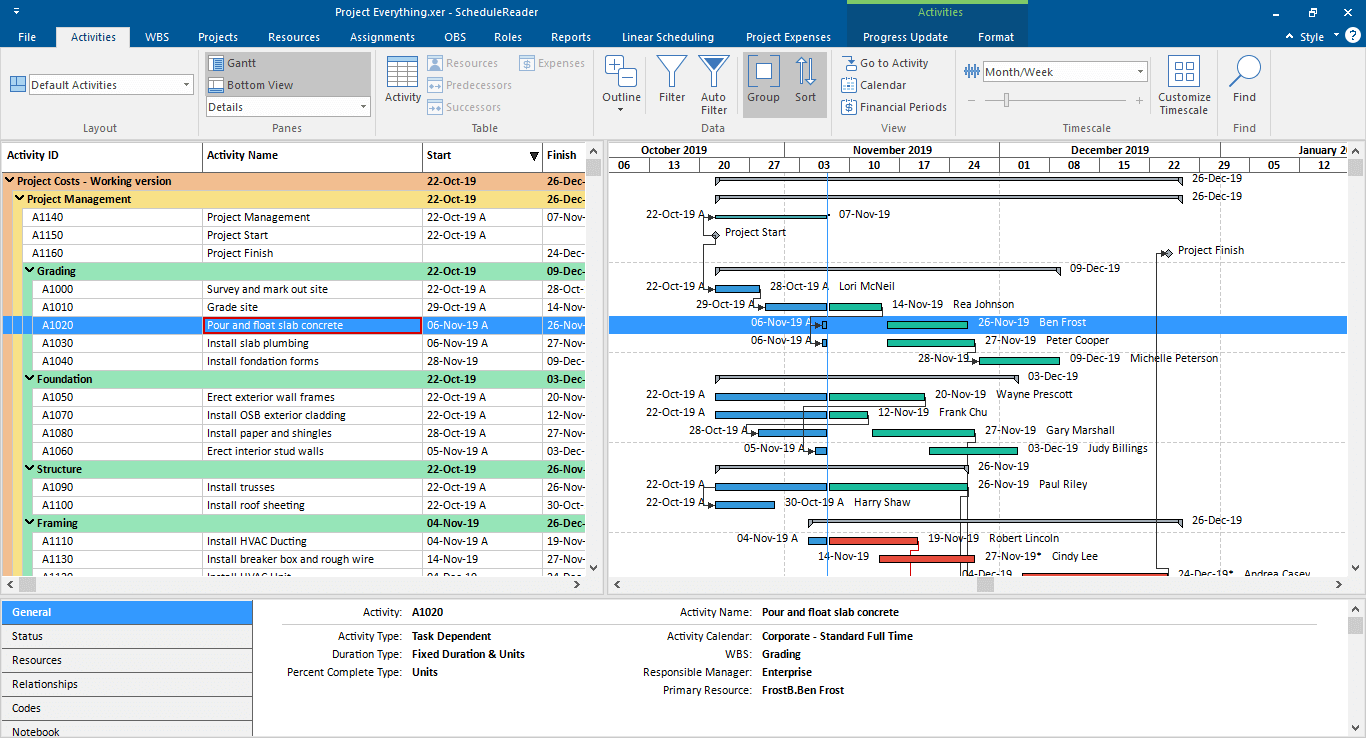
CPM Schedule View
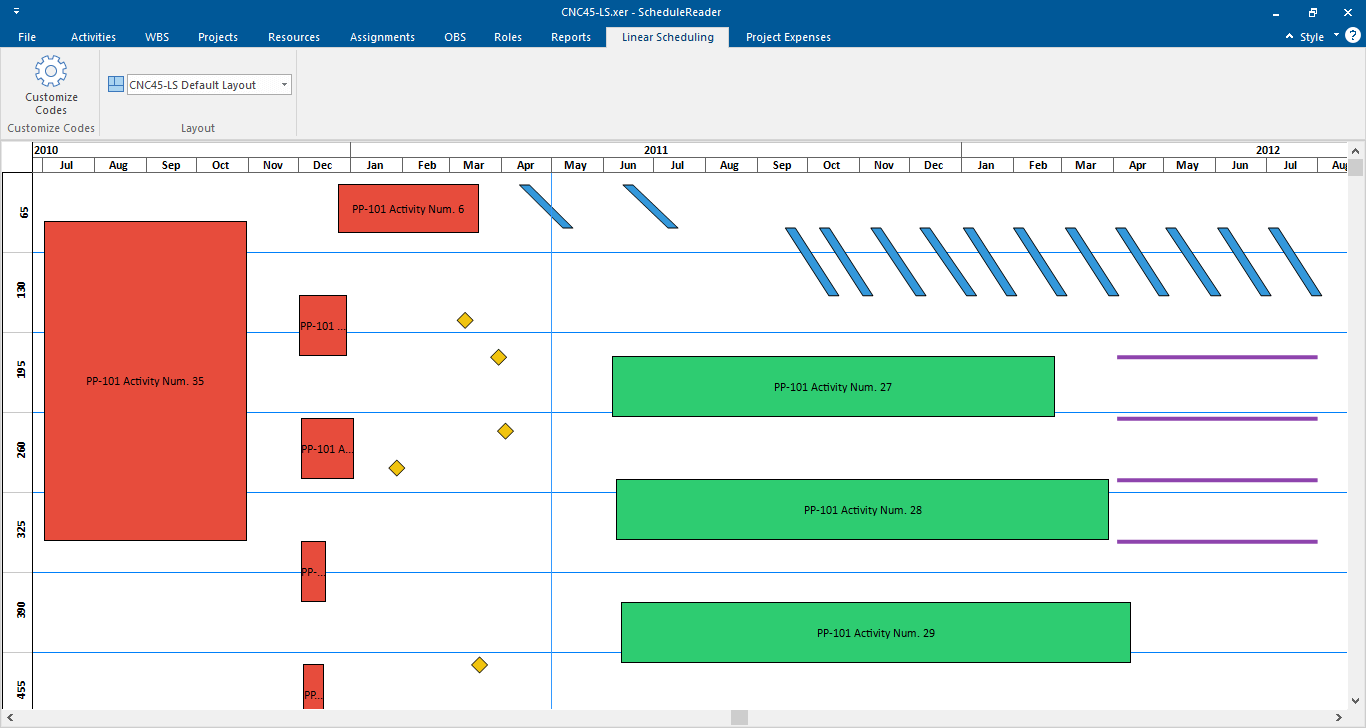
Other notable advantages include:
- Ability to create custom reports for project schedule data. For example, specific activity status with a certain resource or cost loading can be easily analyzed from various project update intervals for making an informed decision.
- Layouts can be shared with shareholders which saves a lot of time as it allows for having a common view of the schedule, even if you do not have P6 (not all stakeholders will have the software or are competent with it).
- A Project update can be proposed which allows for more efficient collaboration. This is particularly beneficial when construction site people or site Engineers are preparing/ sending the project progress updates. Instead of filling daily reports and then having the planner transform the data into P6, time can be saved by directly adding the progress into layouts created for this purpose.
- Tracking abilities – Several project updates can be compared in addition to an analysis of resource allocation usage.
It is important to note that these abilities are extremely helpful (by saving the time spent for export/ import into P6 to do basic checkups) for forensic planners for comparing project baseline and updates and for assessing the impact of certain project events.
ScheduleReader is available in a 15-day trial version and can be downloaded from the following link:
Download Free ScheduleReader Trial