Introduction to the Schedule Performance Index and Cost Performance Index
The Earned Value Management (EVM) indices of Schedule Performance Index (SPI) and Cost Performance Index (CPI) encompass mathematical projections of a project’s overall health from a schedule and a cost viewpoint. Each project contains predetermined business goals that are anchored on the Budget at Completion (BAC) or the original total budget estimate established at the beginning of a project. This article will address the EVM metrics for both SPI and CPI, with an emphasis on the criticality of identifying both schedule and cost deviations from the baseline budget, or BAC.
To understand the formulas and the impacts of both the project’s SPI and CPI, we must first understand a few of the other earned value indices. The Budgeted Cost of Work Scheduled (BCWS) represents the total original and baseline budget of the project. Also known as the Planned Value (PV), this budget represents the authorized budget to be used to complete the work in the project.
The Budgeted Cost of Work Performed (BCWP) represents the budgeted cost of the value of the work that has been accomplished in the project. Another term for the BCWP is the earned value (EV) that has been completed to date. The Actual Cost of Work Performed (ACWP), also known as the project’s actuals, represents the cost incurred for work completed on the project, and this is normally recorded and stored in an organization’s accounting system. Where the ACWP represents the true and the actual cost of the work performed, the BCWP and the PV represent the value that should have been earned for the project’s work, per the baseline project schedule.
The following statement applies when the following occurs:
- SPI or CPI = 1.0 – actual schedule and actual cost matches estimated/budgeted cost
- SPI or CPI > 1.0 – ahead of schedule and the actual cost is lower than originally budgeted
- SPI or CPI < 1.0 – behind schedule and cost is overrunning
Learn how ScheduleReader can help project controls professionals.
Measuring the Schedule Performance Index (SPI)
The SPI is an efficiency ratio of the project work accomplished from a performance standpoint versus the work planned for a specific period. The SPI indicates the rate at which the project is progressing from a schedule perspective, and this can be measured as the total project effort or at a WBS, or even at a task or set of tasks level. The SPI formula yields a numerical value in a decimal format.
The formula for SPI is structured as such:
SPI = Earner Value / Planned Value
Or
SPI= BCWP / BCWS
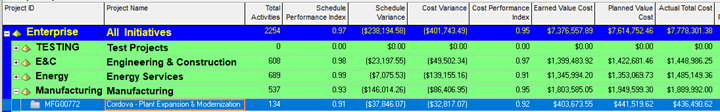
In our EVM exercises, we will use financial data from the top and overall level of our project schedule. Our Primavera P6 schedule shows us the following dollar values from the manufacturing project schedule:
- SPI = 0.91
- Schedule Variance = $(37,846.07)
- Cost Variance = $(32,817.07)
- CPI = 0.92
- Earned Value Cost (EV or BCWP) = $403,673.55
- Planned Value Cost (PV or BCWS) = $441,519.62
- Actual Total Cost (AC or ACWP) = $436,490.62
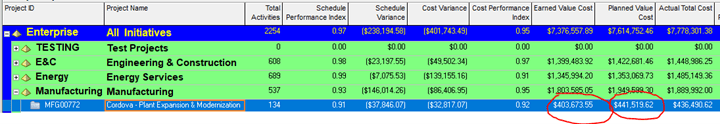
Using our SPI formula, we divide $403,673.55 by $441,519.62. We get 0.9142822463925839, and we round the figure to .91. The resulting SPI indicates that we are behind schedule according to the baseline. To understand this value in dollars, we use our SV formula to subtract $441,519.62 from $403,673.55, which results in a negative dollar value of $(37,846.07). The current project schedule indicates that we have not accomplished enough schedule performance to our original PV as of the current project status date.
Measuring the Cost Performance Index (CPI)
The CPI formula is structured as such:
CPI= Earned Value/Actual Cost
Or
CPI = BCWP / ACWP
A Cost Variance (CV), in parallel, measures the project cost efficiency. This is the delta between the cost budgeted versus the cost spent, or EV minus AC. The results of this figure will be represented in a numerical (most often currency) value.
CV = EV – AC
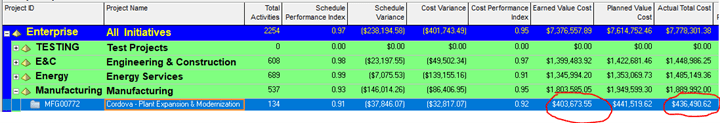
Using our CPI formula, we divide $403,673.55 by $436,490.62. We get 0. 9248160934134163, and we round the figure to .92. The resulting CPI indicates that we are overrunning our budget according to the baseline cost. To understand this value in dollars, we use our CV formula to subtract $436,490.62 from $403,673.55, which results in a negative dollar value of $(32,817.07). This figure indicates that we are currently over budget by $32,817.07, based on our baseline cost contained in the project schedule.
Conclusion
EVM indices such as SPI and CPI can help the project manager and the project team stay on top of their projects. Both SPI and CPI are efficiency factors that function as an early warning system to alert the project team of schedule inefficiencies and cost overruns. If utilized early on, both schedule delays and cost overruns can be avoided, and the associated risks can be targeted and corrected.
Utilizing ScheduleReader and the Schedule and Cost Performance Indices
ScheduleReader serves as an interface to view activities and generate progress from tools such as Primavera P6. Also, ScheduleReader is Windows-friendly and supports Excel and XML file types. ScheduleReader offers an inexpensive licensing alternative to Primavera P6 for large teams that do not have full access to Primavera P6 to be able to view schedule progress and stay current with the project team’s progress.
Team members without a Primavera P6 license can easily open and view schedules in the Primavera P6 XER format. This section of the article documents how a ScheduleReader user can import and view a Primavera P6 XER schedule in the ScheduleReader software, as well as utilize the columns for maximum effectivity.
Importing the Primavera P6 XER Schedule and Baseline into ScheduleReader
Launch ScheduleReader and select the File tab to open the location to retrieve the XER file that has been exported from Primavera P6. The initial view in the Activities tab offers several possibilities to view the schedule data (more on this shortly):
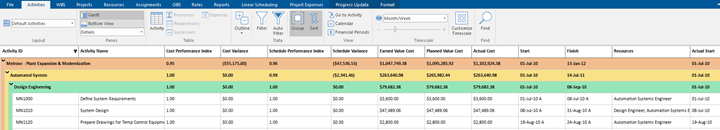
You must select the File tab again to import the Primavera P6 baseline associated with the XER. After selecting the File tab, select “Baselines” and designate the appropriate Primavera P6 XER file associated with the project’s baseline under the “Project Baseline” section:
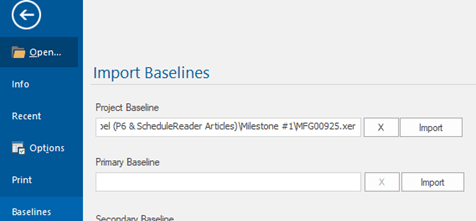
If the Primavera P6 schedule also contains a secondary or tertiary baseline, you can also assign these in the “Import Baselines” section by selecting and importing the same Primavera P6 XER file.
Customizing Columns in ScheduleReader
ScheduleReader’s “Activity” feature closely resembles Primavera P6’s customizable columns setup. Select the “Activity” icon and use the “Available Columns” on the left side to choose your column selections. The arrows can be used to move the editable columns in the “Inserted Columns” box on the right side.
In this example and for this exercise, we will use selections under “Earned Value” to select the CPI, CV, SPI, SV, EV cost, PV cost, and AC. We can use the arrows on the right side to move the contents of the Inserted Columns box in a particular order:
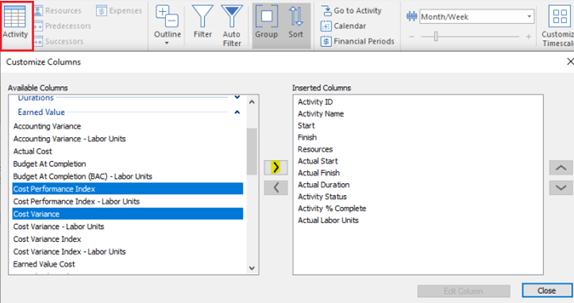
Efficiencies for Team Collaboration Using ScheduleReader
As stated before, EVM indices such as Schedule Performance Index, SPI and Cost Performance Index, CPI can help the project manager and the project team stay on top of their projects. Using ScheduleReader offers users additional convenient features for team collaboration, such as its customizable layouts that can be viewed easily from an imported Primavera P6 XER file, whether the user has access to Primavera P6 or not. This function allows cross-team collaboration while keeping all members of the project team up to date on the most current project schedules.
About the Author
Melanie Calverley is an experienced professional with several years of knowledge and practice in Project Management as a Program Cost and Schedule Control Analyst on multi-million/multi-billion-dollar projects, Project Controls, Strategic Planning, Engineering Planning, Earned Value Management (EVM), and Earned Value Management System (EVMS) implementation, Configuration Management, and writing/editing. She commands full utilization of Primavera P6 software, MS Project, and MS Project Server. Her career background includes industry experience in oil and gas, energy, aerospace/defense, IT, litigation, and media.
Calverley has extensive experience in the planning and scheduling arena since 1999, as well as extensive experience in the aerospace and oil and gas industries combined. Calverley has worked for the large and high-visibility players in the aerospace industry – Boeing and Lockheed Martin, as well as the large companies in the O&G industry, such as Schlumberger, GE Energy, and Chevron. She supported NASA directly and a host of smaller sub-contractors over the years before exploring the O&G and IT industries. Calverley understands the strict, organized flow of the aerospace industry’s horizontal and vertical logic integration, the criticality of resource loading, and the reporting functions that support Earned Value Management (EVM). She has also participated in various audits such as DCMA audits, JSRs, ISRs, and CAM reviews. In 2013, Calverley was responsible for implementing a full EVMS in Primavera for Cameron International’s (now Schlumberger) Process Systems Division across the globe. The system was fully tested and successfully implemented and run in the United States, Brazil, the UK, Malaysia, Singapore, and the Middle East.
Calverley owns her own business, Calverley Consulting, LLC, which has been operational since 2017. Calverley is also a solid writer, editor, and process flow documentation expert. She possesses a full command of the proper English language, and she is also a published book author. Calverley developed and championed multiple process flows and written documentation via policies and procedures for various well-known companies.

