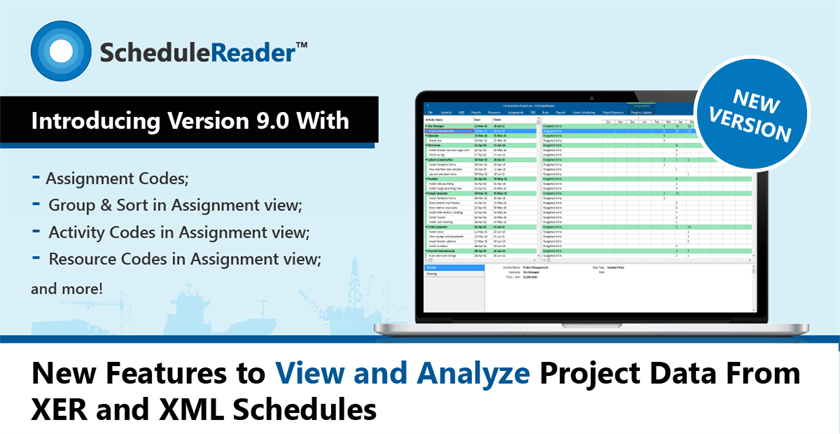We are pleased to announce the latest release of ScheduleReader, the leading standalone viewer for existing project plans created and exported in the XER, XML, and XLS file format from the Oracle® Primavera P6 application.
ScheduleReader provides project teams and stakeholders with fast and interactive view access to the project data, by visualizing the information from the existing project plans, as a more sophisticated alternative than communicating the schedule information using static PDF files.
The new features implemented in version 9.0 answer our client needs in response to the recent updates introduced in the 20.12 Primavera P6 software release and are focused on improving the work in ScheduleReader with a strong emphasis on the Assignments view.
The complete list of new features and functionalities is as follows:
- Assignment Codes;
- Group & Sort in Assignment view;
- Activity Codes in Assignment view;
- Resource Codes in Assignment view;
- UDF tab in “Details” view;
- Details in Project Expenses view.
Support for the New Assignment Codes
Organize and arrange the assignments according to your needs
ScheduleReader provides various options to organize the display of information through views and layouts that allow the user to view and quickly access specific project data. Additionally, in each View of the application users are able to filter, sort, and organize the data using specific project categories such as the different “Codes” included in the schedule.
In the new version 9.0, we have extended the support for the new Assignment Codes, which were recently implemented in the Primavera P6 software. Assignments Codes allow you to categorize, group, and analyze the resource assignments in your project plan.
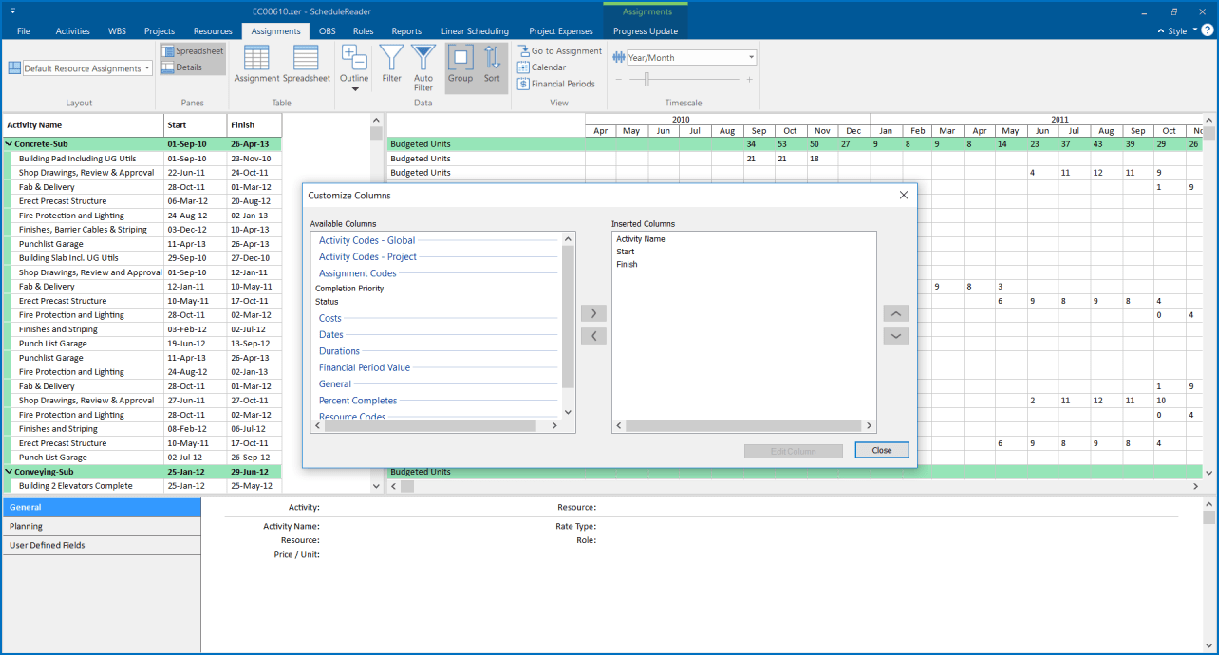
Benefit: You can create various layouts using assignment codes that will help you to view and analyze a different aspect of the project plan.
Group and Sort in the Assignments View
Organize and arrange the assignments according to your needs
This newly implemented functionality in the Assignment view allows users to display more detailed arrangements and easily organize the assignments in the project plan by multiple Codes/UDFs or by more than one parameter
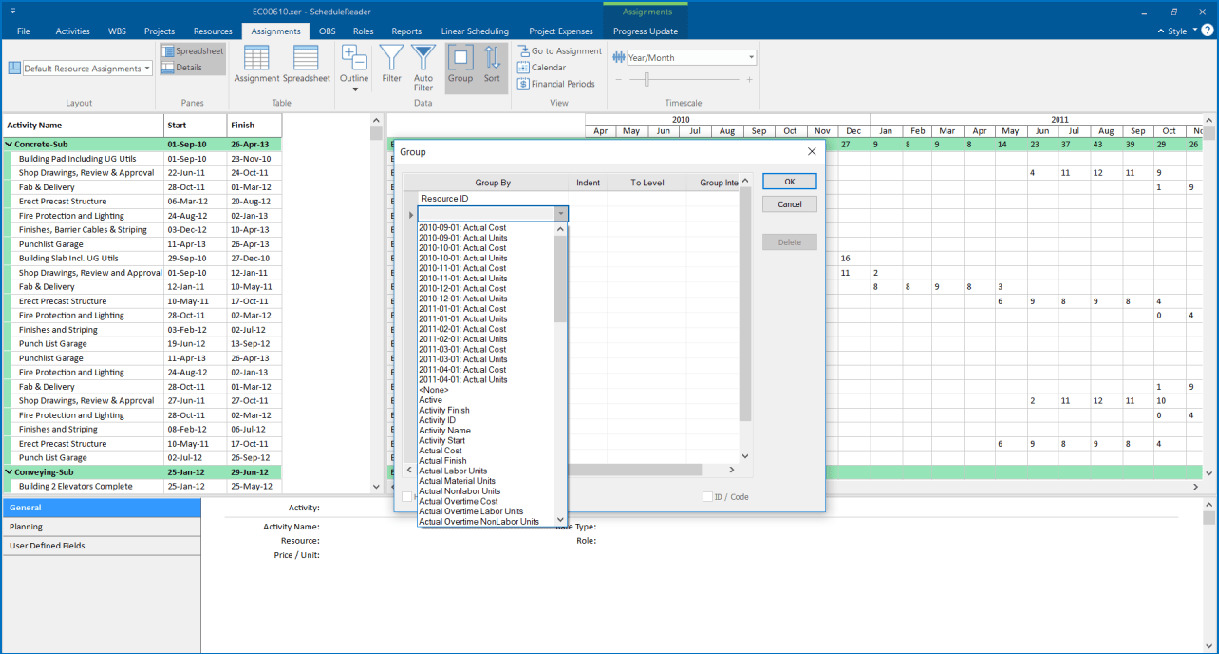
Benefit: Organize the assignments by different parameters that are specific for the organization or by creating a more detailed arrangement using multiple project parameters to sort the information inside the view in a custom way will provide more flexibility for users to quickly find specific data in the schedule.
Activity Codes in Assignments View
Manage the project’s layout using activity codes
Activity codes are one of the most frequently used codes to categorize activities into logical groups. Up to now these codes allowed the user to quickly organize, view, and arrange the activities in the other ScheduleReader views such as the Activity and Resources views, and now they have been additionally implemented to the Assignments view of the application.
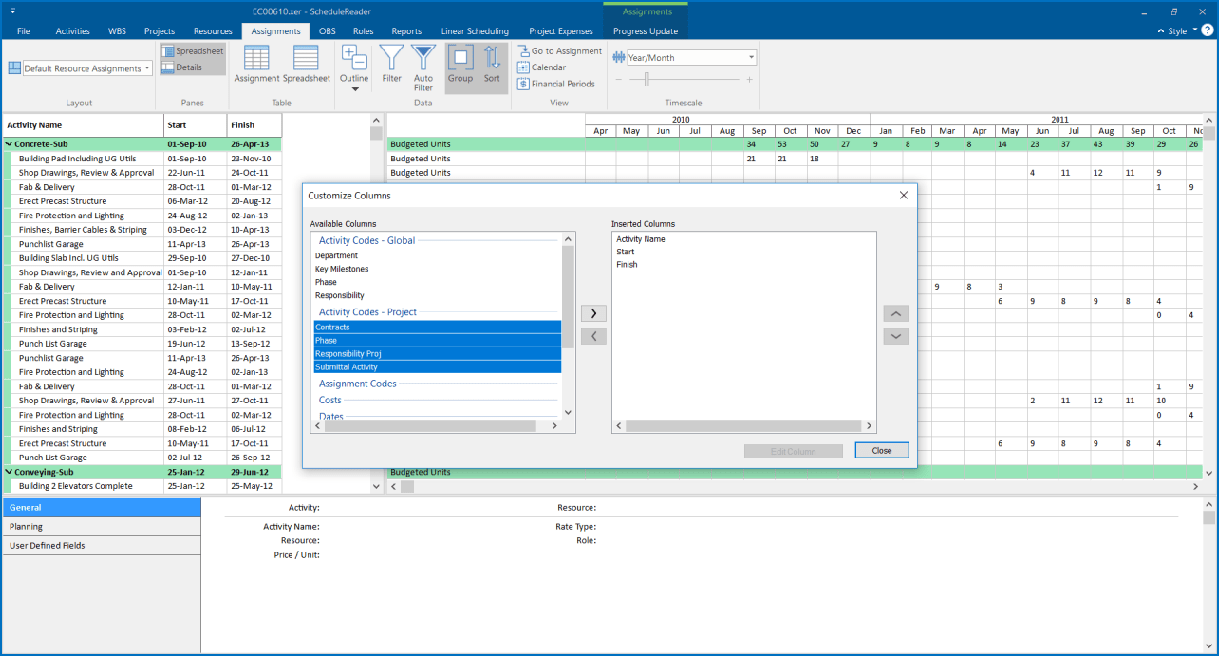
Benefit: You can now organize the assignments by different activity codes, specific to your organization, and create layouts that best suit your work.
Resource Codes in Assignments View
Manage the project’s layout using resource codes
In addition to the Activity codes, the Resource codes have been also implemented to the Assignment view in version 9.0. Resource Codes are another type of codes that also allow you to group, sort, and filter activities in the Assignments View.
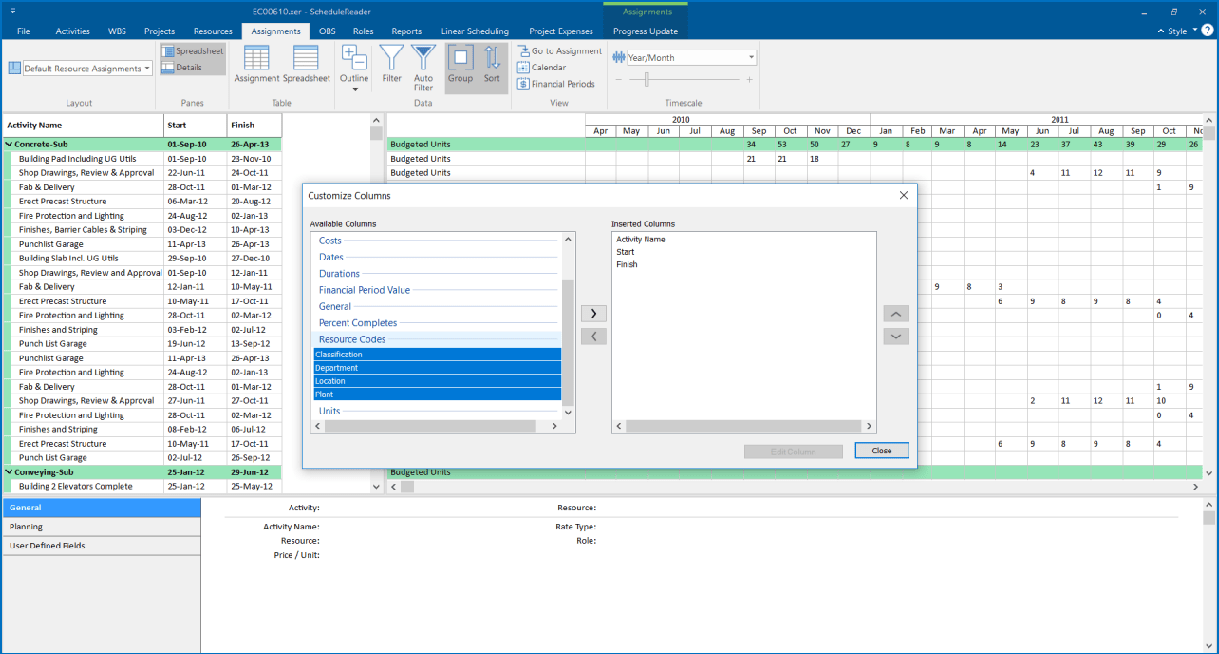
Benefit: you can organize the assignments by different resource codes, specific for your organization, and make layouts that best suit your work.
New UDF tab in “Details” view
View the user-defined fields in the bottom view
ScheduleReader 9.0 also provides users with the flexibility to view user-defined fields in a specially created tab located in the Bottom View table across the different Views in the application.
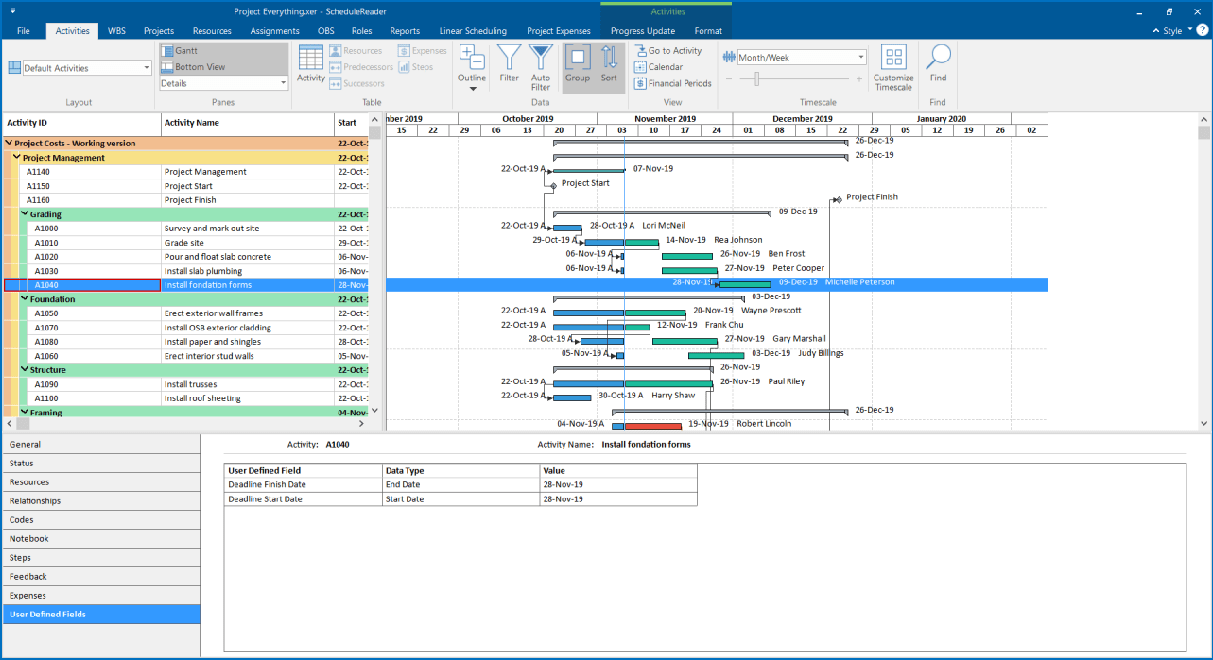
Benefit: Viewing the user-defined fields assigned to the activities will give users an overview of the additional input that is specifically tailored to the project plan.
Details in Project Expenses View
View expense details
The Expense View in ScheduleReader also received a new upgrade located to the bottom table view. ScheduleReader users will now additionally be able to view the different expense information in a bottom view.
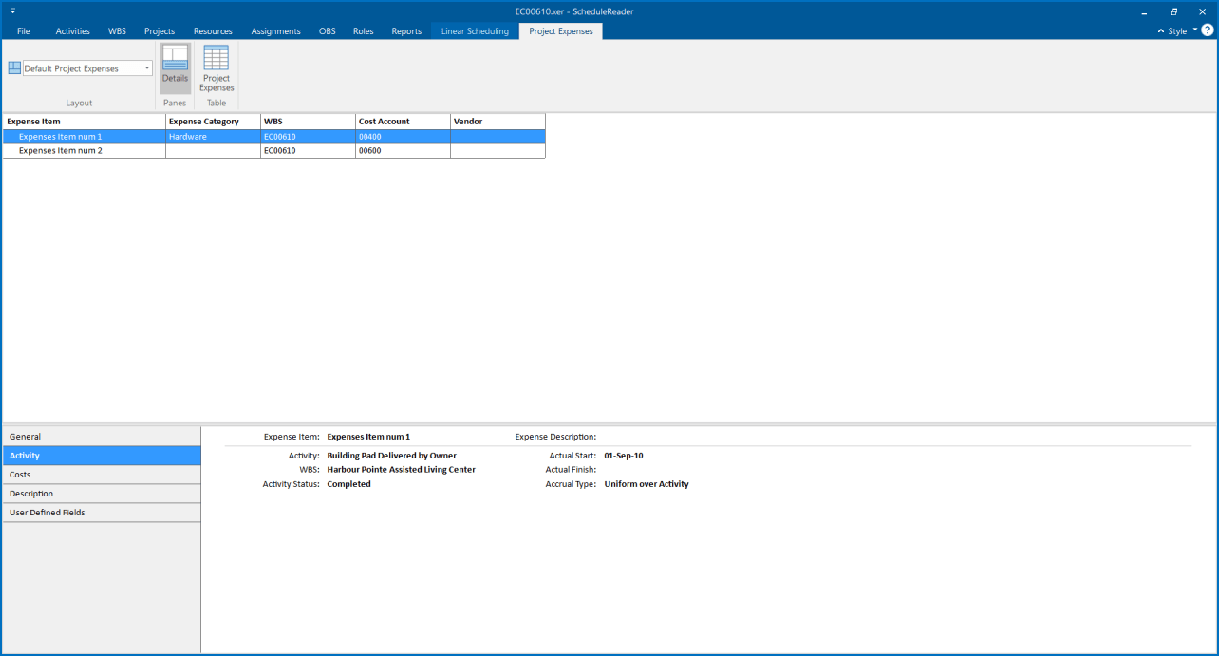
Benefit: Project managers can now view detailed expense information for the selected item and analyze the cost and quantity usage for the selected activity, for a single project or for multiple projects.
Improve Your Project Communication With ScheduleReader
Provide your broader project team with view access to XER and XML schedule data
ScheduleReader has gradually evolved up to the latest version 9.0, which comes with new features and enhanced functionalities designed to maximize productivity and modernize work while sharing, auditing, and analyzing schedule data.
The solution continues to help leading global companies from various industries ranging from Construction, Oil, Gas, Energy to Manufacturing and others to improve project communication, save time and work more efficiently.

The accessible licensing plans, seamless integration, and the flexibility to implementing new features and upgrades that meet the client’s organizational requirements are few additional reasons that speak to why ScheduleReader has quickly gained the trust of leading global companies.
Ready to Experience ScheduleReader?
A free 15-day FREE Trial version of the latest version of ScheduleReader is available for download through the following link: