How to generate Activity Reports?
The Activity Reports group in ScheduleReader is formed by the Activity Status, Activity Steps, and Activity Units reports.
As the most used, the activity status report is covered in a separate article.
The Activity steps report is the second report in this category and it is used to divide the activity into smaller pieces of work (phases), without adding additional sub-tasks in the Gantt Chart. Usually, activities are named after the phases that the activity is consisted of, informing the project viewer to be precisely informed about the activity stage.
In the Activity Steps report, the user is able to view the status of the steps (not started, in progress or completed) that are assigned to the activities.
The look of the Activity Steps report is presented in the image below.
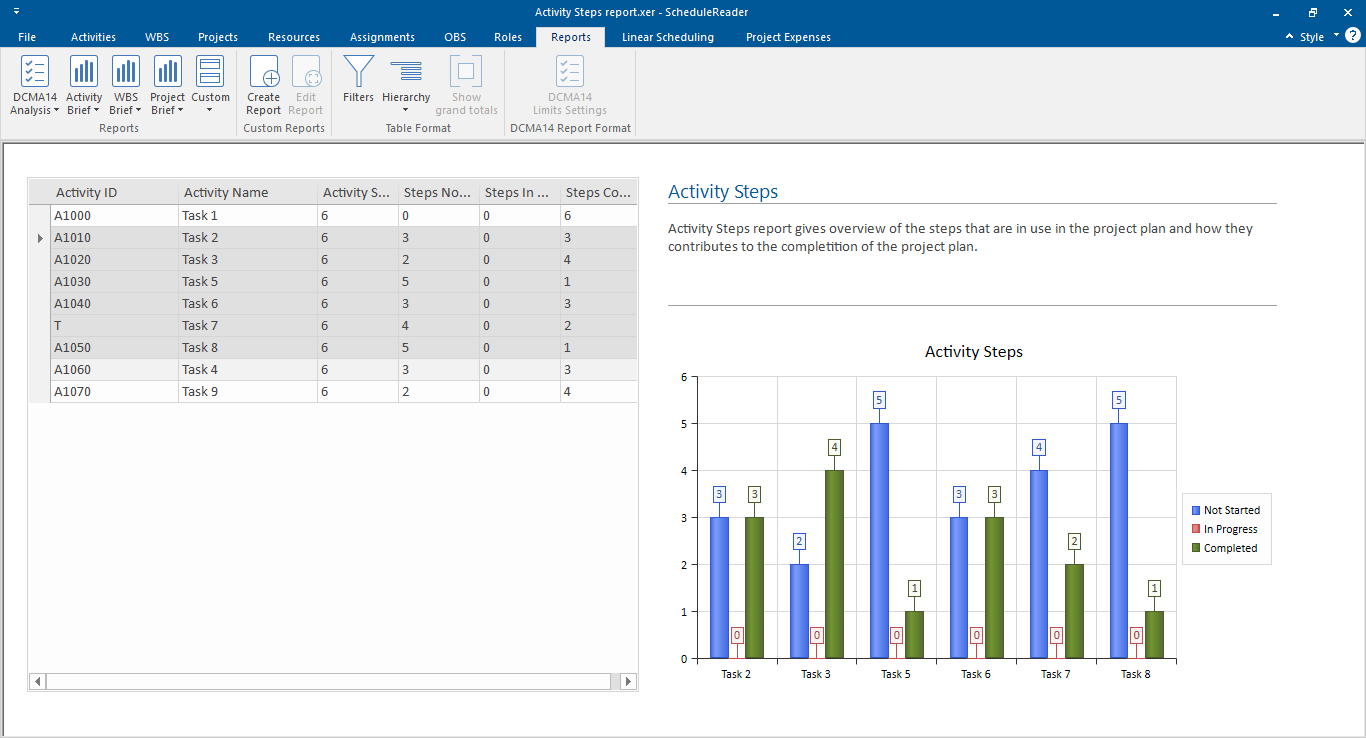
To generate the predefined Activity Steps Report for your project, select the Reports View, and choose Activity Steps Report from the Activity group of Reports.
The last report from the Activity group of Reports is the Activity Units report.
The Activity Units report informs about the current units of all activities that are part of the project plan. In the table, information for the budgeted, actual and remaining units, as well as baselines, project total units, and unit variance.
Using the default filters or customized ones, users can observe activity units and analyze whether they are aligned according to the project budget or not.
The look of the Activity Units report is presented in the image below.
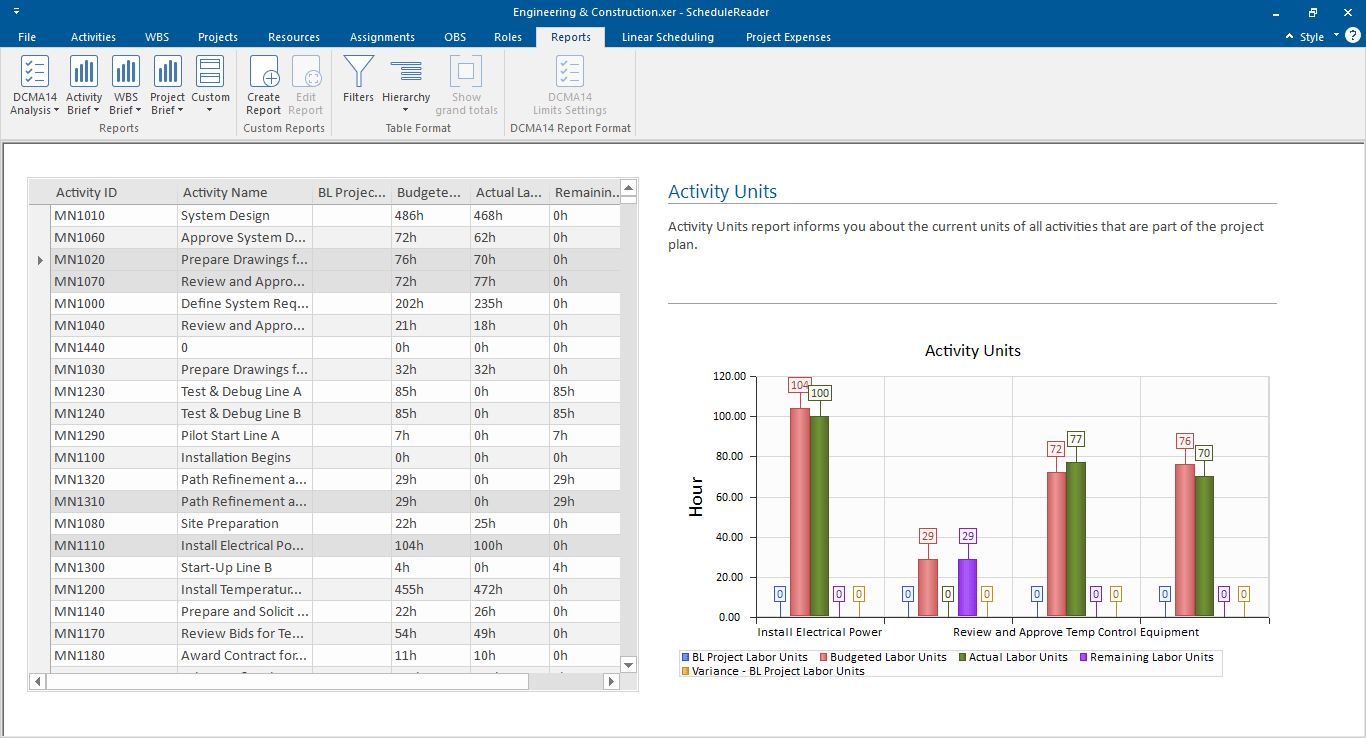
To generate the predefined Activity Units Report for your project, select the Reports View, and choose Actvitiy Units Report from the Activity group of Reports.
More in Graphical Reports
How to create a DCMA14 Analysis?
How to generate an Activity Metrics Report?
How to generate Constraint Types Report?
How to generate Relationship Types Report?
How to generate Activity Status Report?
How to generate Project Reports?
How to create Custom Graphical reports?
