How to generate Activity Status Report?
Activity status is one of the most used reports and it presents the status for all activities in the project and their contribution to the project completion.
Users can apply the “Filter” functionality for specifying activity’s aspect, and even present the project hierarchy in the status report.
The look of the Activity Status report is presented in the image below.
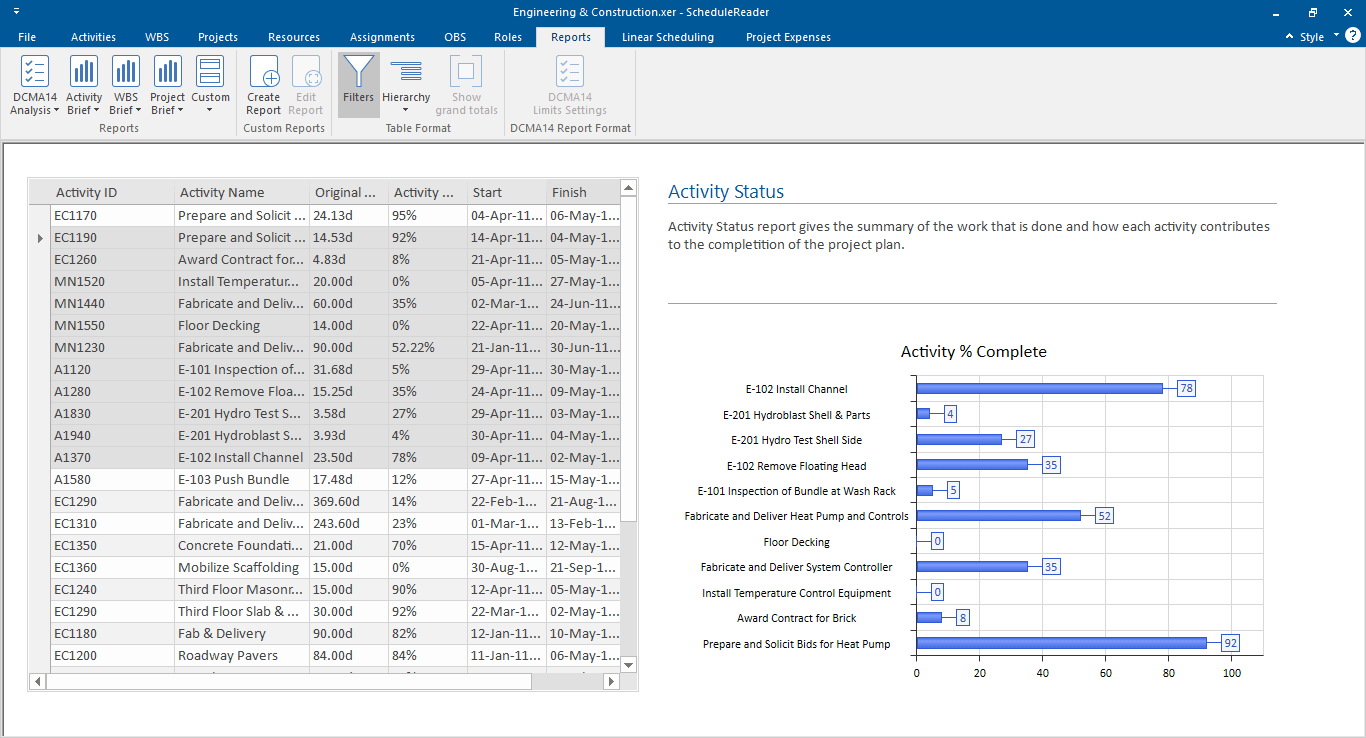
The Activity Status report is the first report from the Activity Reports category.
To generate the predefined Activity Status Report for your project, select the Reports View, and choose Activity Status Report from the Activity group of Reports.
More in Graphical Reports
How to create a DCMA14 Analysis?
How to generate an Activity Metrics Report?
How to generate Constraint Types Report?
How to generate Relationship Types Report?
How to generate Activity Reports?
How to generate Project Reports?
How to create Custom Graphical reports?
