How to generate Project Reports?
WBS Reports are a new category of reports in ScheduleReader that consists of the following reports:
- WBS Costs
- WBS Duration
- WBS Units
WBS Cost Report
WBS Costs report informs you about the current costs of each WBS segment that is part of the project plan. The table part of the report gives information about the actual and remaining costs as well as baselines project total costs and costs variance.
The look of the WBS Costs report is presented in the image below.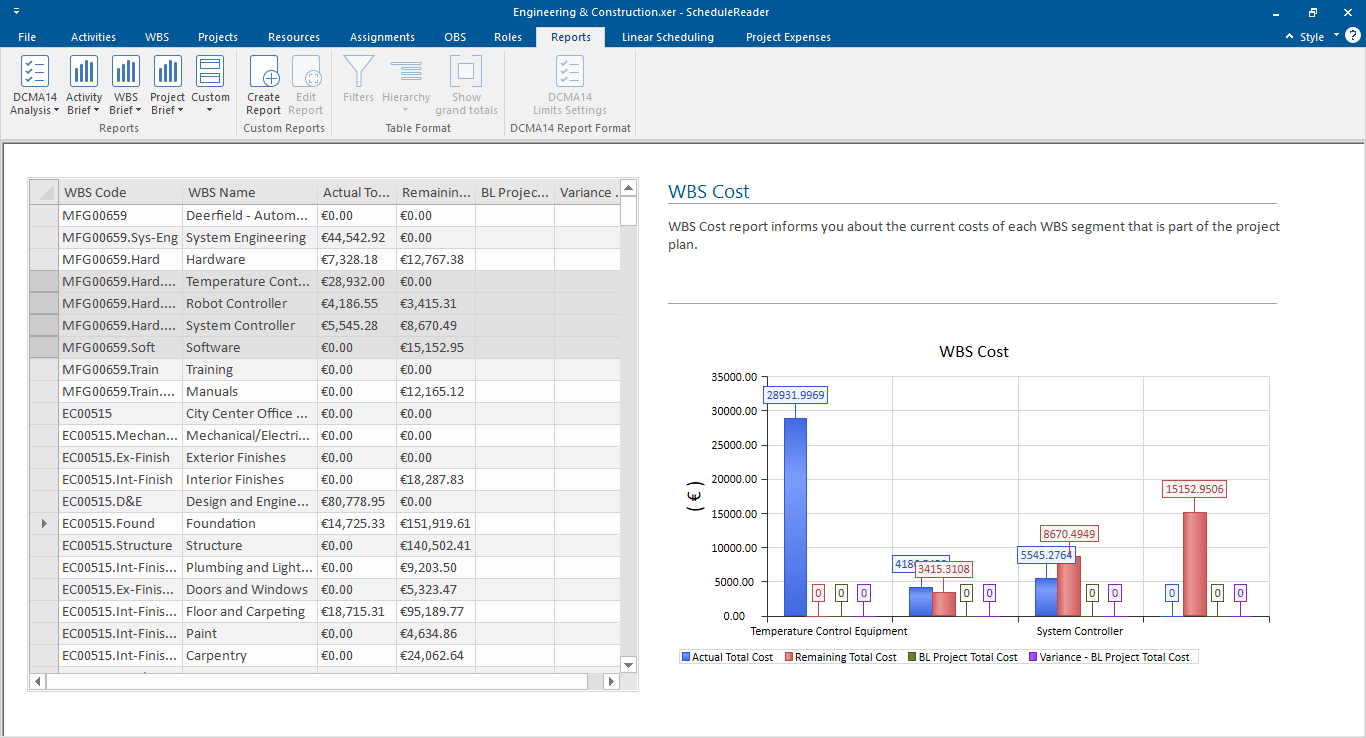
To generate the predefined WBS Cost Report, navigate to the Reports View, and choose the WBS Costs Report from the WBS group of Reports.
WBS Duration Report
WBS Duration report informs you about the current duration of each WBS segment that is part of the project plan. The table part of the report gives information about the actual and remaining duration as well as baselines project total duration and duration variance. Presented values are on the WBS level.
The look of the WBS Duration report is presented in the image below.
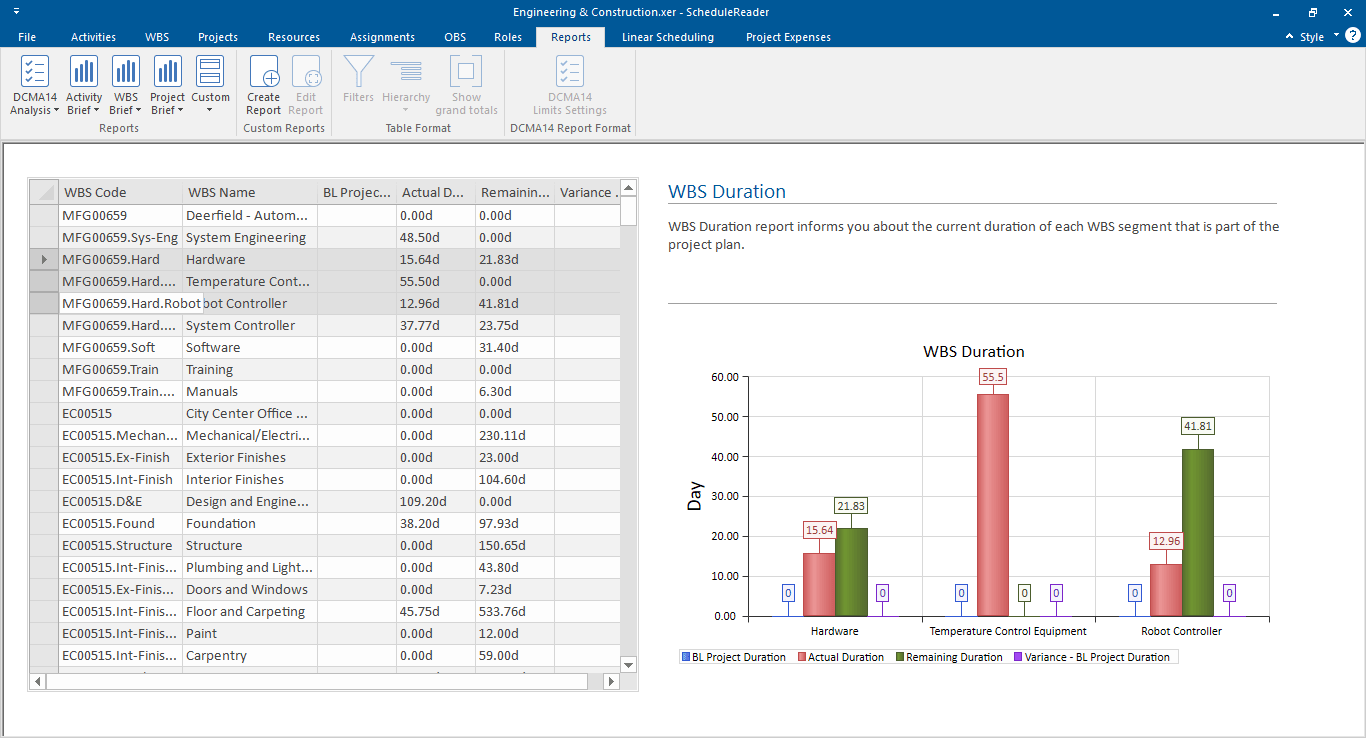
To generate the predefined WBS Duration Report, navigate to the Reports View, and choose the WBS Duration Report from the WBS group of Reports.
WBS Units Report
WBS Units report informs you about the current units of all WBSs’ that are part of the project plan. In the table, information for the budgeted, actual and remaining units, as well as baselines, project total units and unit variance.
The look of the WBS Units report is presented on the image below.
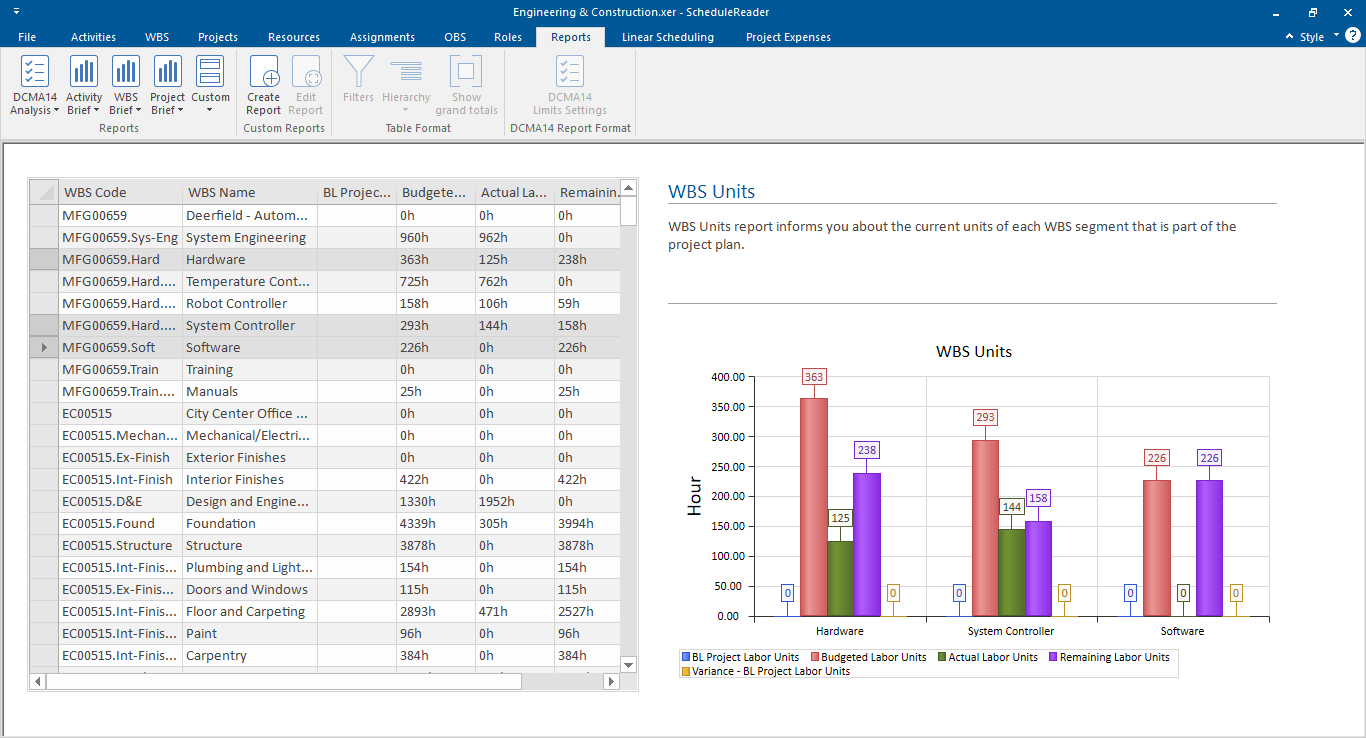
To generate the predefined WBS Units Report, navigate to the Reports View, and choose the WBS Units Report from the WBS group of Reports.
More in Graphical Reports
How to create a DCMA14 Analysis?
How to generate an Activity Metrics Report?
How to generate Constraint Types Report?
How to generate Relationship Types Report?
How to generate Activity Status Report?
How to generate Activity Reports?
How to generate Project Reports?
How to create Custom Graphical reports?
