How to Open XER File?
What is a Primavera P6 XER Project File?
An XER file is a file format natively used by the Oracle® Primavera P6 enterprise project and portfolio planning and management software solutions. Software tools from the Primavera suite of Construction and Engineering solutions such as the P6 use the XER file format to store schedule data about the projects created within the application.
The XER file format is used to store the data upon export and communicate the project information between different project stakeholders and P6 databases.
In its textual structure, this file format has the potential to store an enormous amount of project data. The P6 application is a complex solution dedicated to matching the needs of large organizations and therefore it has the potential to store schedule data in more than 170 tables, associated with different relationships. When this data is exported on an XER file it is roughly gathered in 20 to 66 tables. Different categories of project data are imprinted into the output file, such as records and data values for Global, Project, Activity Codes, Calendars, Activities, Projects, Resources, and their inter-relationships.
XER files can be opened by the Primavera P6 software itself, but an easier way to open an XER file is through the ScheduleReader software, due to the fact that this XER file viewer does not connect to any database and can open large project files in this or the XML file format in a matter of seconds.
This .xer file reader is a standalone, independently developed software solution and it is not connected or associated with the Oracle® corporation.
Following are the instructions on how to open an XER file with ScheduleReader™.
To open XER file follow the next steps:
In ScheduleReader™ under the File menu, open the OPEN submenu
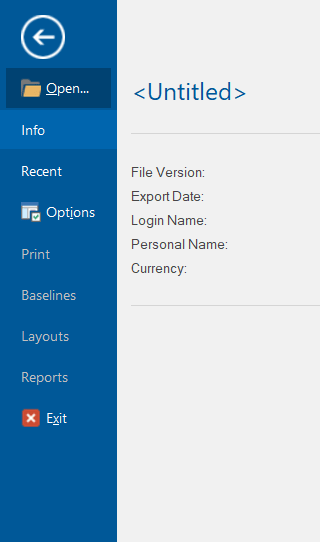
Locate your XER file.
Select it and click open.
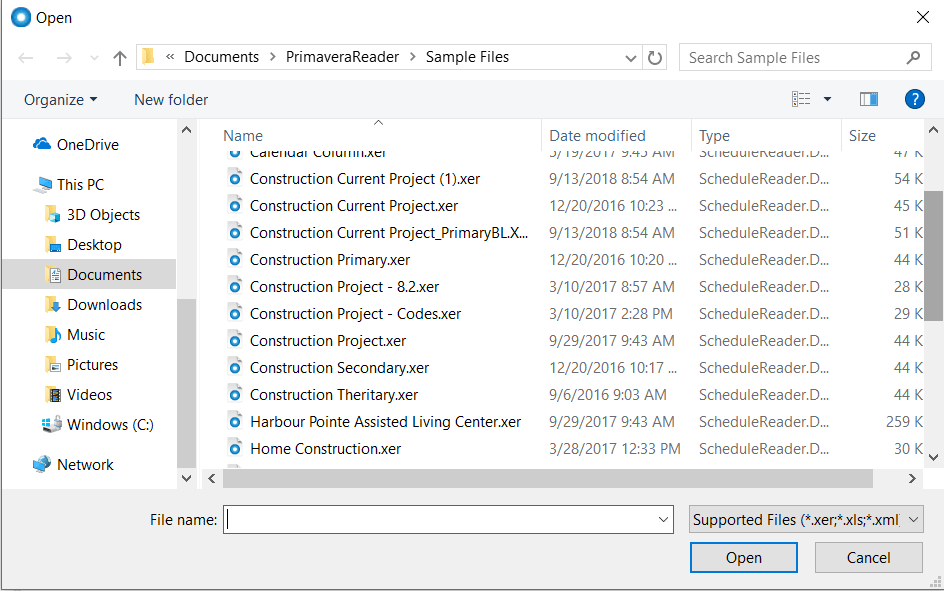
More in Getting Started
How to open XER files with ScheduleReader
ScheduleReaderTM opens XER files in less than 3 seconds, due to the fact that it does not require a database connection.
