Help Articles Baselines How to remove a Baseline in ScheduleReader
How to remove a Baseline in ScheduleReaderTM?
When you want to remove an already imported baseline, you need to do the following steps:
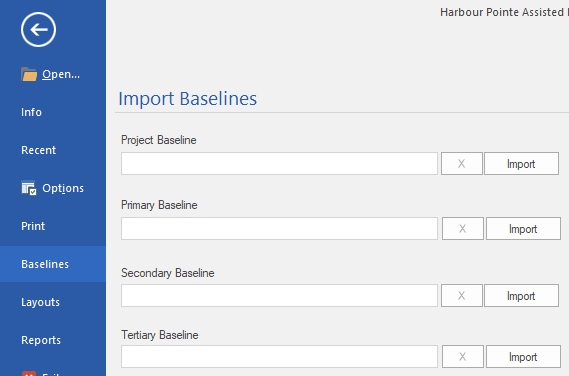
- Click on the File Menu.
- Go to the Baselines submenu.
- To remove the desired baseline, click on the X button right next to it.
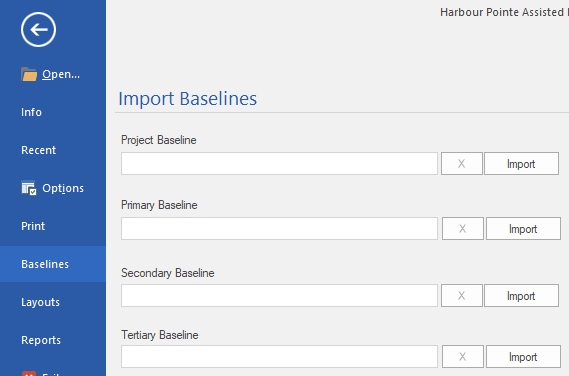
Still have questions?
Our friendly support team is ready to answer your questions and solve your problems via email, phone or demo session.
