Help Articles Views How to view resource structure and detail
How to view resource structure and detail?
The resource tab shows a list of all resources necessary to complete the projects included in your enterprise project structure. For each resource, you can view the availability limits, unit prices, and a calendar that defines their standard work time and non-work time.
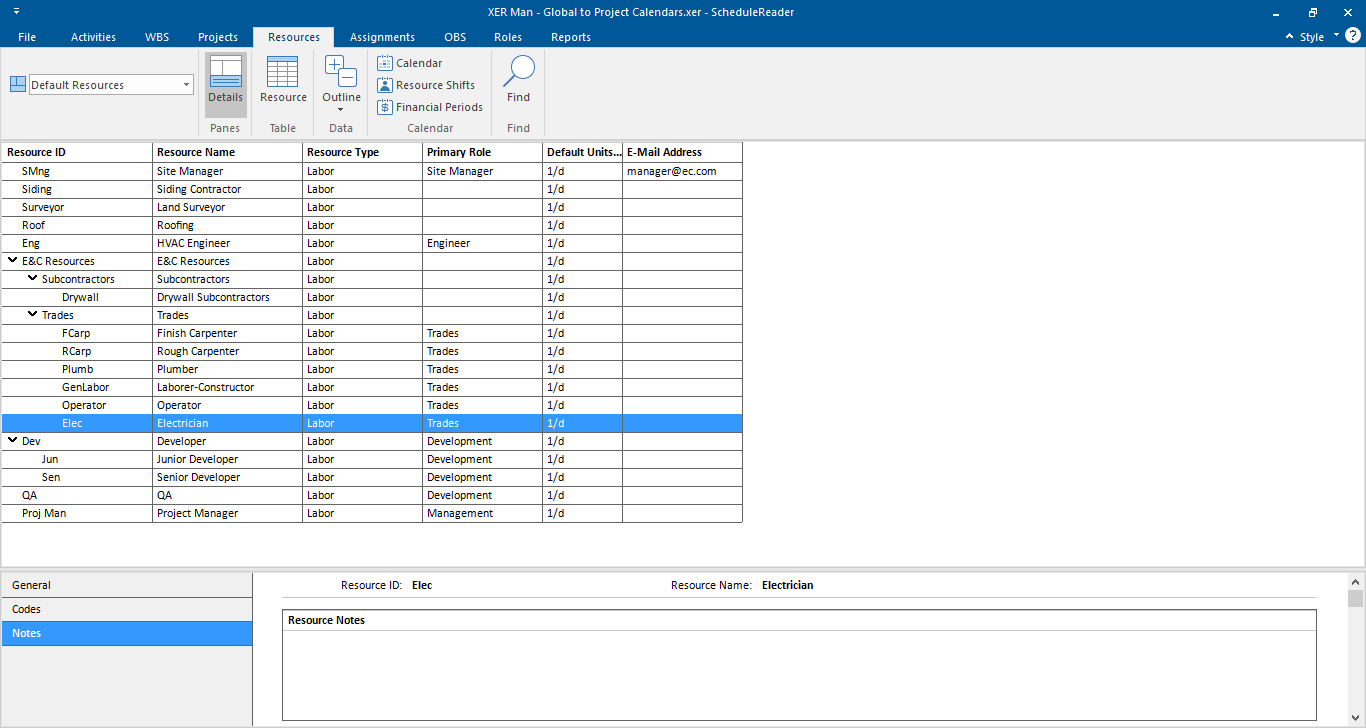 The following functionalities are placed in the Resource tab of the ribbon:
The following functionalities are placed in the Resource tab of the ribbon:
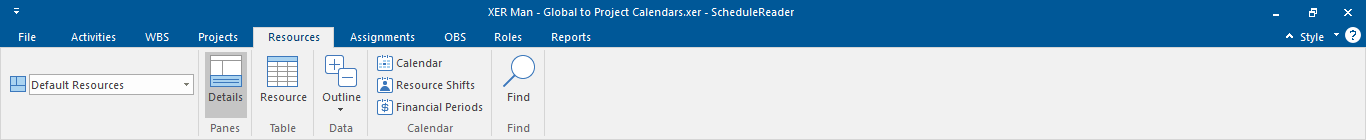
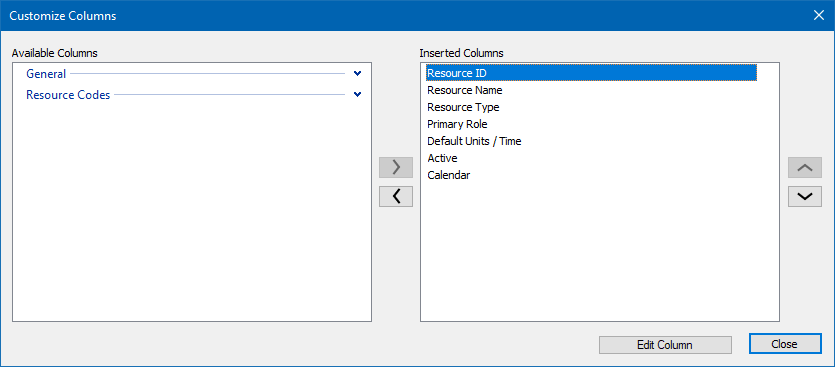 You can change the order of columns in the table by drag and drop a column header.
You can change the order of columns in the table by drag and drop a column header.
You can copy all table data by pressing the shortcut key Ctrl+C and paste it into any other text editor.
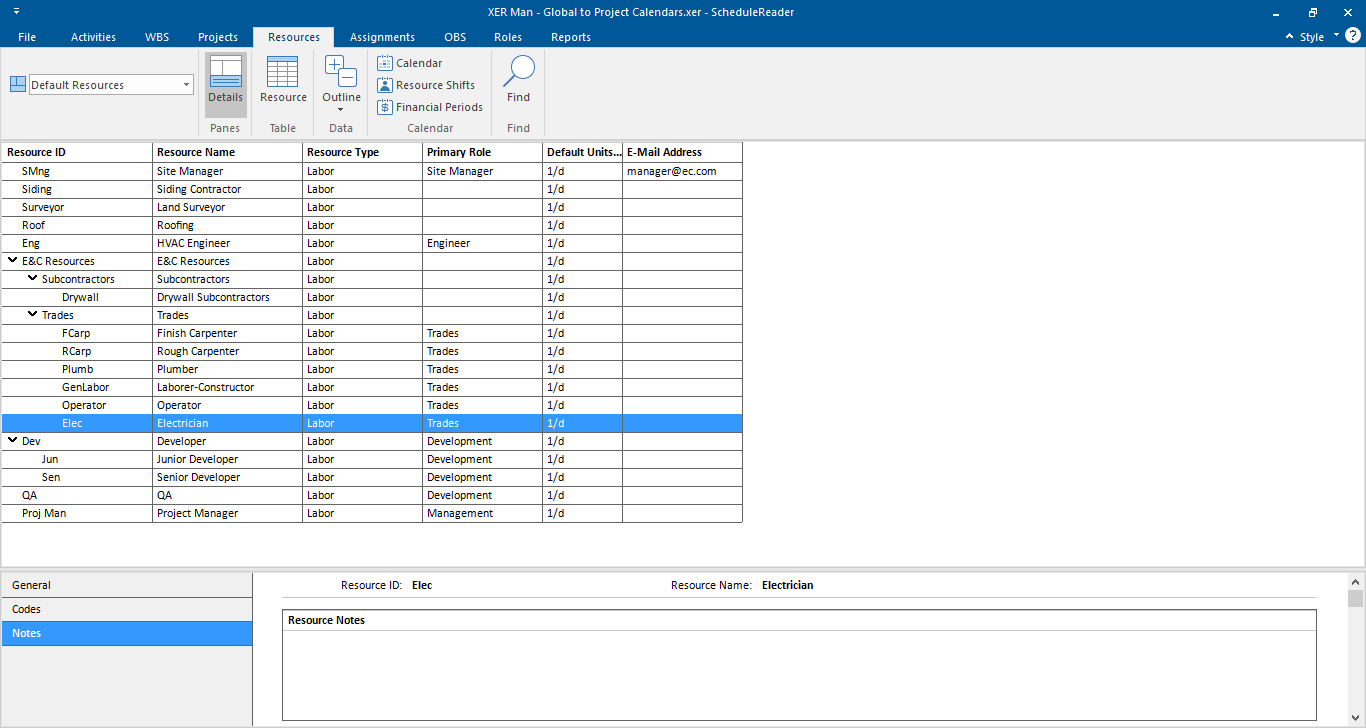 The following functionalities are placed in the Resource tab of the ribbon:
The following functionalities are placed in the Resource tab of the ribbon: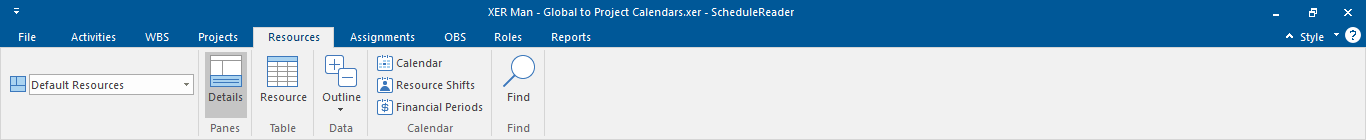
| Layout | Choose how project data is displayed in the currently active view. Each layout shows different columns and applies different groping and sorting of data. |
| Details | Show on bottom project information details for selected activity. |
| Resource table | Add/Remove columns for resources. |
| Expand All | Expands all collapsed items in a hierarchical table view. |
| Collapse All | Collapses all expanded items in a hierarchical table view. |
| Calendar | View details for assigned global, project and resource calendars. |
| Resource Shifts | View the shift calendars for resources. |
| Financial Periods | View project’s period performance |
| Find | Find items in the current Table view. |
Resources Table
Resource data is given in multiple columns of the resource table. To add or remove columns click on the Resource Table button and the Customize columns dialog box will be opened. From the Available columns select some columns and add them to the right. Close the window to apply changes.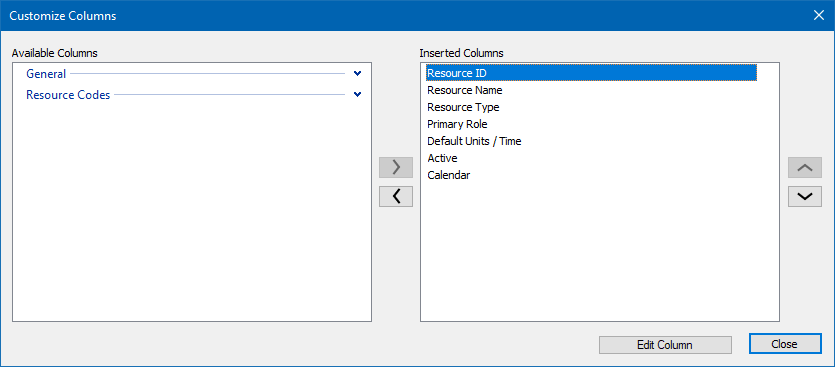 You can change the order of columns in the table by drag and drop a column header.
You can change the order of columns in the table by drag and drop a column header.You can copy all table data by pressing the shortcut key Ctrl+C and paste it into any other text editor.
Resource Details
Enable details to be shown on the bottom of the resource table. Select a resource from the table to view detailed information for it as presented in the following tabs:| General | General information for resource ID and name. |
| Codes | Categorize resources using codes. View assigned resource codes and values. |
| Notes | Notes related to the selected resource. |
Still have questions?
Our friendly support team is ready to answer your questions and solve your problems via email, phone or demo session.
