View Primavera® P6® Linear Projects through Time Location Charts in ScheduleReader
View XER and XML schedules created with a Location Based Scheduling Software such as Primavera® in the new Linear Scheduling View of ScheduleReader through Time location Charts!
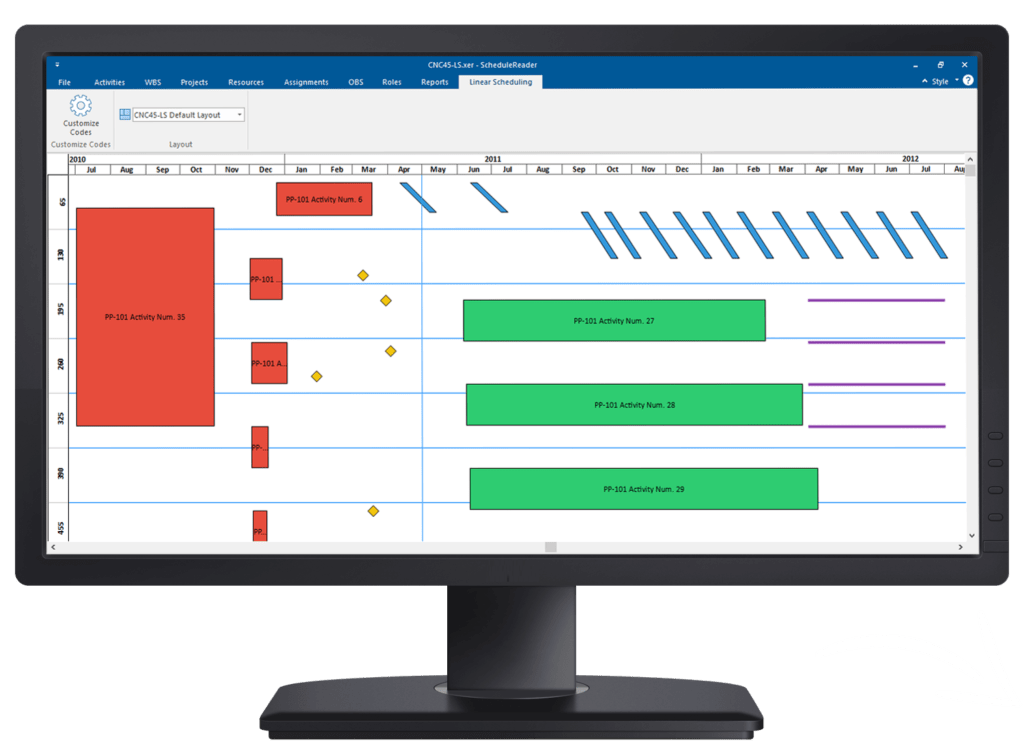
Trusted by:




Time-Location Charts / Time Distance Diagrams to View Primavera® Linear Construction Projects
Designed to replace the flow of communicating project information as PDF, this XER & XML file reader offers dynamic way to view project plans by providing project stakeholders with detailed insights of all project activities even if they don’t have an Oracle® Primavera® P6® license.
With ScheduleReaderTM a user can quickly access to details from many aspects of the project including WBS (Work Breakdown Structure), Activities, Resource assignments, Roles, OBS (Organizational Breakdown Structure) and more.
As new feature implemented in version 7.0, ScheduleReaderTM fully supports viewing of construction linear projects created using a location based scheduling method in Primavera® P6® through primavera distance time graphs, also referred to as time schedule charts, time distance diagrams or time location charts in a new Linear Scheduling View.
View Construction Linear Projects through Primavera Distance Time Graphs or Time-Location Charts
Get a complete overview of project created with the linear scheduling and location based scheduling method through time schedule charts.
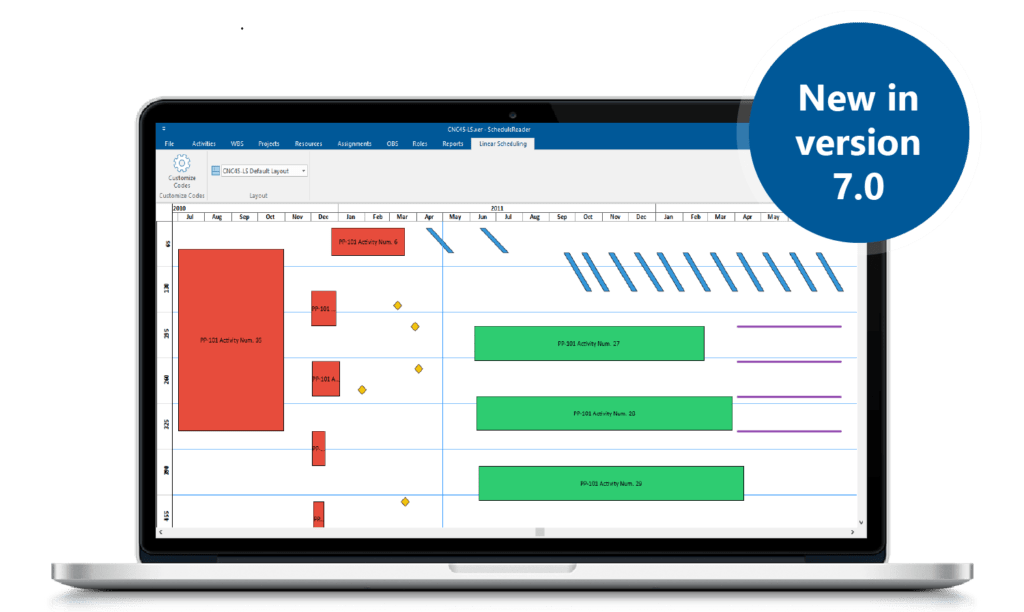
Time-Location Chart in ScheduleReader
Time-Location Chart to View XER and XML Project Files
The time-location chart is a special view commonly found in construction schedules in Civil Engineering and Power Engineering & Construction, specifically in linear projects scheduled and managed with the Oracle® Primavera® P6® or other linear planning or location based scheduling software in areas such as:
- Traffic engineering
- Highway engineering
- Railway systems engineering
- Tunnel Engineering
- Power line construction
Due to their complexity and magnitude, these linear construction and linear infrastructure projects are commonly managed by the Primavera® linear scheduling software or other location based scheduling software.
Linear Scheduling and Time–distance Diagrams / Time Schedule Charts
A graphical scheduling method focusing on continuous resource utilization in repetitive activities. Commonly referred to as line of balance (LOB), repetitive scheduling method, location based scheduling, time space scheduling method, horizontal and vertical logic scheduling.
LSM is used mainly in the construction industry to schedule resources in repetitive activities commonly found in highway, pipeline, high-rise building and rail construction projects, also called repetitive or linear projects.
Time distance Diagrams / Time Schedule Charts
The time distance chart, or otherwise known as time distance diagram, time chainage, time schedule, distance time graph or construction time chart etc.., is a graphical representation of a time schedule for all types of longitudinal, linear projects.
Activities in time–distance diagrams are displayed both along a time and distance axis according to their relative position and as geometrical shapes showing the occupation of the work site over time such that conflicting access can be detected visually.
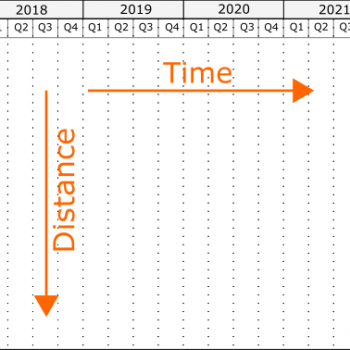
Time–distance chart / Distance-time graph associated with the linear scheduling method
Why Consider ScheduleReaderTM as Your Software for Viewing XER Schedules Created with Primavera® Software for Linear Construction Projects?
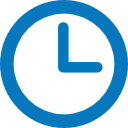
Saves Time
Eliminate the need to create multiple PDF copies for each project stakeholder. Communicating information through XER files when teams use ScheduleReader saves schedulers time.
Fast Access to Data with Time Location Charts
Project schedulers, planners, contractors, sub-contractors, and all construction workers can quickly view project data from the construction schedule without connecting to any external databases.

Interactive Overview of Project Data
Users can create personalized views with custom filters, groups, layouts and more, compare Baselines, create reports and enjoy the dynamic view through Gantt Charts, bars, time schedule charts and other diagrams.

Efficient Project Communication
Through the Progress Update Feature, a user can communicate with all teams to propose and receive activity updates from the field, keeping the construction schedule up to date at all times.

Available in 2 Versions
ScheduleReaderTM PRO is a more advanced version of the Standard edition, with features for Graphical Reports generation and Linear Scheduling View to support stakeholders in viewing linear projects data with Time-Chainage charts or Time-Schedule Charts, without owning expensive location-based scheduling software.
ROI Guaranted
As the perfect construction scheduling companion tool it will modernize workflow and lower costs, by eliminating the need to invest in linear software or increase your number of P6® licenses for staff that needs a view only access.
What Our Clients Say:
ScheduleReader ist ein sehr benutzerfreundliches und intuitives Tool. Ich empfehle es, wenn Sie einen Projekt-Viewer benötigen, der es Benutzern ermöglicht, aus Oracle Primavera P6 exportierte Projektdaten zu öffnen und anzuzeigen. Obwohl wir die Software auch verwenden, um Updates zu den Fortschritten an Vorgesetzte zu senden.

Wir haben ein Dutzend Projekte mit Kosten von 8 bis über 200 Mio. $ und brauchten eine Software, die wir mit auf die Baustelle nehmen, einsehen, den Status aktualisieren können und die Ergebnisse bei der Rückkehr ins Büro haben, wenn wir uns mit den Stakeholdern treffen. In diesem Punkt übertrifft ScheduleReaderTM alle Mitbewerber.

ScheduleReader ist ein so unkompliziertes, aber effektives Tool, dass ich es allen P6-Anwendern empfehle. Dank seiner Schnelligkeit hat uns das Tool unzählige Stunden bei der Bearbeitung von Aufträgen erspart. Es kann selbst die komplexesten Projekte in weniger als drei Sekunden öffnen, da es nicht mit einer Datenbank verbunden ist.

Logiciel ScheduleReader pour la visualisation des fichiers XER de Primavera P6 ScheduleReader est un outil très convivial et intuitif. Je le recommande à tous ceux qui ont besoin d’une solution de visualisation de données de projet à partir de fichiers Oracle Primavera P6. Nous utilisons également ce logiciel pour envoyer des mises à jour de l’avancement des tâches aux superviseurs.

Consultant en gestion de projet dans le domaine de la construction Étant responsables d’une douzaine de projets de 8 millions de dollars à plus de 200 millions de dollars, nous avions besoin d’une solution logicielle qui puisse être utilisée sur site pour consulter et mettre à jour les données de projet dont nous disposions, et qui nous permette d’obtenir les résultats avant même de retourner au bureau pour les discuter avec les parties prenantes. Et c’est là que réside toute

ScheduleReader est un outil tellement simple à utiliser et si performant que je le recommande à tous les utilisateurs de P6. Cet outil nous a fait gagner énormément d’heures que nous étions auparavant contraints de consacrer à la correction des affectations des tâches et des ressources, et ce, grâce à ses fonctionnalités de visualisation dynamique. Il permet de visualiser même les fichiers de planification de projets les plus complexes et les plus volumineux en à peine trois secondes, étant donné

Beyond Time-Location Charts! Explore the Other Features of ScheduleReaderTM
Modernize your project communication. Explore all of ScheduleReaderTM features and functionalities:
Supported Views
In ScheduleReaderTM, project participants such as managers, schedulers, team members, contractors and other stakeholders can have complete visibility on XER schedules and project progress by using the native views for:
- Activities
- WBS / OBS
- Resource
- Assignments
- Roles
- Details
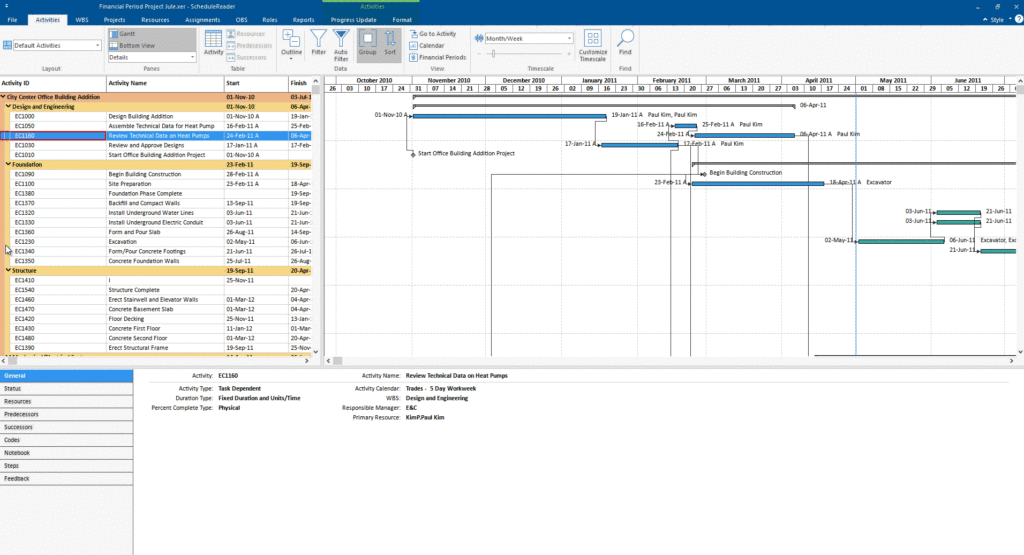
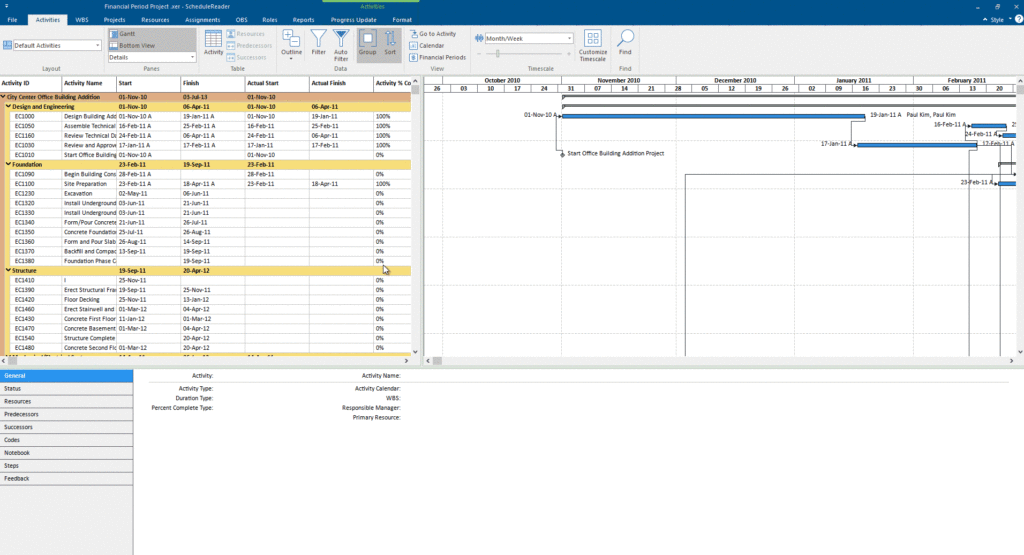
Customization
You can increase your productivity by organizing your work environment with our XER reader for P6 schedules. Create custom layouts, filters, groups, and bars.
- Custom Layouts
- Custom Filters/Groups
- Custom Bars
Collaboration and Project Update
The Progress Update feature allows team members on the field to propose Activity and Assignment status feedback back to the Scheduler.
- Progress Update
- Sharing Reports
- Share Layouts
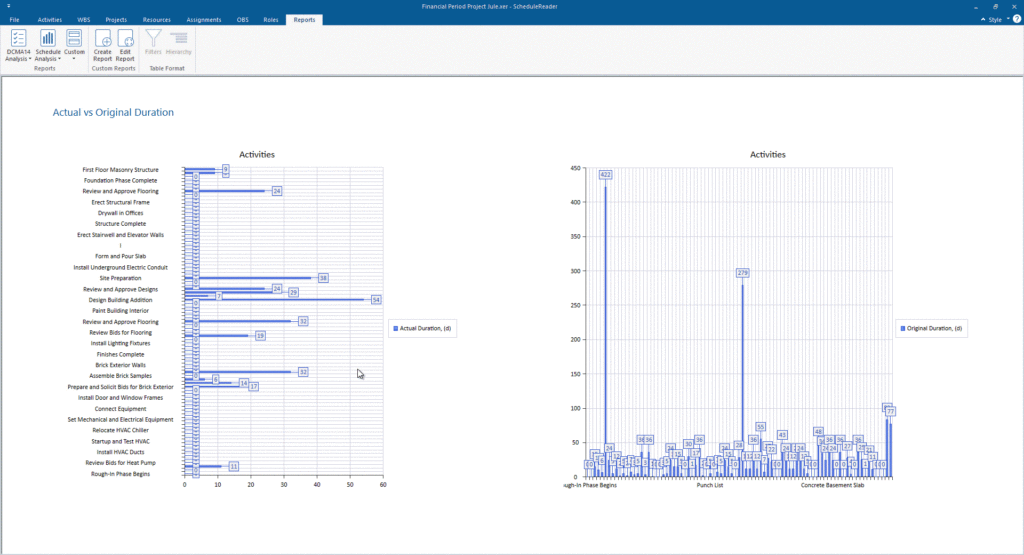
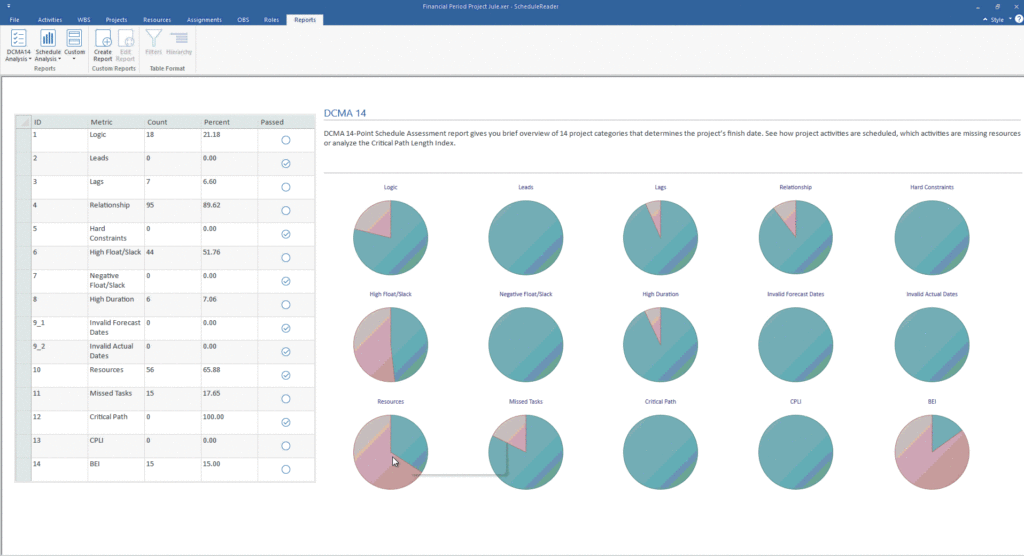
Graphical Reports
Analyze project KPI’s, schedule health and improve communication with project reports
- Template Reports - DCMA 14 and other
- Custom Reports.
- Print Reports & Import/Export Reports.
Join the Club of Smart Construction Planning and Scheduling Professionals.
See how the world’s best schedulers deliver astonishing results for their linear construction projects! Utilize the Time location or also called Time chainage charts/Time schedule charts available in the new Linear Scheduling View of ScheduleReaderTM.
