Round Up 3 Important Aspects of Any Project
Complement your Primavera P6 environment with simple to use companion tools, and cover all aspects of viewing, analyzing, and communicating schedule information.
Get The Bundle
View & Analyze XER and XML Schedules
(ScheduleReader Standard)
Dynamically view and analyze project information, track projects progress, compare baselines, filter, group and sort data, collaborate with teams through progress updates and more.
View Linear Schedules & Generate Reports
(ScheduleReader PRO)
Control Shared Data & Keep Clean P6 Database
(ScheduleCleaner)
Dynamically view and analyze project information, track projects progress, compare baselines, filter, group and sort data, collaborate with teams through progress updates and more.
ScheduleReader - View & Analyze XER Files
ScheduleReader™ is a stand-alone application that allows you to open and view projects exported from Oracle® Primavera P6.
It can not only replace the old-fashioned way of sending and receiving projects in .pdf format, but also, save valuable time in making sure all project stakeholders are kept up to date with the current project status.
This companion software to Primavera P6 is aimed for the following profiles:
- Project Controls
- Planners and Schedulers
- Project Managers
- The wider Project Team and stakeholders who need to view schedule data
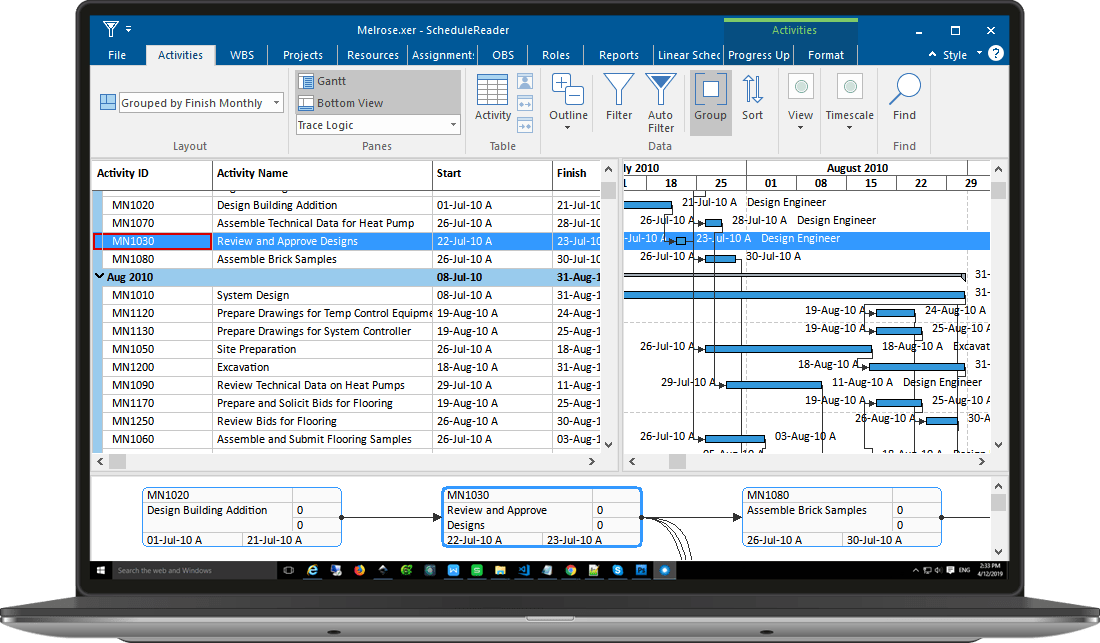
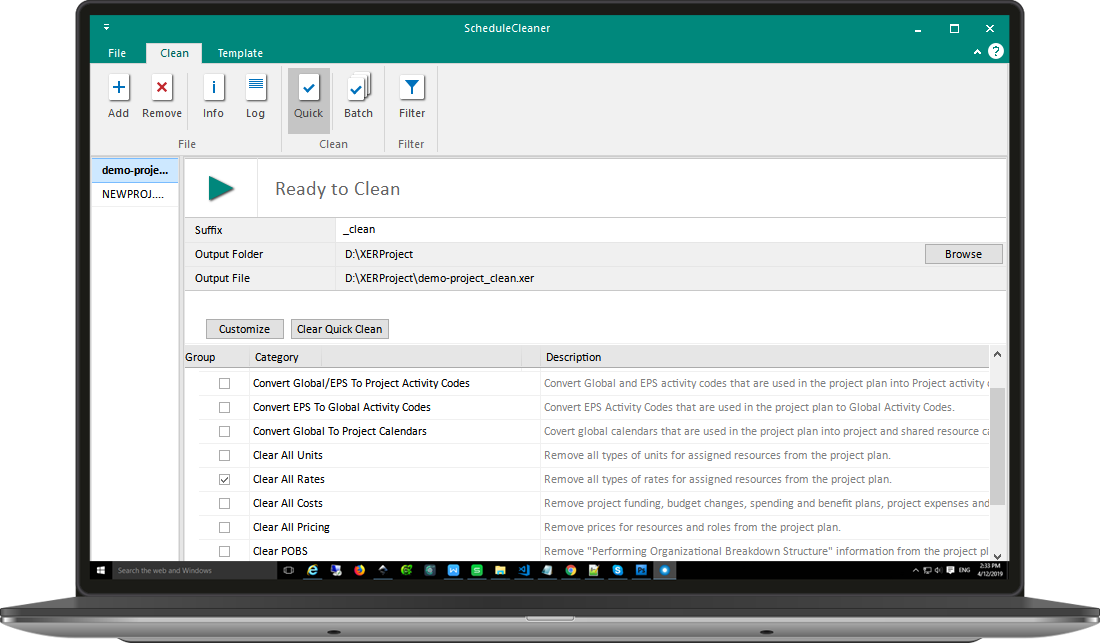
ScheduleCleaner: Remove and Modify Sensitive Data in XER & XML Files and Keep Clean P6 Database
ScheduleCleaner™ allows schedulers to remove, modify or mask project data in XER and XML schedules and save these changes into new project files. By personalizing the information in the project file according to specific stakeholders’ needs, ScheduleCleaner helps planners to share schedules without fear of revealing sensitive information.
Additionally, the software plays a key role in maintaining a clean P6 database by allowing users to modify project categories such as Global and Project data (Activity Codes, Calendars), and remove POBS and Risks data from files before a importing into the main database.
This software is useful for profiles that send and receive XER files or upload XER’s in a P6 database such as:
- Project Managers
- Project Schedulers
For Large & Small Project Oriented Organizations

ScheduleReader is such a simple tool but effective tool, that I recommend it for all P6 users. The tool has saved us countless hours in our marking of assignments because it's so fast. It can open even the most complex projects in less than three seconds, due to the fact that it's not connected to a database.

ScheduleReader is a really useful companion tool to Primavera P6. It could not only replace the old-fashioned way of sending and receiving projects in .pdf format, but also, save valuable time in making sure all project stakeholders are up to date with the project status.

Having dozen of projects ranging from $8M to over $200M in cost, we needed a software that we could take to the jobsite, review, update the status, and have the results by the time we return to the office for a meeting with stakeholders. That’s where ScheduleReader out performs all competitors.

ScheduleReader is very user-friendly and intuitive tool. I recommend it if you need a project viewer that allows users to open and view project data exported from Oracle Primavera P6 though we are also using the software to send activity progress update to supervisors.
Special Bundle Discount
Annual Subscription Bundle Packages
Bundle Packages
List Price
20% Discount
Bundle Price
5 x ScheduleReader Standard + 1 x ScheduleCleaner
$1885
$377
$1508
10 x ScheduleReader Standard + 1 x ScheduleCleaner
$2880
$576
$2304
5 x ScheduleReader PRO + 1 x ScheduleCleaner
$2185
$437
$1748
10 x ScheduleReader PRO + 1 x ScheduleCleaner
$3480
$696
$2784
Perpetual Bundle Packages
Bundle Packages
List Price
20% Discount
Bundle Price
5 x ScheduleReader Standard + 1 x ScheduleCleaner
$4435
$887
$3548
10 x ScheduleReader Standard + 1 x ScheduleCleaner
$6180
$1236
$4944
5 x ScheduleReader PRO + 1 x ScheduleCleaner
$4935
$987
$3948
10 x ScheduleReader PRO + 1 x ScheduleCleaner
$7180
$1436
$5744
Would you like to customize the number of licenses in the bundle? Get in touch.
Get Quote
Frequently Asked Questions
Yes, you can make custom packages. For example, 10 x ScheduleReader Standard + 2 x ScheduleCleaner licenses. Simply write your preference in the message box above and our team will contact you within one business day.
For other price related information, feel free to contact us through the form above.
Yes, you can make custom packages. For example, 10 x ScheduleReader Standard + 2 x ScheduleCleaner licenses. Simply write your preference in the message box above and our team will contact you within one business day.
You can try the tools by downloading the evaluation version package above or signing up for a free 15-day trial of both ScheduleReader and ScheduleCleaner tools.

Provides Greater Control
Group, Filter and Find Data
Besides grouping, filtering and sorting data, you can create custom groups and custom filters.
Auto-Filter
With Auto Filter, you can filter data in columns based on the cell values.
Manage Layouts
Managing layouts in ScheduleReader can be in the form of: importing, exporting, copying, renaming, resetting and removing a layout.
Import Baselines
Compare up to four different versions (XER or XML) of the project.
Progress Update
Collaboration feature allowing to insert proposal for activities or assignments progress.
Time-Location View (Only in PRO)
Used in projects with repetitive activities such as oil & gas, rails, bridges, tunnels, roads transmission lines construction and similar projects.
Critical Path
A chain of project activities that determine project end date. Used to fulfill project goals and complete project on time.
Predefined Reports (Only in PRO)
DCMA 14 Schedule Analysis and Project Schedule Analysis Report that present the status of particular project parameters. Used to quickly receive the information status that is business critical.
Custom Reports (Only in PRO)
When predefined reports does not satisfy user’s needs, custom reports are here to fill the gap
Localization
Available languages: English, French, German, Italian, Japanese, Korean, Russian and Spanish.
Printing
Printing option for project plans.
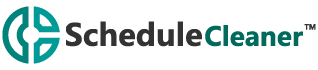
Clear Progress
Remove the progress parameters from the project plan.
Clear POBS and RISKS
Remove “Performing Organizational Breakdown Structure (POBS)” and Risk information from the project plan.
Clear Pricing
Remove prices for resources and roles from the project plan.
Clear Costs
Remove budget changes, project funding, spending and benefits plan, expenses and assignment costs from the project plan.
Clear Rates
Remove all types of rates for assigned resources from the project plan.
Clear Units
Remove all types of units for assigned resources from the project plan.
Convert Global/EPS to Project Activity Codes
Convert Global & EPS activity codes used in the project plan into Project activity codes to avoid errors when importing XER file into Primavera P6 database.
Convert Global to Project Calendars
Convert global calendars into project and shared resource calendar to avoid error when importing the XER file into Primavera P6 database.
Create Templates
Specify which action or combination of actions will be performed, location of the newly created file will be saved, the suffix that will be added to the newly created file.
Convert EPS to Global Activity Codes
Convert EPS Activity codes that are used in the project plan to Global Activity Codes.
Mask Anonymize Data
Protect sensitive data in the project plan by encoding personally identifiable information from the project.
Change Output File Version Number
Change the output file version in the header.
