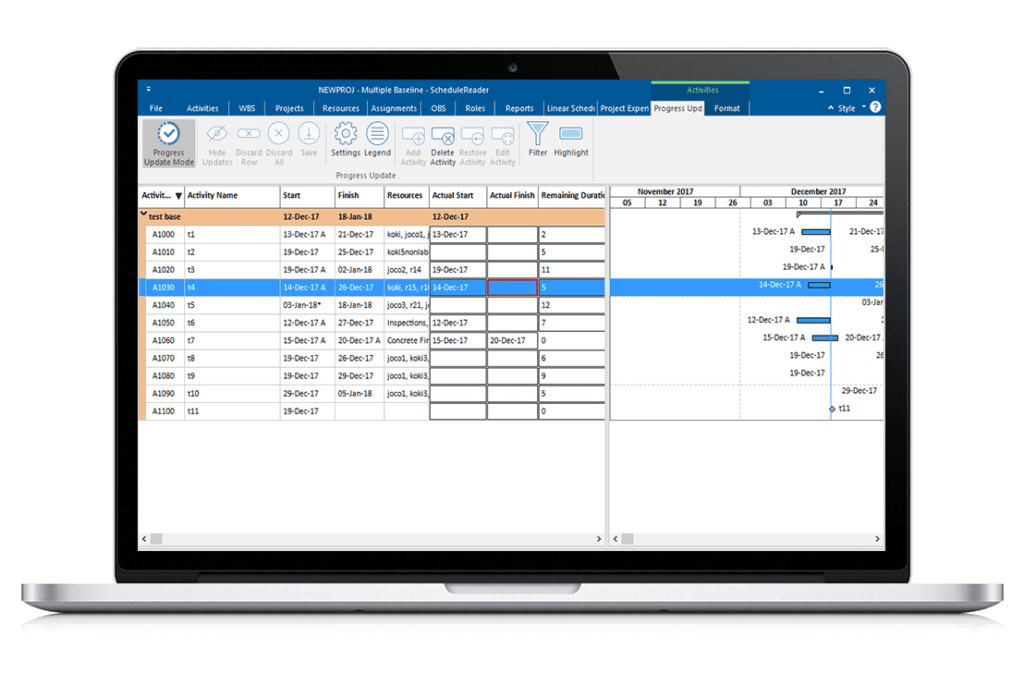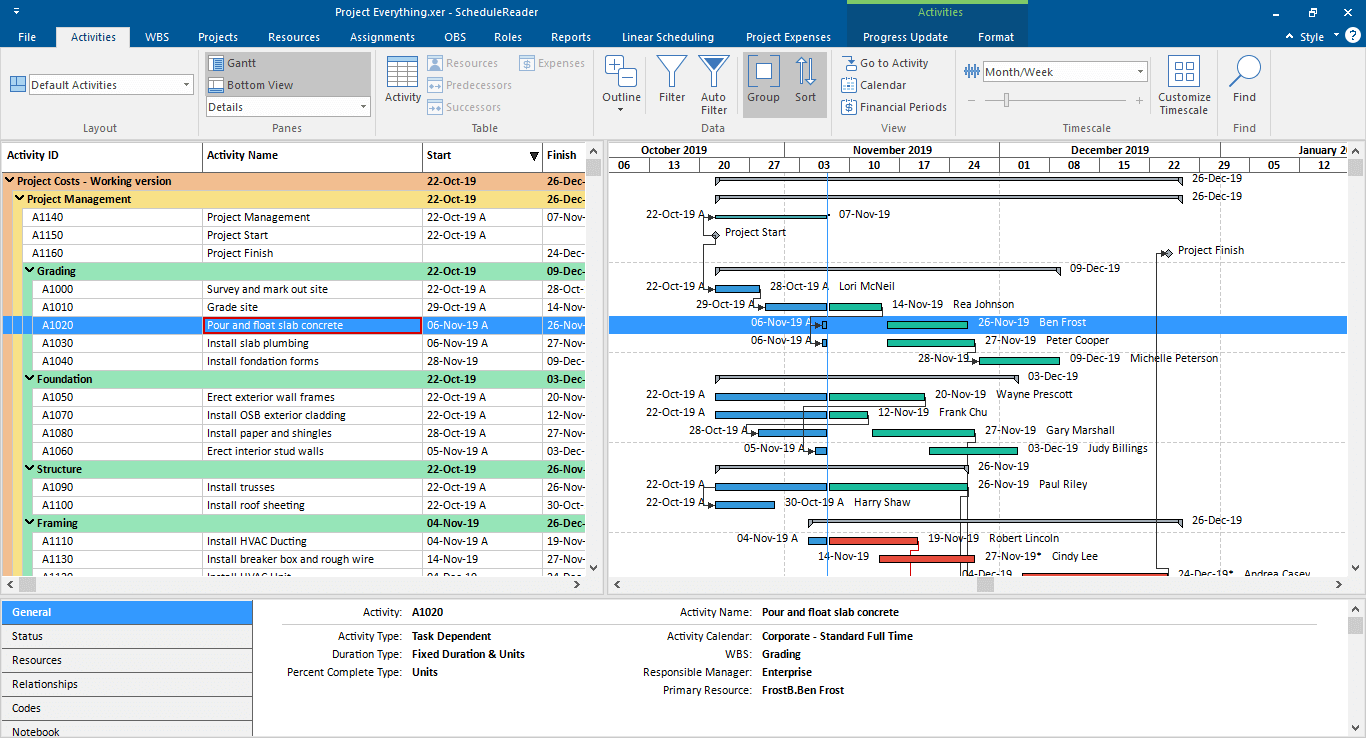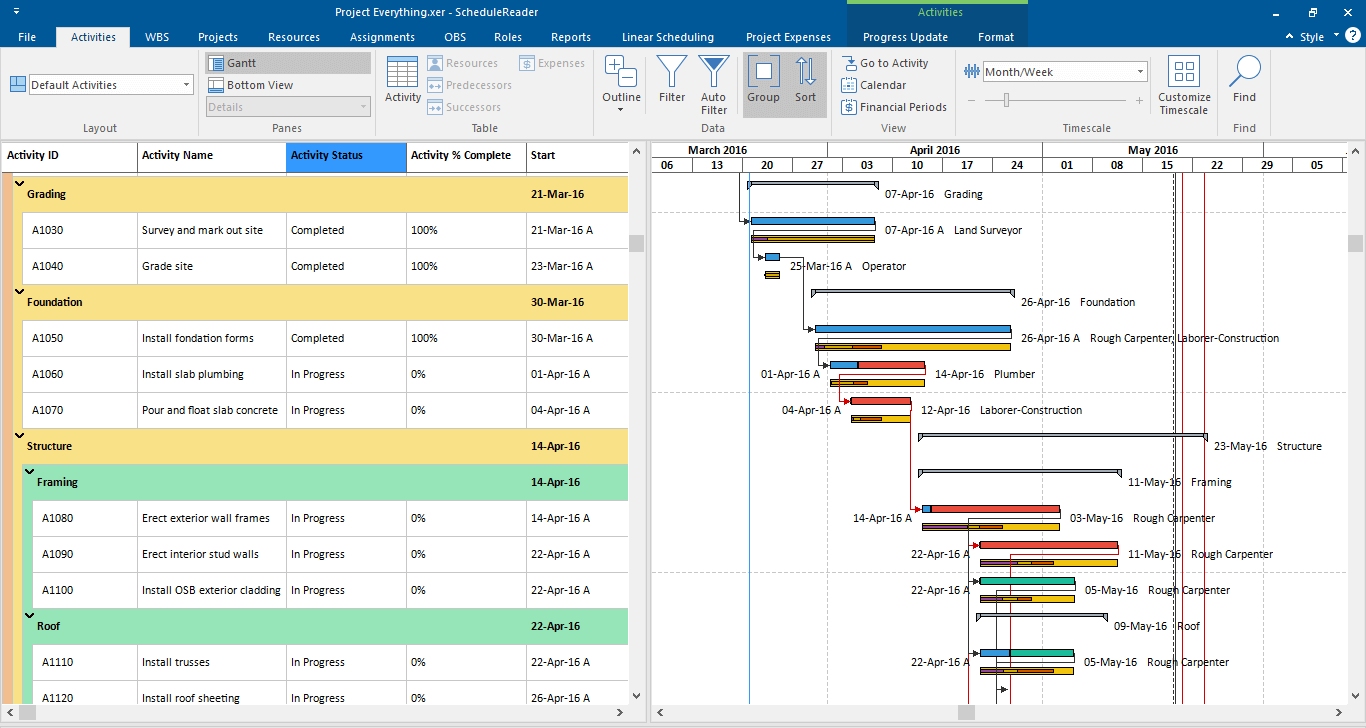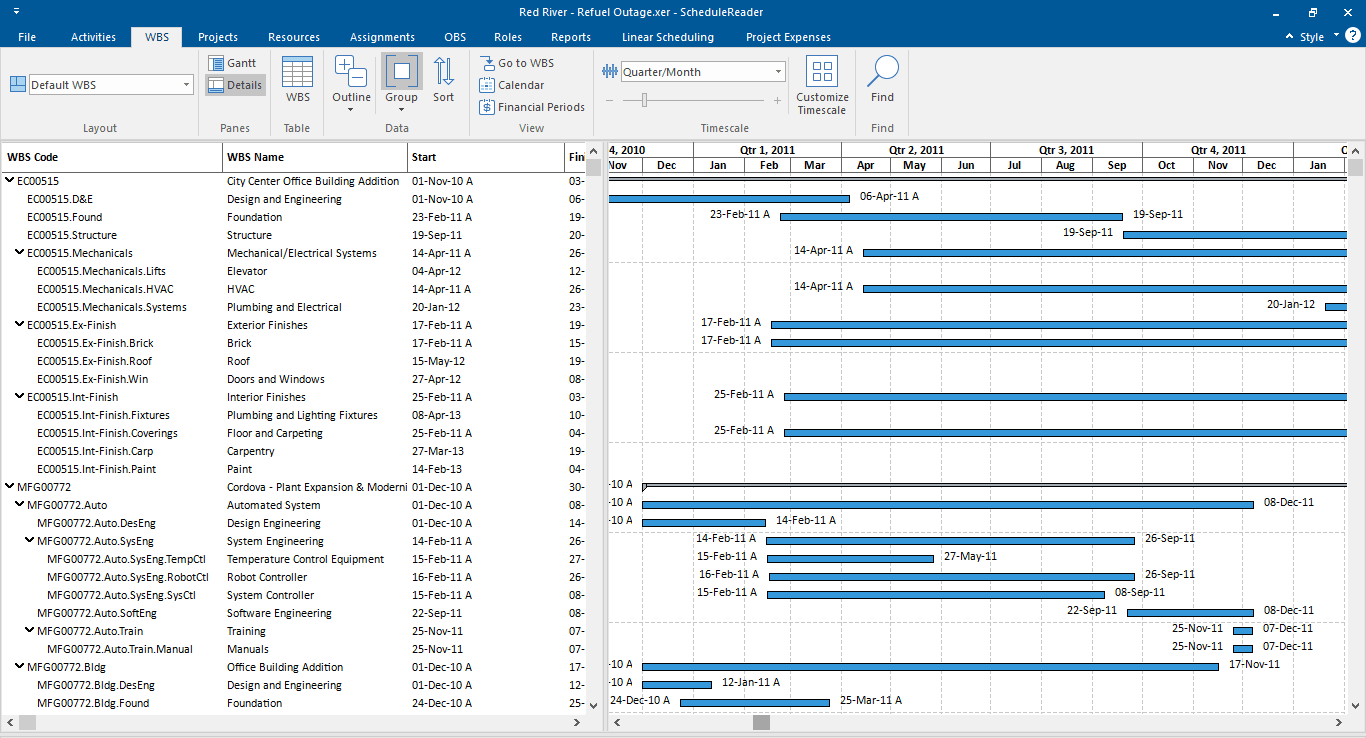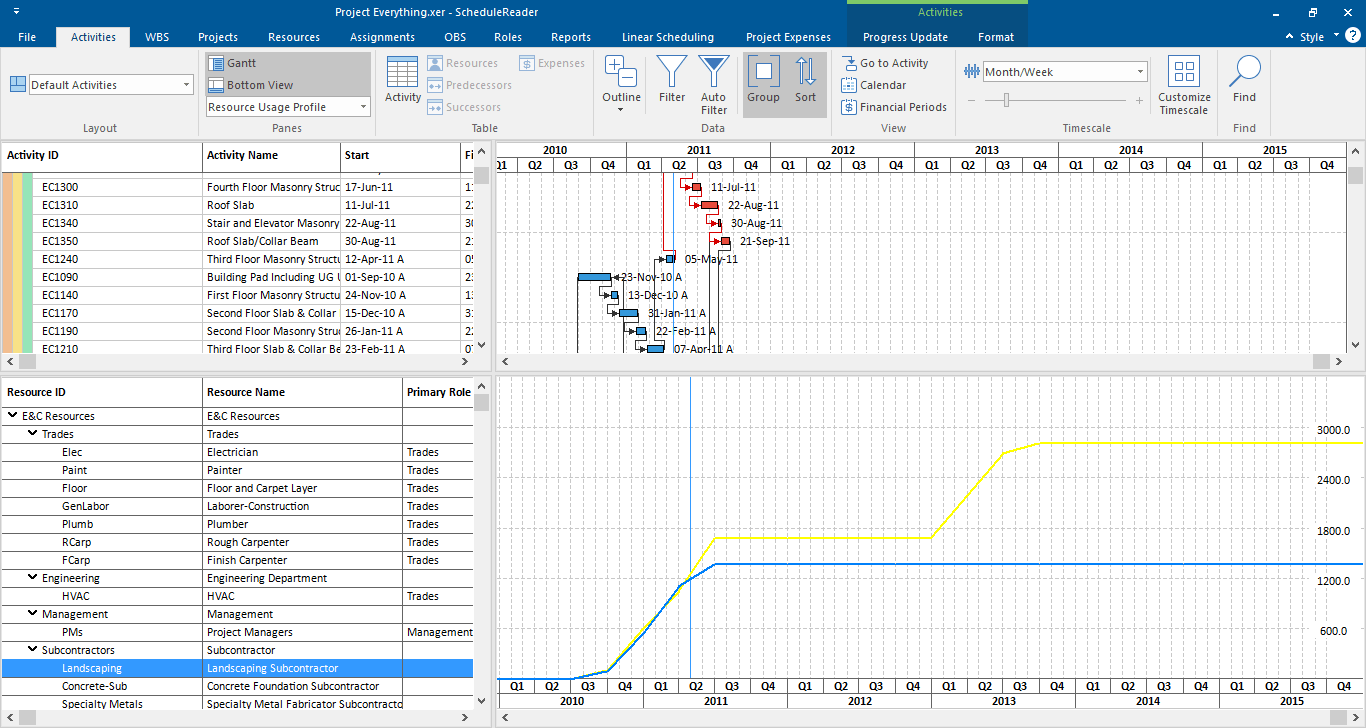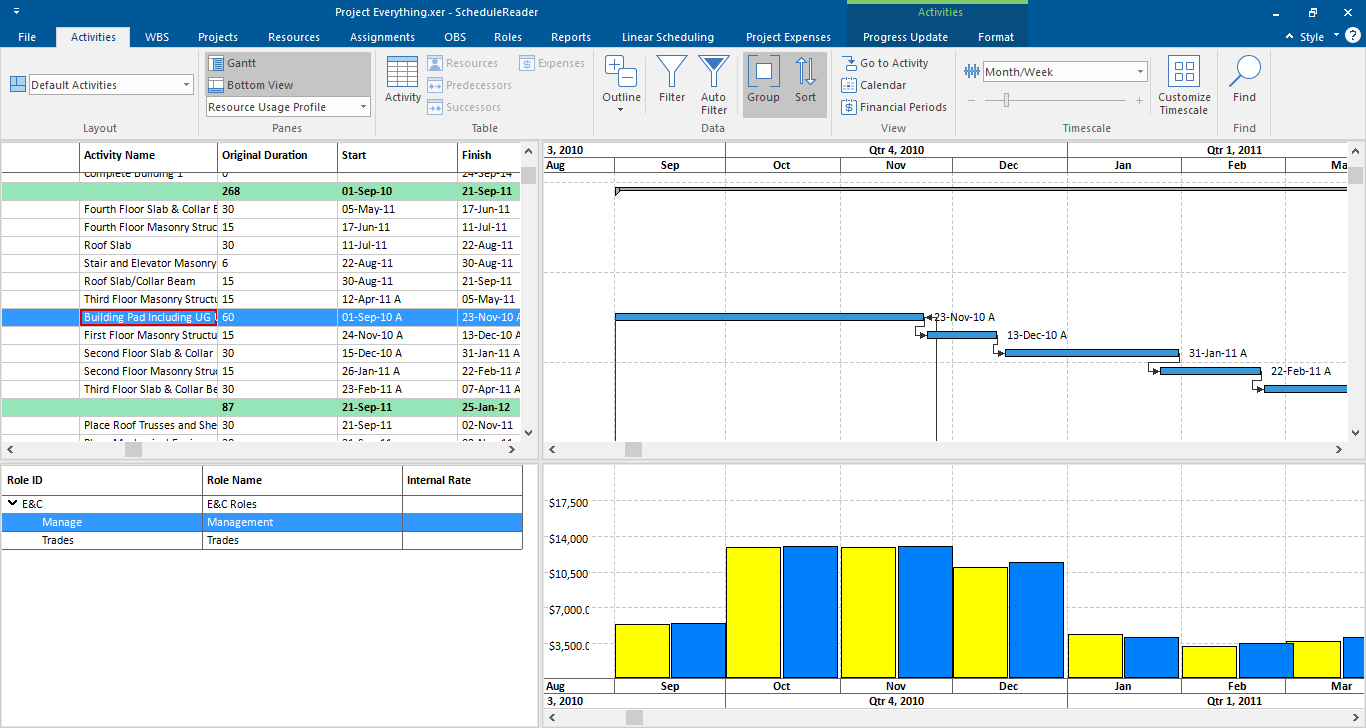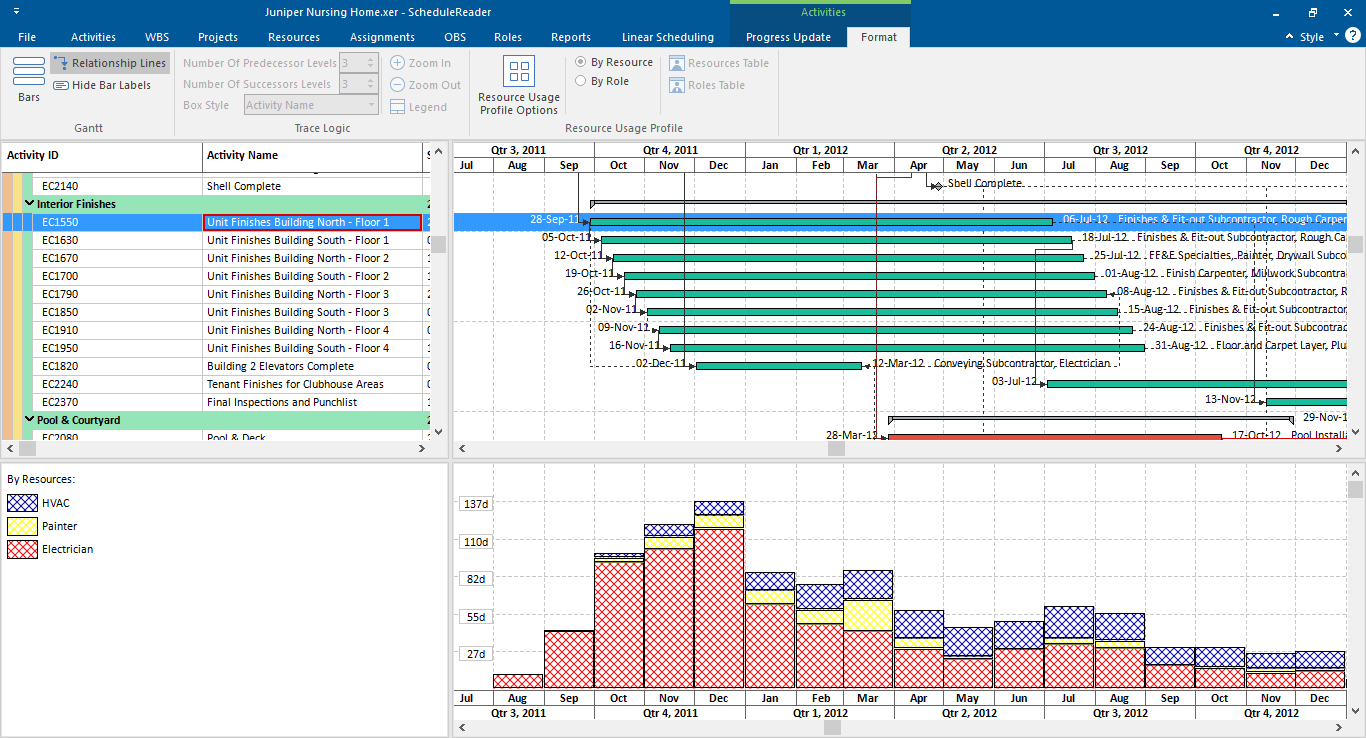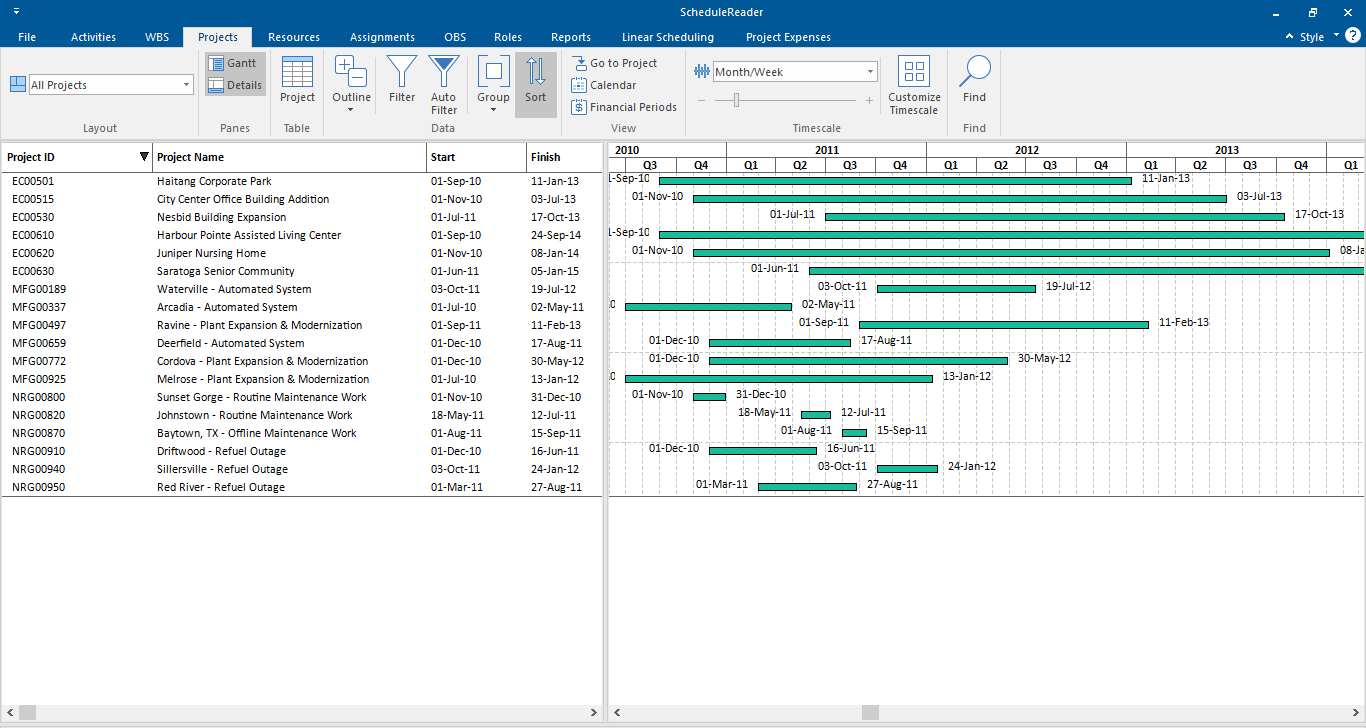Read-only Schedule Access for On-site Project Teams
ScheduleReader for Project Teams On the Field
Field workers, site engineers and foreman need to view their tasks, assignments and the schedule in order to execute the project work as planned. These project participants do not need to own a full costly scheduling software license that requires extensive training to use, but would greatly benefit from a view-only schedule access.
And ScheduleReader is a the most complete read-only program for viewing XER and XML project schedules which requires no integration or connection to any databases.
- Fast access to project information in XER and XML files
- Personalized view of relevant tasks and assignments
- Regular feedback channel to propose updates to scheduler from field
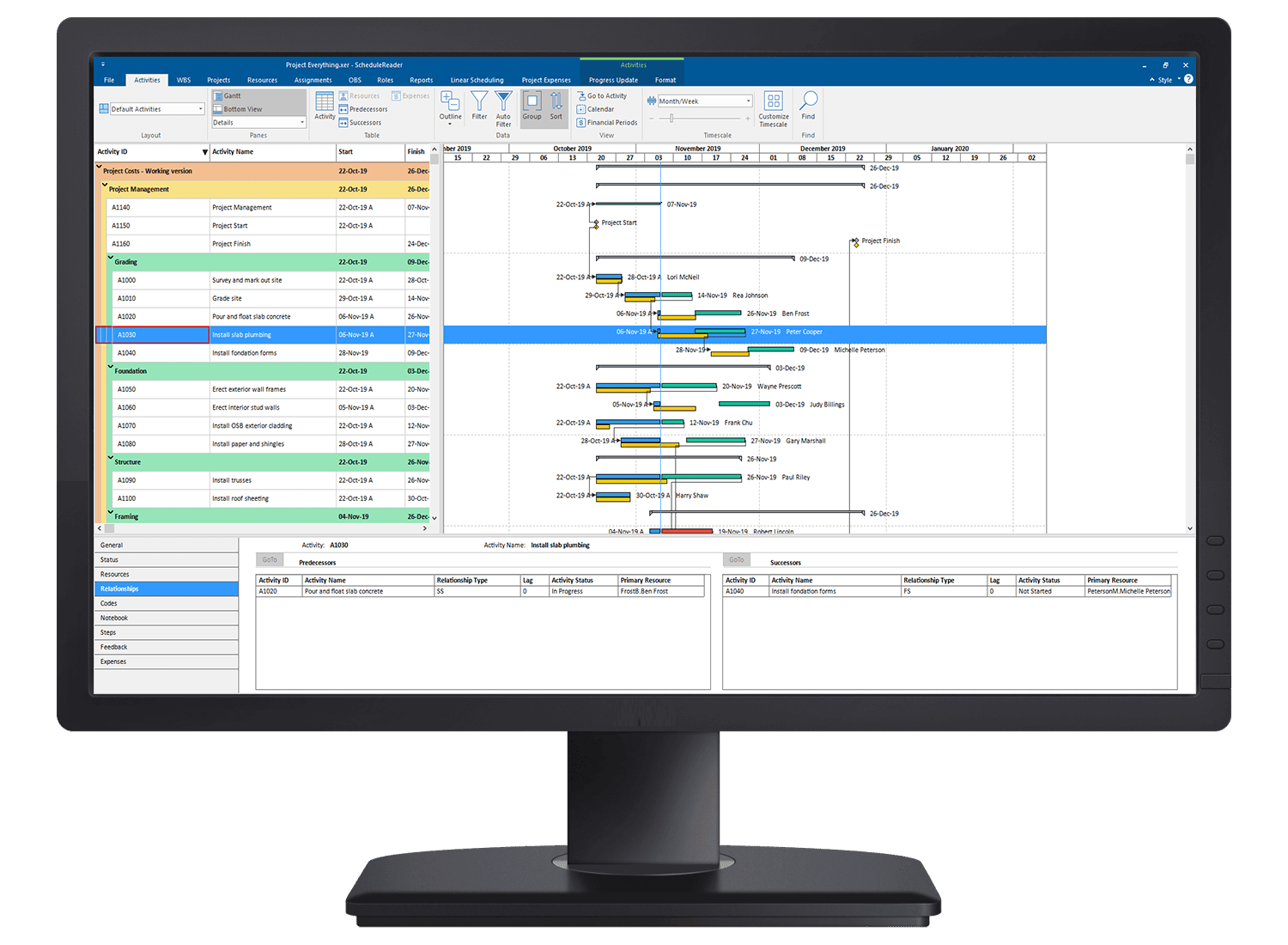
Trusted by:






Alternative to Viewing Schedule Data as PDF
Different Project Views
Filters and Auto Filters
Layout and Views Customization
S-curves and Histograms
Practical and Simple to Use XER Schedule Viewer
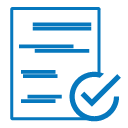
No Integration or Database Connection
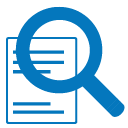
Navigation and Interactivity
Unified View with .PLF Layouts
The Progress Update Mode - Enable Team Collaboration
Report on Activity Status or Propose Schedule Changes
Another benefit provided by ScheduleReader is the Progress Update mode, which allows teams on the field to use the application’s interface to input values for fields such as an Activity’s start and/or end dates, percentage complete and more.
Users are even able to propose and write down a new activity that should be added to the schedule or mark if a planned activity is canceled.
These actions are documented inside a new Excel file, which is instantly available to the scheduler who can then review and update the original project plan accordingly.