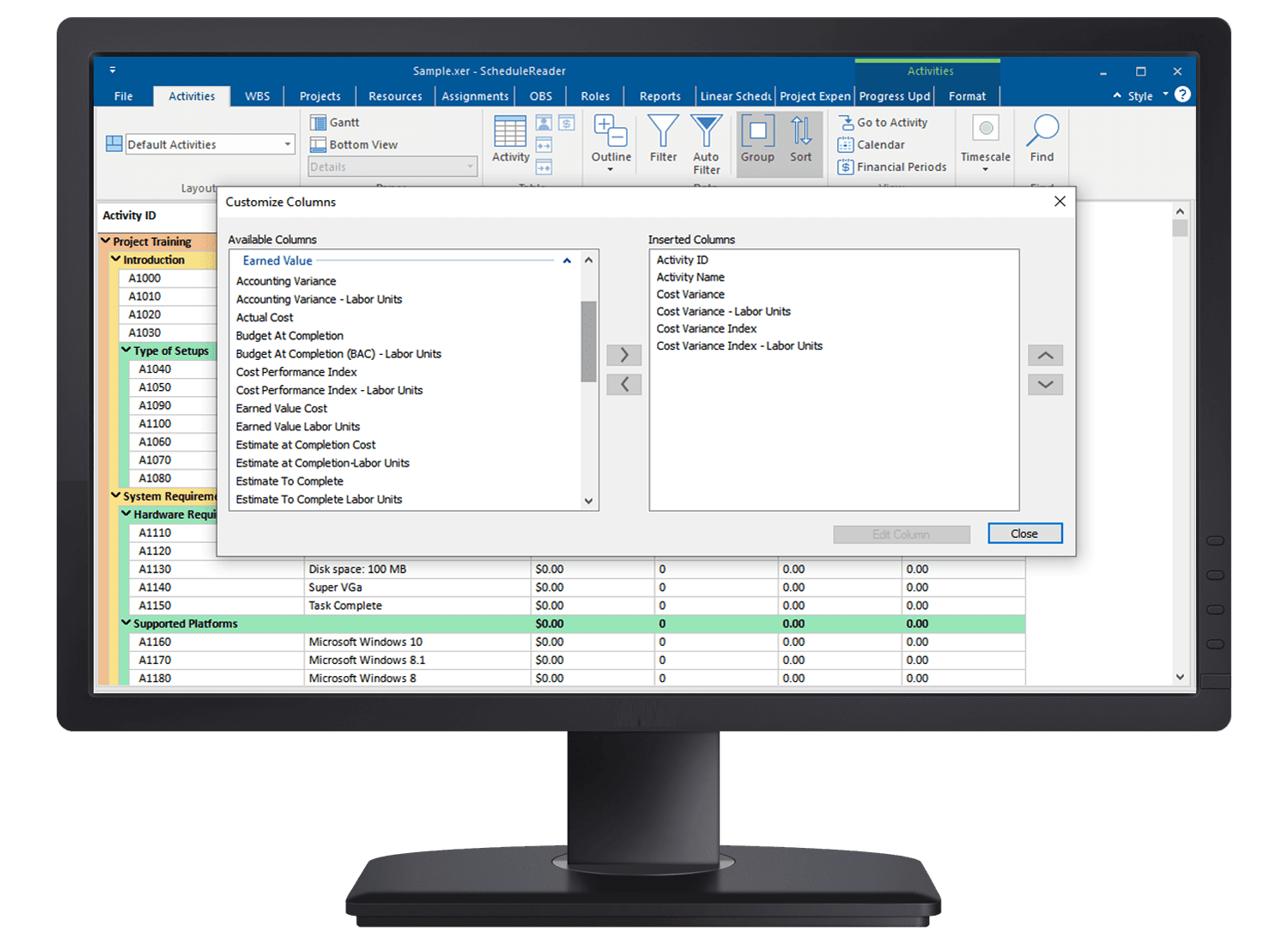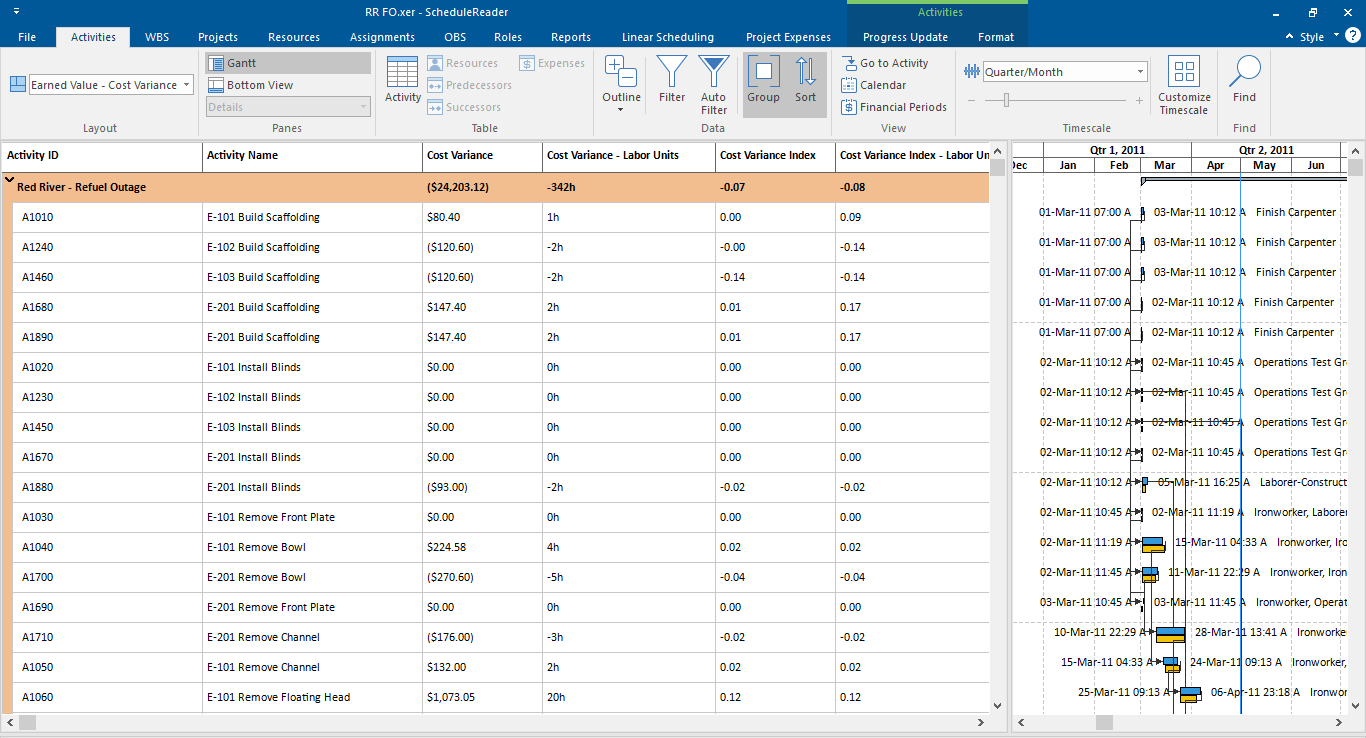Measure Project Performance Through Earned Value Analysis
Earned Value Analysis in ScheduleReader
Earned Value Analysis (EVA) is a method used to measure the project performance by analyzing specific schedule and cost KPI’s and variances as the project progresses towards completion.
The EVA method compares the planned work with the actual finished work, at a specific point of time.
EV analysis helps project managers and project controls to determine the current project status in terms of costs, schedule and scope and take further actions to keep the project within the planned budget and time-frame.
Benefits of Earned Value Analysis:
- Get answer as to where you are in the project to date
- Forecast future performance, costs and completion dates
- Maintain control and deliver project on time and on budget
ScheduleReader uses the project’s Baselines as a foundation for performing Earned Value calculations, which are based on the P6 default settings and available in the Activity View.
Analyze Schedule and Cost KPIs
Create your layouts with specific EV work, cost and time parameters, or import your layouts exported from P6, which you can use to quickly analyze project performance to date. Layouts can be further shared with other team members to align working with the same view of data.
Cost Variance
Tracking the Cost Variance by comparing the project’s completed costs vs the planned costs helps you deliver the project on budget.
Labour Units
Track the schedule’s progress and costs, through Labour Units parameters. Compare Actuals, Planned and Earned Value, and get Estimates.
Performance Index
Track project progress through Schedule and Cost Performance Indexes (SPI, CPI) and see how close the project is to completion.
Present Earned Value Data with Graphical Reports
By using ScheduleReader PRO, you can analyze different EV parameters and present summaries through custom made graphical reports.
Learn more about ScheduleReader PRO
The PRO version of ScheduleReader features predefined and custom made graphical reports and dashboard that are used to analyze and present key information and summaries of different project elements.
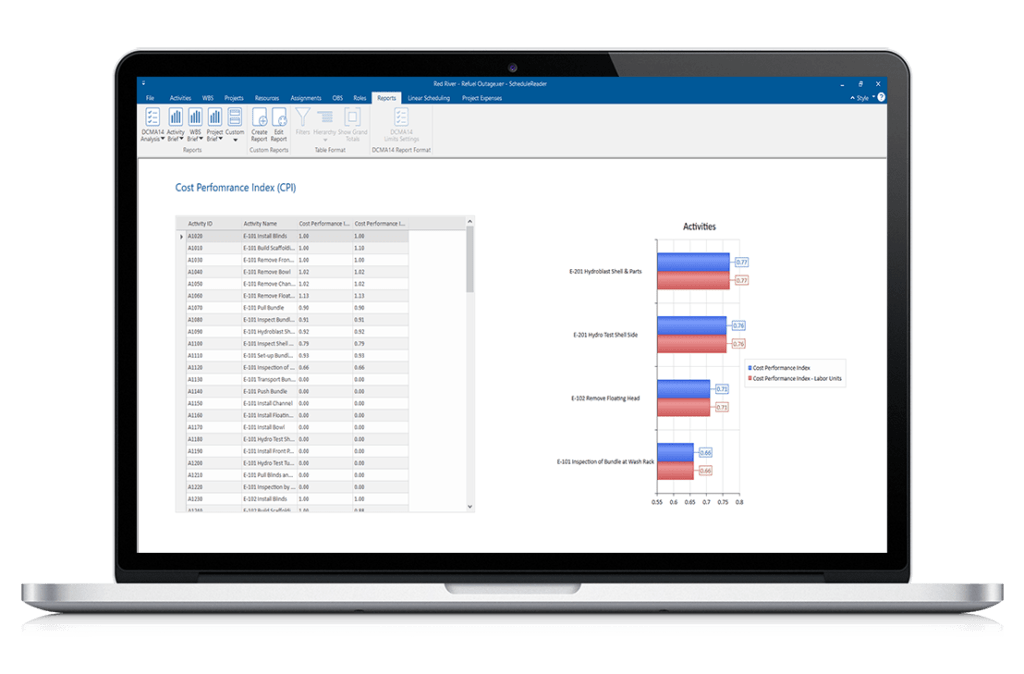
Tool for Efficient Project Management
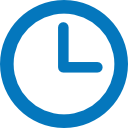
Detect Problems Early On
With ScheduleReader’s earned value analysis you can early identify cost and schedule deviations, such as cost overruns and time delays and take actions on time.

Adhere to the Planned Schedule
EV analysis helps you avoid scope creep and keep a clear focus on milestones and business objectives to ensure on time completion of projects.
Manage Future Scenarios
EV metrics can also help you forecast future project performance, manage risks and calculate what will it take to finish the project in terms of cost and time.
Engaged Teams, Efficient Projects
Earned Value Management Analysis provides the data that helps project controls and managers pro-actively manage the project progress.
Evaluate Project Status to Date
Measure the project progress and assess its current state through in-depth analysis based on a baselined plan.
Identify Potential Problems
Analyze budget spend, actual work done, and estimate the future schedule and cost requirements.
Steer Projects to Successful Completion
Take timely preventive or corrective actions to successfully deliver the project on time and within budget.

How to Perform Earned Value Analysis
Download ScheduleReader and follow these three simple steps to get started with analysis and improve the project cost and schedule performance.
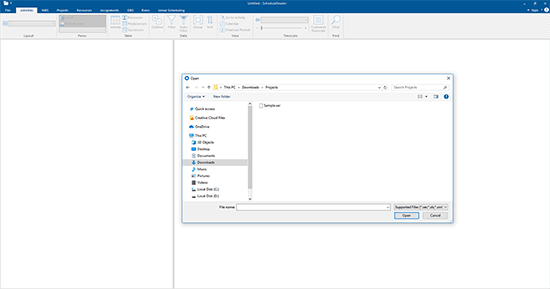
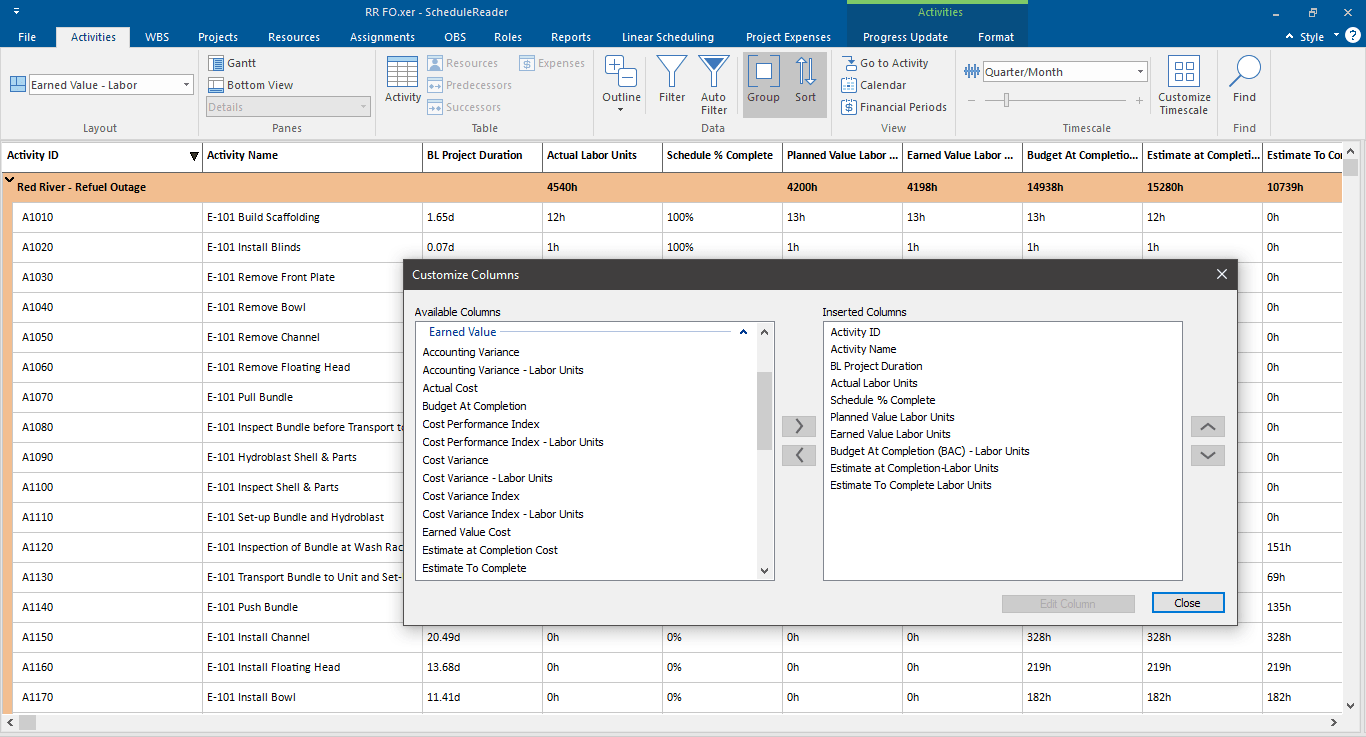
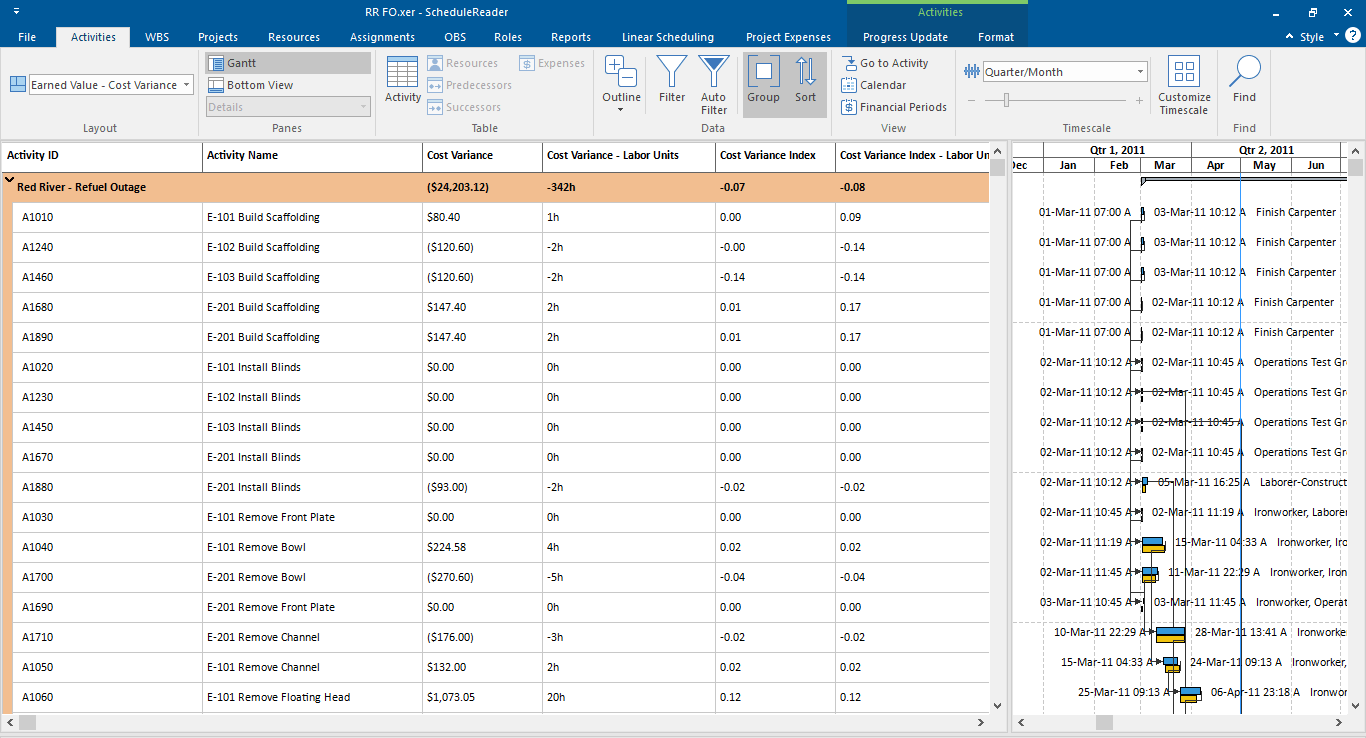
Step 1
Open ScheduleReaderTM and import your XER or XML project along with its Baselines.
Step 2
Add the required Columns from the Earned Value list in the Activity, Project or WBS View.
Step 3
Start analyzing different calculated EV parameters, metrics and variances to bring project to completion.
Ready to get started?
See how the world’s best schedulers deliver astonishing results for their businesses with ScheduleReader™.