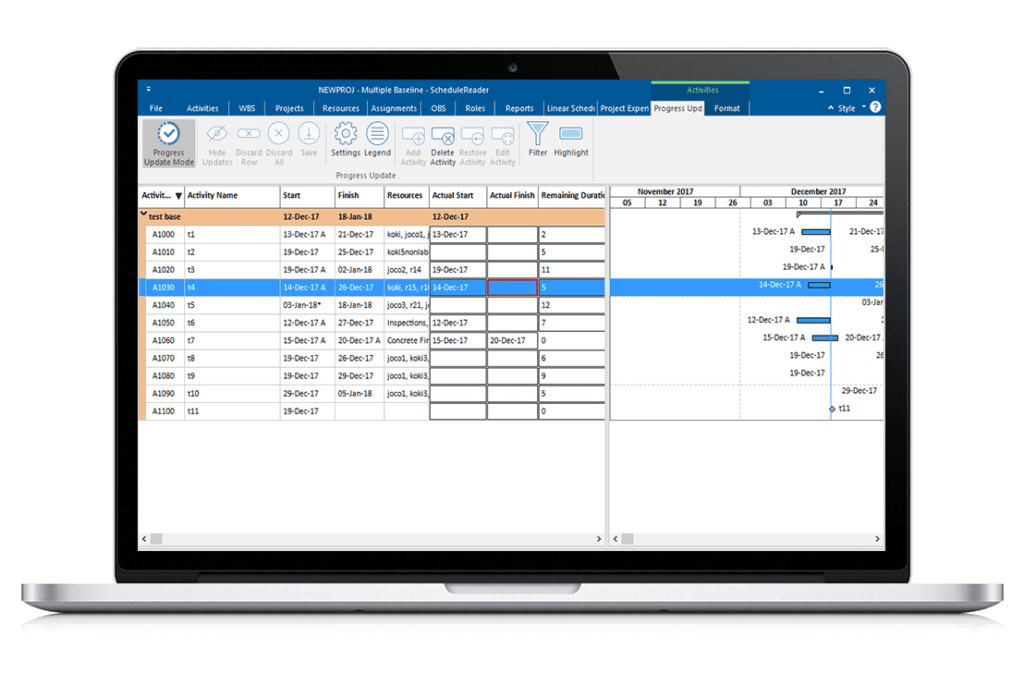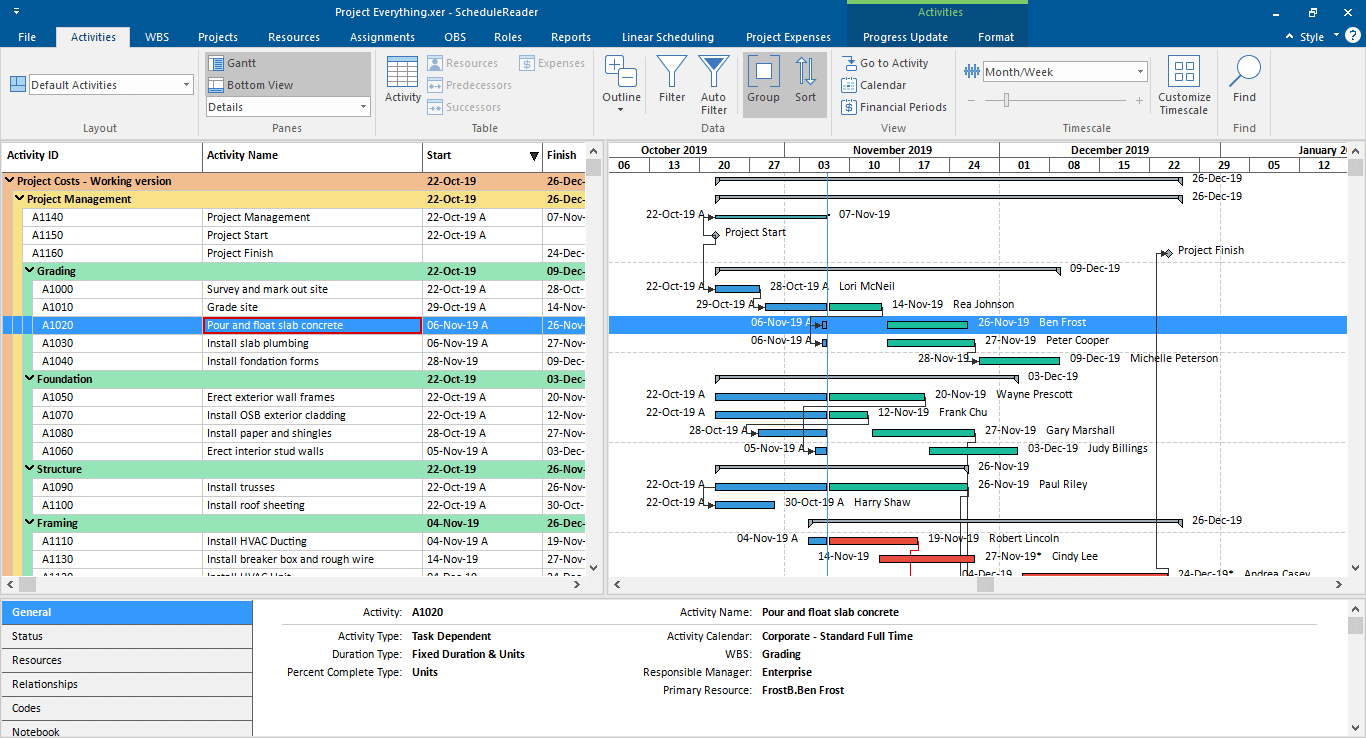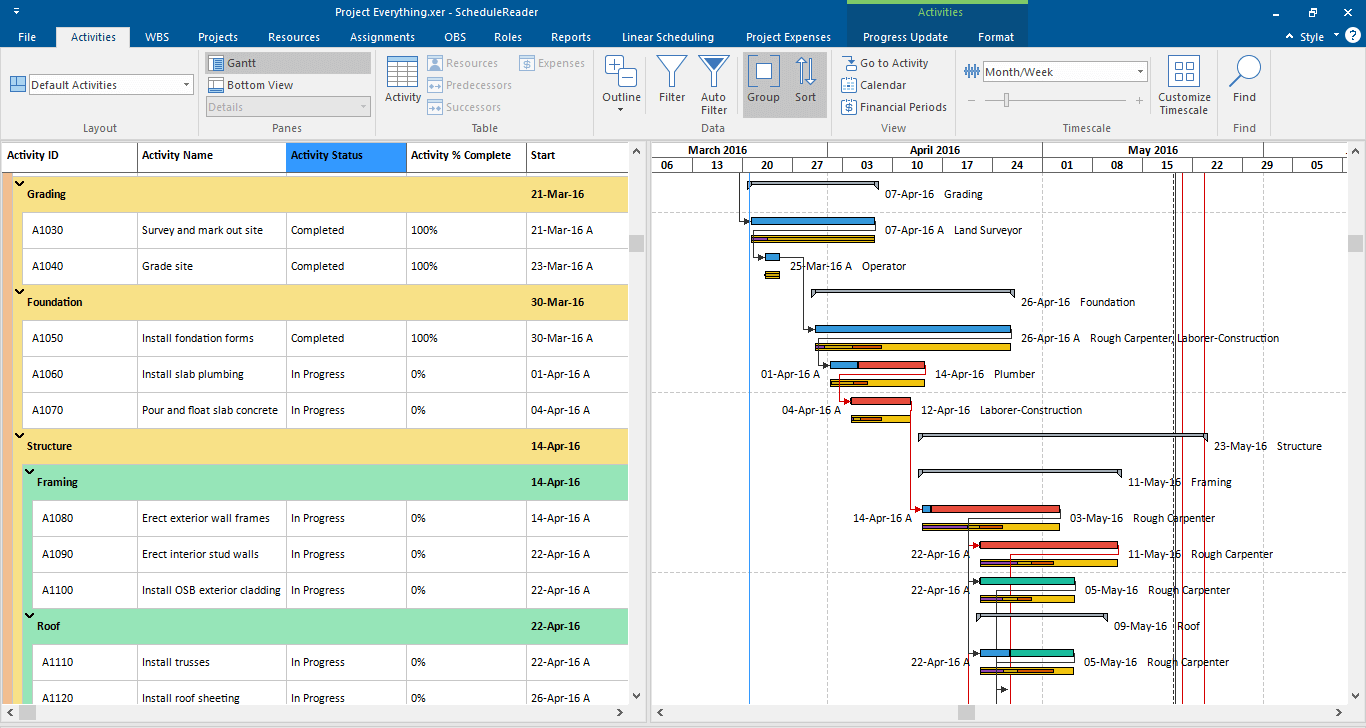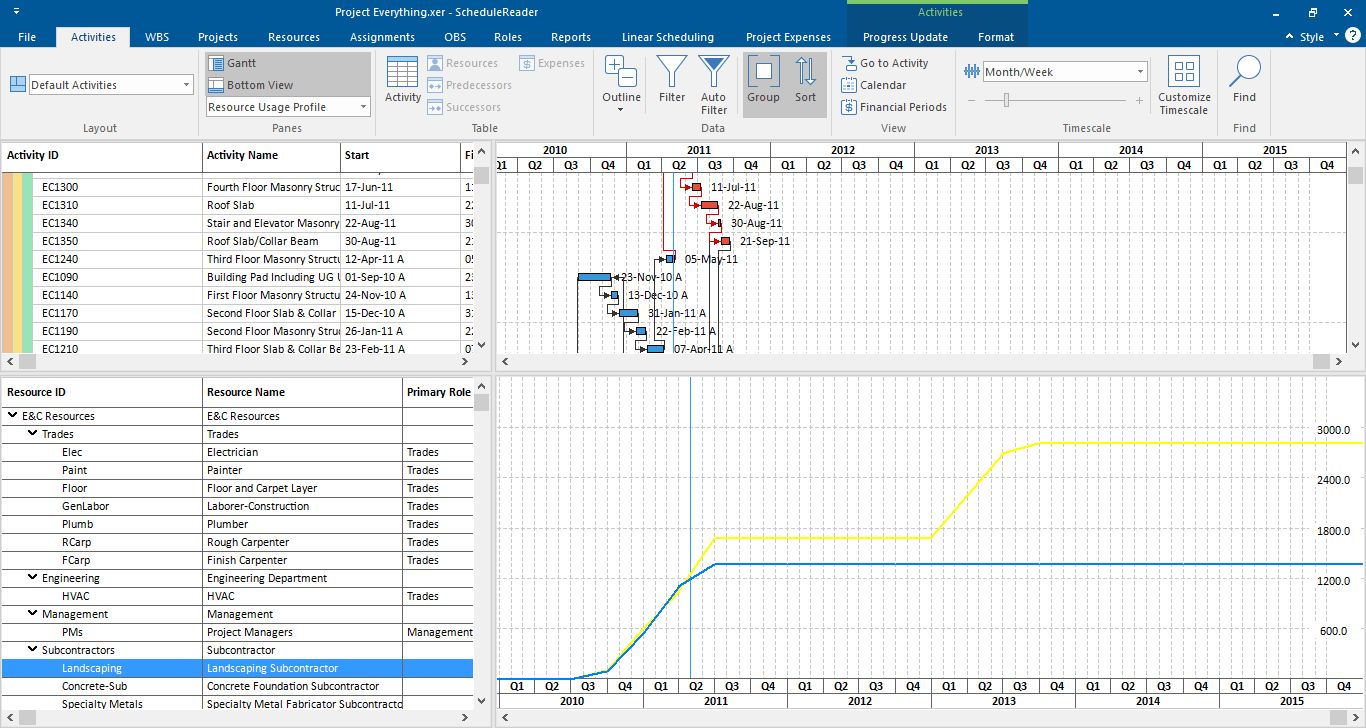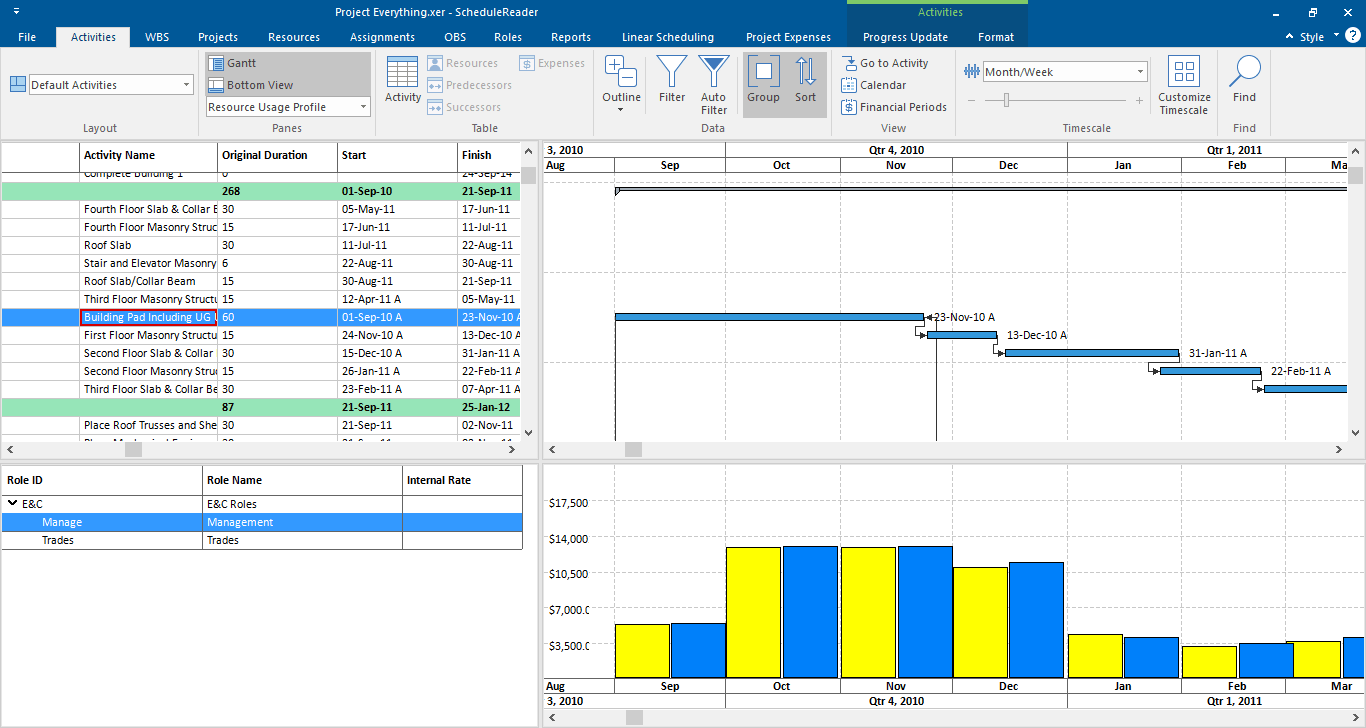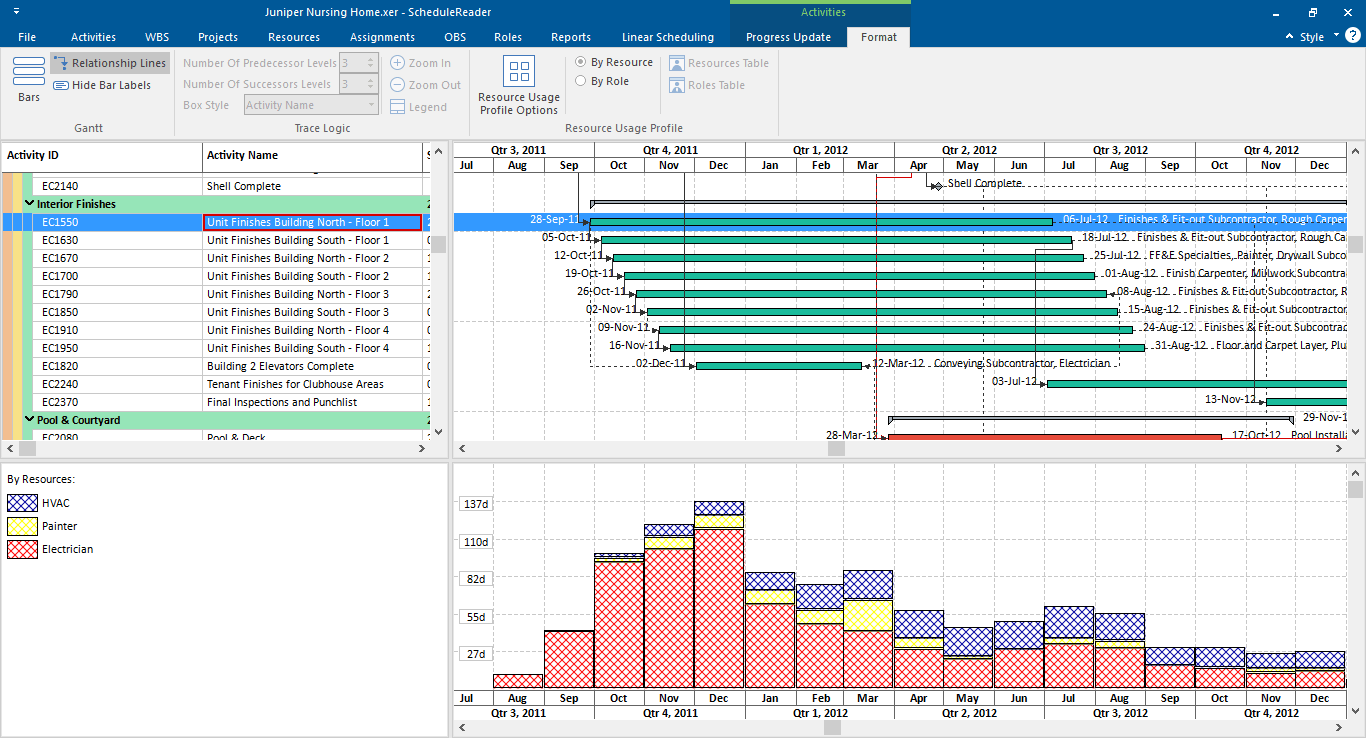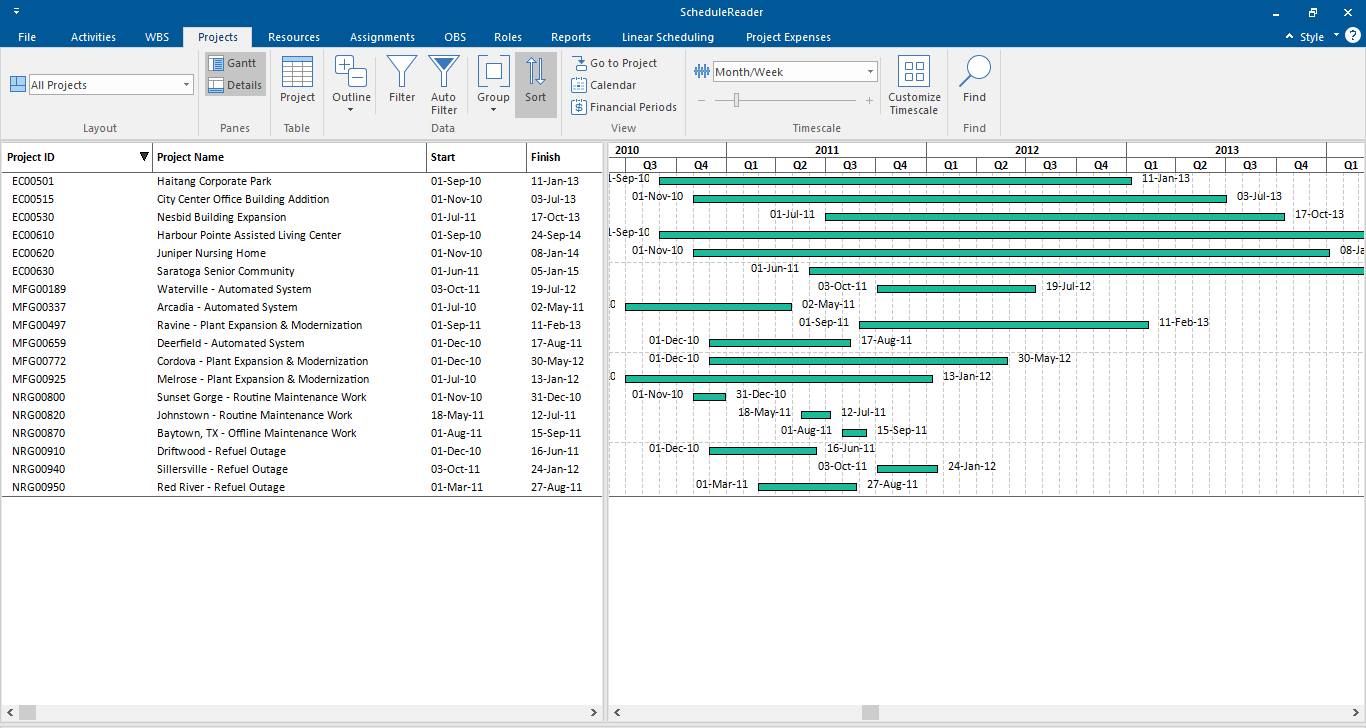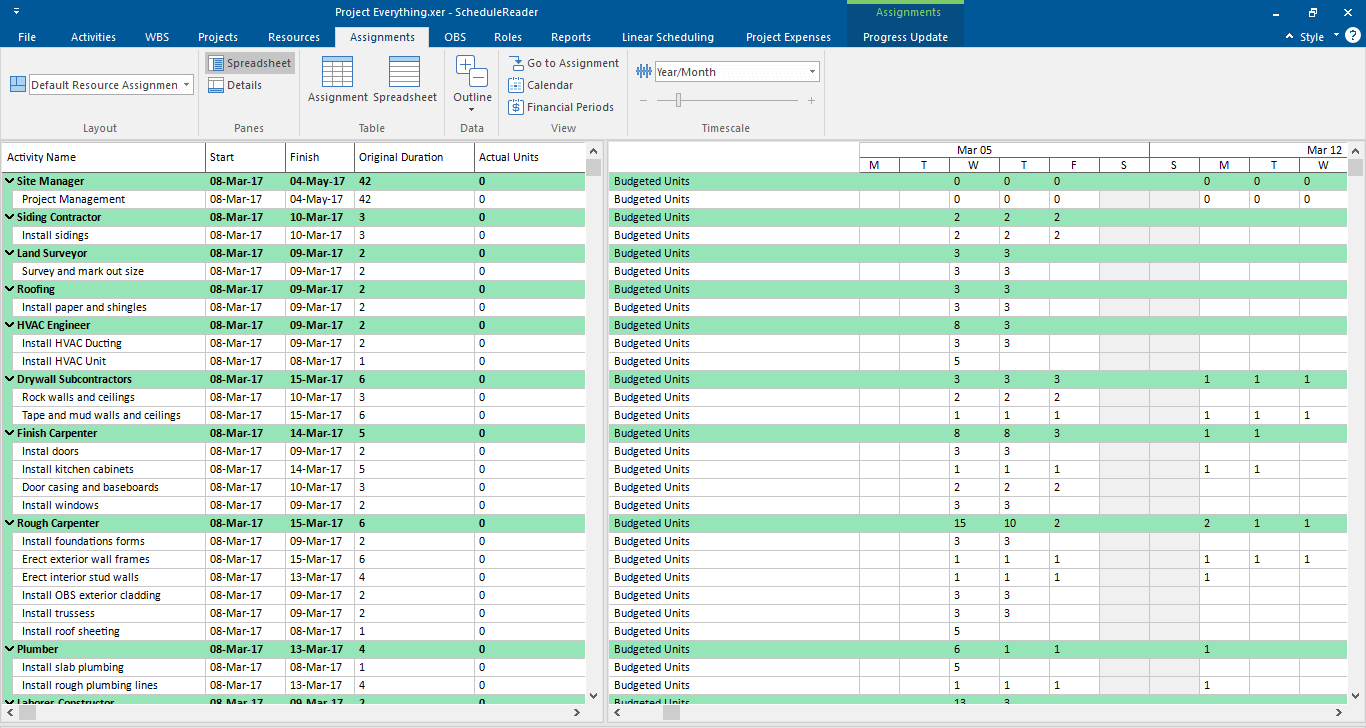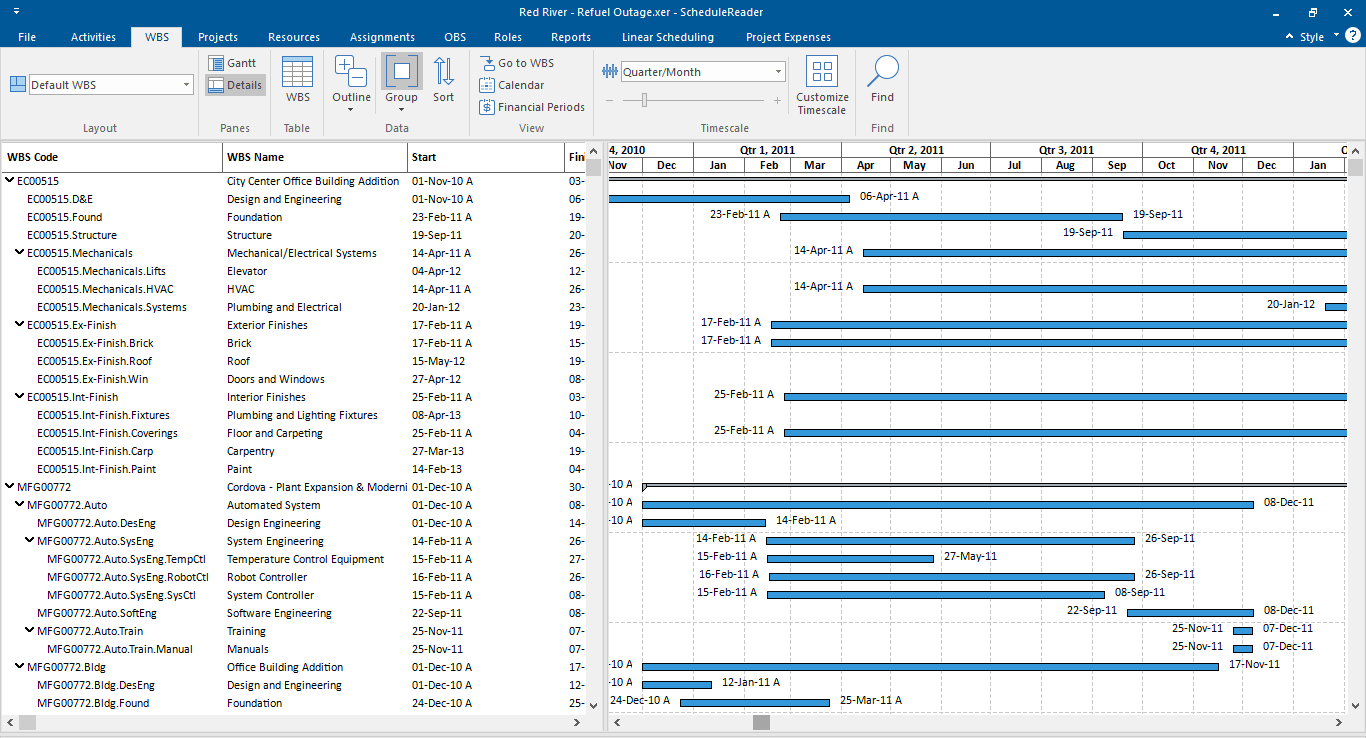Communicate, View, Analyze and Report on XER Schedule Data
ScheduleReader for Project Managers and Engineers
Most project managers and engineers do not own a P6® license and therefore must receive the project schedules sent by the scheduler in a PDF file format. Such static file formats limits project managers in their performance and difficulties arise when schedules become more than 50 pages long.
ScheduleReader helps project managers to:
- Get an organized and dynamic view of all project data
- Interact with data through different views, layouts and features
- Analyze project status and keep stakeholders informed with Reports
- Keep schedules up-to-date by sending progress update suggestions for Actual Start/ Finish Date, % Complete and other parameters to schedulers
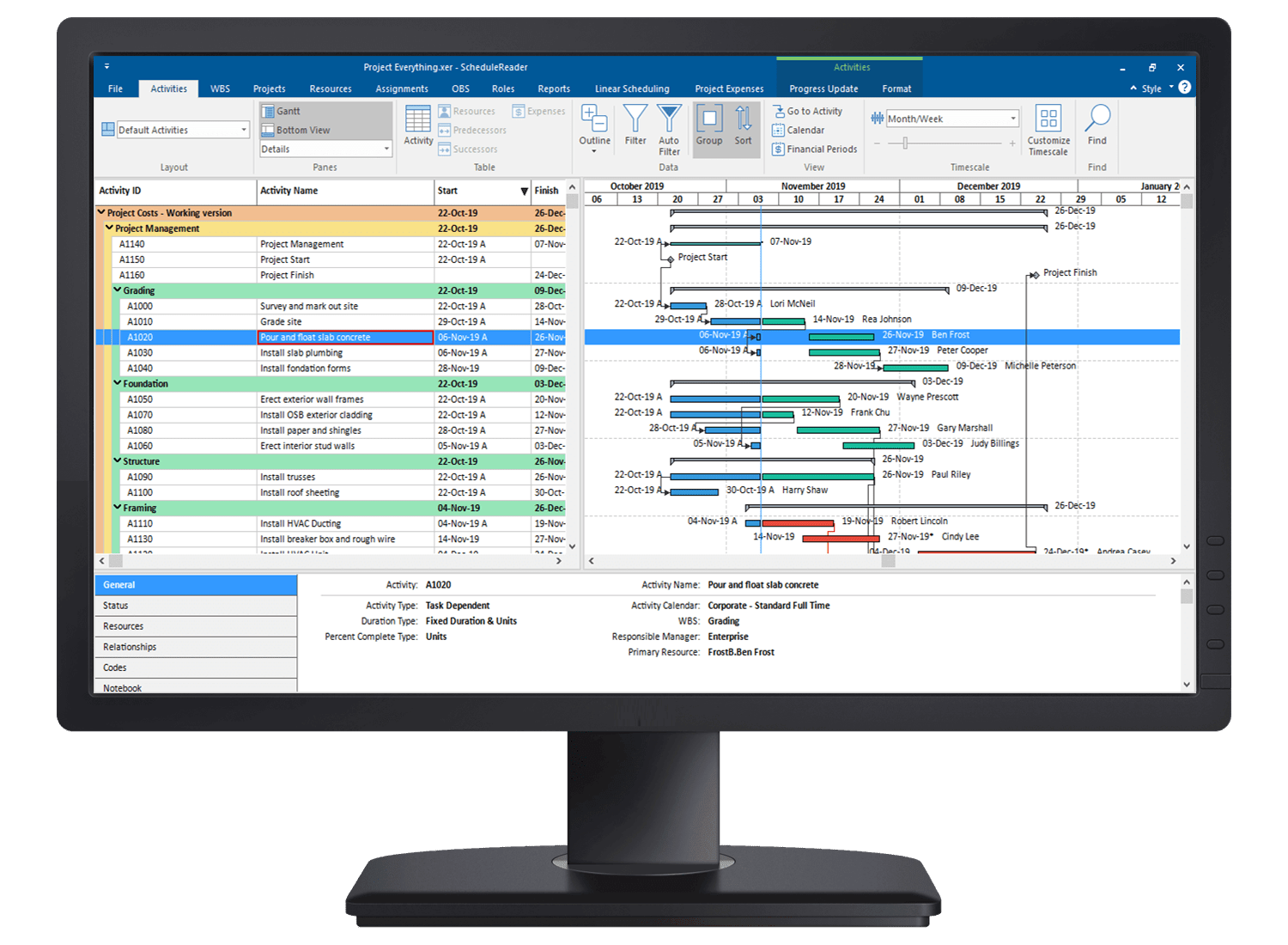
Trusted by:






View XER and XML Schedules in a Dynamic and Interactive Format
Go paperless and transform your project communication by using a modern solution to efficiently view project data in an enchanced, user-friendly environment.
Get a Detailed Overview of Schedule Data
Analyze Project Status with Baseline Comparisons
Track Critical Path and Predecessor/Sucessor Activities
View Resources, S-Curves and Histograms
Keep Stakeholders Informed with Project Reports
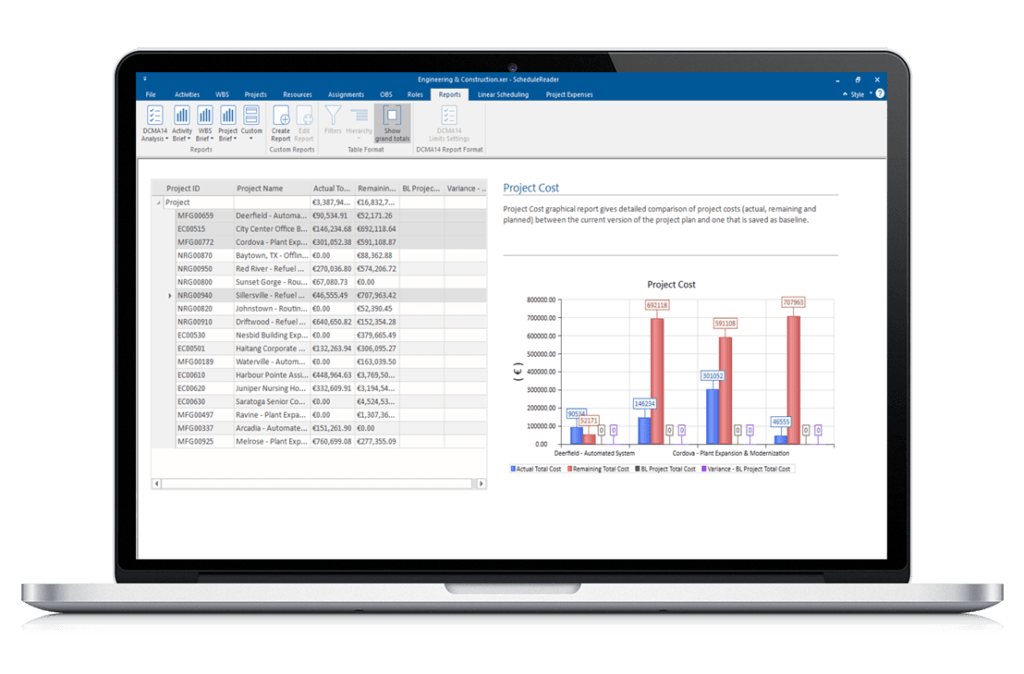
Reports and Dashboards - Available in Pro Version
With the Pro version of ScheduleReader project managers can create dynamic graphical reports and dashboards that visually outline key project elements and data at a click of a button.
Reports can be used to present summaries of complex project information and keep the different project stakeholders and management involved in the project informed of the different aspects of the project’s status at all times.
- Keep stakeholders informed of project status
- Analyze and compare project data
- Make informed project decisions
Help Keep Schedules Up-to-date with Progress Update
Report on Activity Status or Propose Schedule Changes
Project managers can use ScheduleReader as an interface to send activity status feedback from the field straight to the scheduler in a ready to import Excel format, without making any changes to the original schedule.
Users can view the different activities in the schedule and insert proposals for new activities that should be inserted or inform the scheduler canceled activities that should be deleted from the plan. Update proposals include parameters for:
- % Complete,
- Actual Start,
- Actual Finish,
- Activity Status,
- Activity codes.