Software to View Primavera P6 XER Schedules
Open and view XER and XML project schedules with ScheduleReader, the leading XER file viewer!
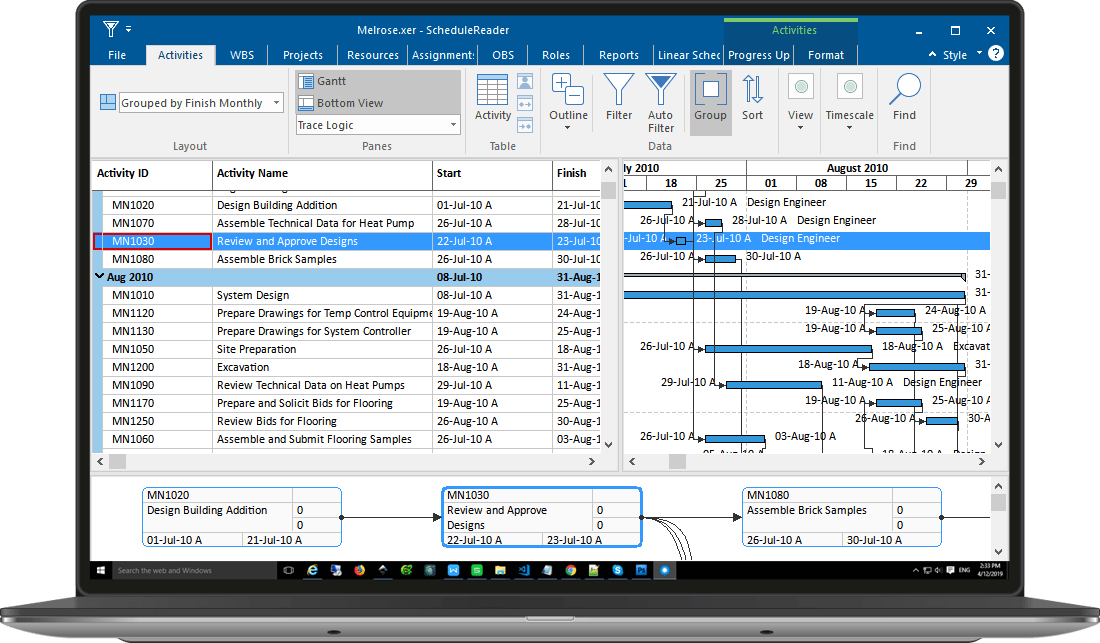
What is ScheduleReader?
ScheduleReader is a standalone software that dynamically presents project data from XER and XML schedules exported from Oracle® Primavera® P6® , that users can easily filter, organize and share with project stakeholders.
As an independently developed tool, it works with project files without connecting to any database, and can open any large project plans in just a few seconds.
Who can use it?
From non schedulers who only wish to review a schedule, to schedulers and project controls who need quick access to view schedule data, create reports or perform analysis.
ScheduleReader is widely used as XER file viewer and an alternative to viewing project data in static PDF printouts or Excel files.
Why consider?
ScheduleReader - Viewer for XER and XML schedules
ScheduleReader is a sophisticated solution, designed to improve project communication by allowing users to dynamically view and interact with schedule data through filters, groups, sorts, custom layouts and more.
Trusted By:








XER Viewer - How Does it Work?
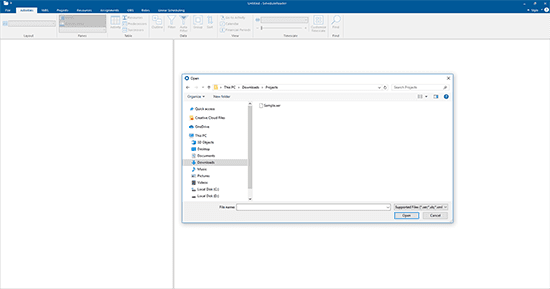
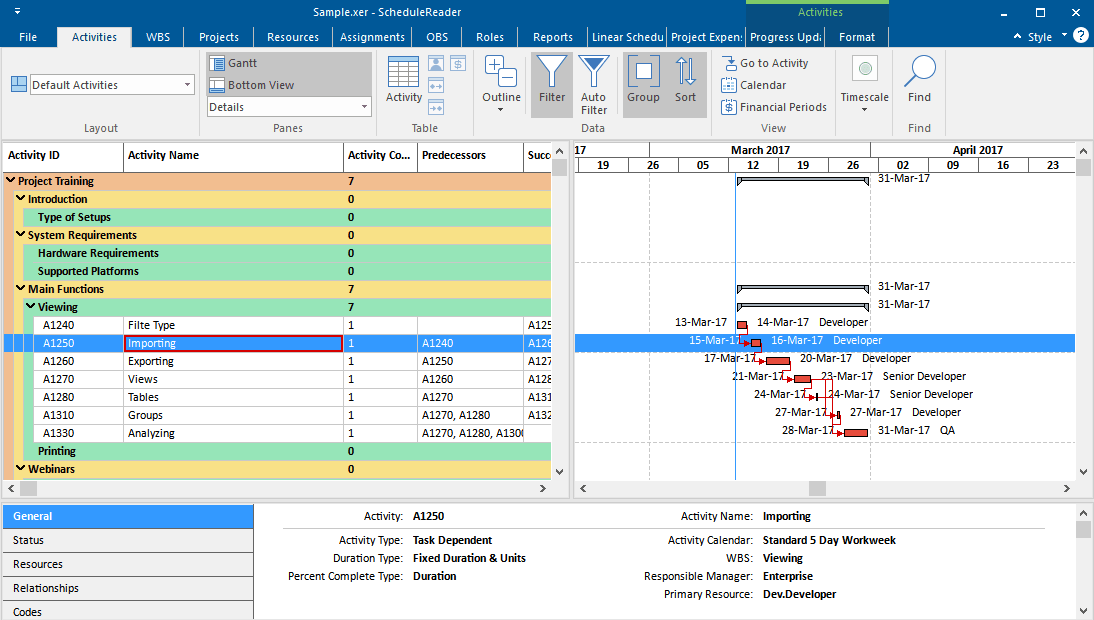
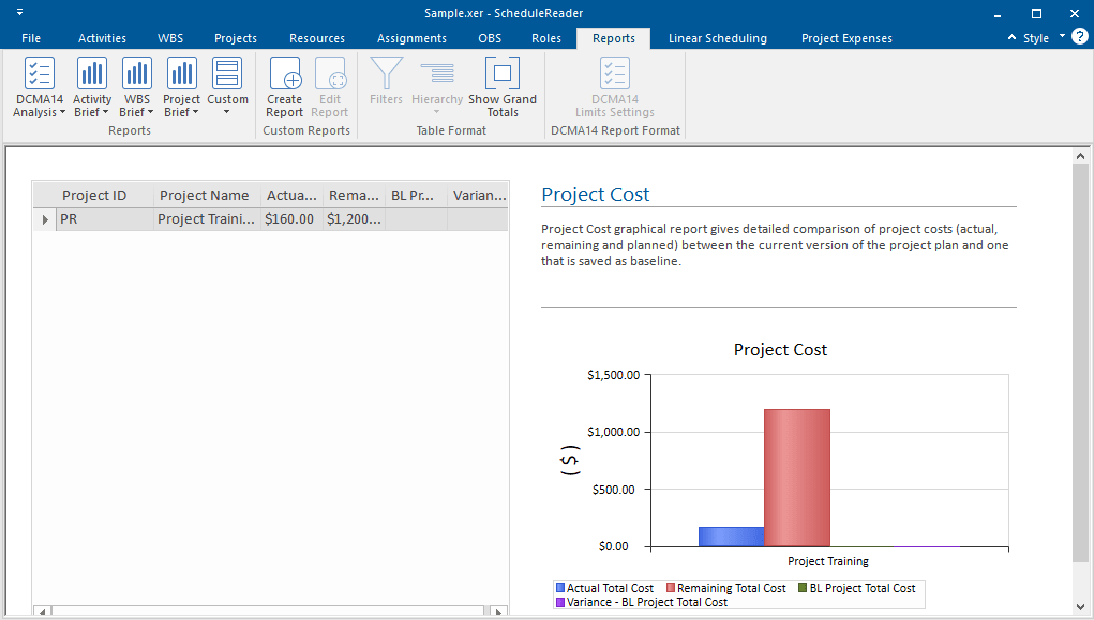
Step1
Open ScheduleReader and import your XER and XML project schedule file.
Step 2
Step 3
Download a Free 15 Day Trial of the leading XER file viewer or let us guide you through the application and it’s features in a short online demo session.
Available in 2 Versions
ScheduleReader
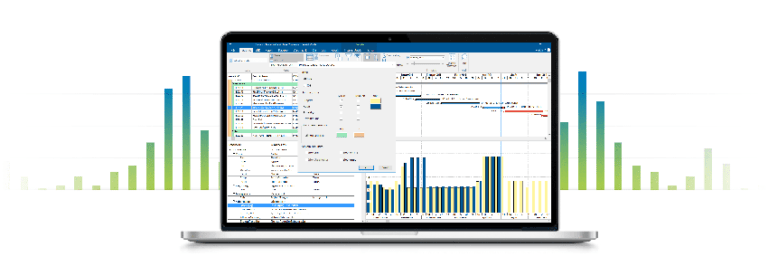
ScheduleReader PRO
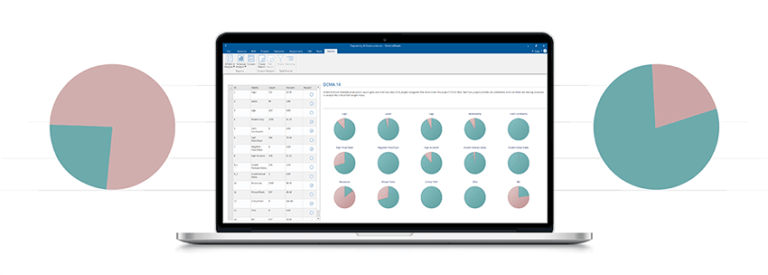
Engaged Teams, Efficient Projects
Greater Project Control
Ensure projects are finished on time and on budget with no delays due to miscommunication.
Dynamic Overview
View project information in more sophisticated, dynamic way as opposed to the static view provided by PDF files.
Save Time & Resources
Share project schedules as XER or XML without formatting and exporting plans to PDF.
Easy Organization & Customization
Create personal views with custom filters and groups according to project specifics
Keep Up-to-date
Receive proposed updates from the field, while maintaining full control over original project schedule files.
Easy Working
Simple way of proposing new and reporting back on activity and assignment progress updates.
More Sophisticated Way of Viewing and Communicating Schedule Information
View Project Data
Detailed overview of project activities through Gantt Charts and different views.
Track Project Progress
Keep track of your projects progress, milestones, resource allocation and more.
Collaborate
Engage all team members and stakeholders and deliver successful projects.
Analyse KPI's and Project Status
Bring informed decisions and manage project more efficiently.
Customize Working Environment
Increase your productivity by organizing your work environment.
What Other Users Have to Say

ScheduleReader is such a simple tool but effective tool, that I recommend it for all P6 users. The tool has saved us countless hours in our marking of assignments because it's so fast. It can open even the most complex projects in less than three seconds, due to the fact that it's not connected to a database.

ScheduleReader is a really useful companion tool to Primavera P6. It could not only replace the old-fashioned way of sending and receiving projects in .pdf format, but also, save valuable time in making sure all project stakeholders are up to date with the project status.

Having dozen of projects ranging from $8M to over $200M in cost, we needed a software that we could take to the jobsite, review, update the status, and have the results by the time we return to the office for a meeting with stakeholders. That’s where ScheduleReader out performs all competitors.

ScheduleReader is very user-friendly and intuitive tool. I recommend it if you need a project viewer that allows users to open and view project data exported from Oracle Primavera P6 though we are also using the software to send activity progress update to supervisors.


