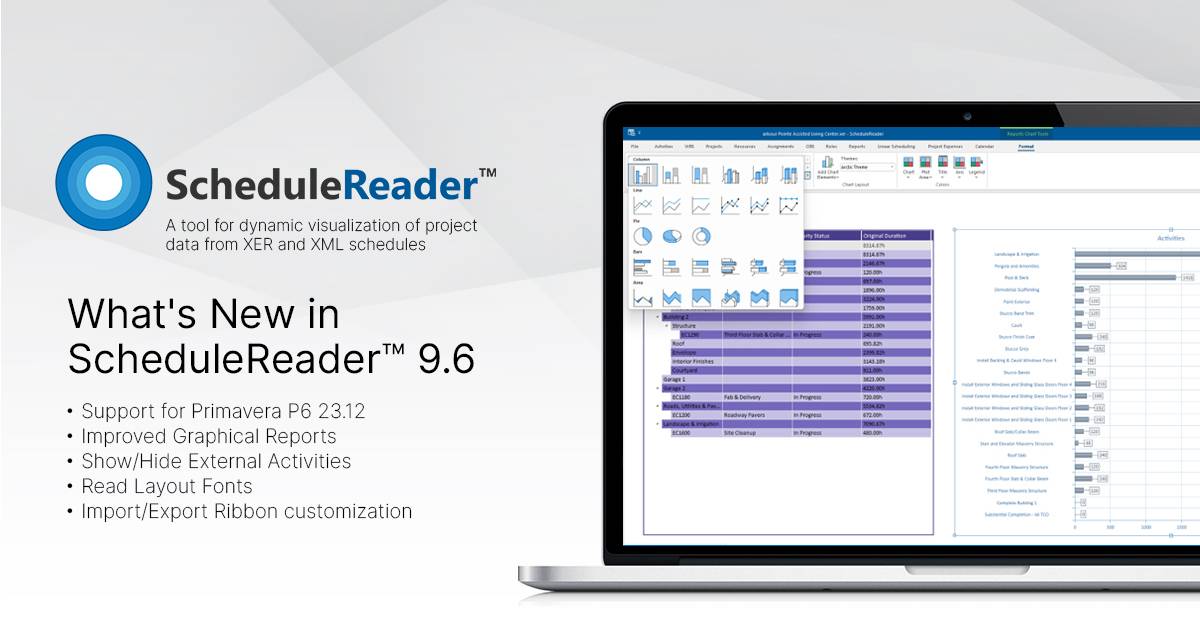ScheduleReader the leading XER file viewer, has been upgraded with new functionalities, marking the new release version 9.6 which has been enriched to maximize productivity and modernize work.
The new version offers more flexibility while working by offering these key benefits:
- View and analyze project plans created in Oracle Primavera P6 23.12.
- Choose the appropriate report visual design, which suits best for your work
- Include or exclude the external activities from presenting them in the Gantt Chart, depending on the project’s need.
- Ensure that the visual text style matches the format of the project activities, as they are generated in Oracle Primavera P6.
- Share the Ribbon customization with your team, to unify the way the project plans are viewed and analyzed
What has been implemented in version 9.6?
ScheduleReader version 9.6 offers:
- Support for Oracle Primavera P6 23.12
- Improved Graphical Reports
- Show/Hide External Activities
- Read Layout Fonts
- Import/Export Ribbon customization
Let’s dive into the benefits of the new version.
Support for Oracle Primavera P6 23.12
The new ScheduleReader version is compatible with the latest Oracle Primavera P6 version (23.12). This means that all project plans in .xer or .xml file format exported from P6 23.12 can be seamlessly opened and viewed in ScheduleReader. The new version ensures access to ScheduleReader’s new features, improved performance and work continuity for a seamless experience.
Improved Graphical Reports
The improved Graphical Reports is an enhancement available to the users of ScheduleReader PRO. This feature enables the users to customize the reports depending on their needs. For example, a user can customize a report emphasizing the elements needed to showcase important business information to the PMO, stakeholders and sponsors. In summary, the improved graphical reports give creative freedom to showcasing crucial data.
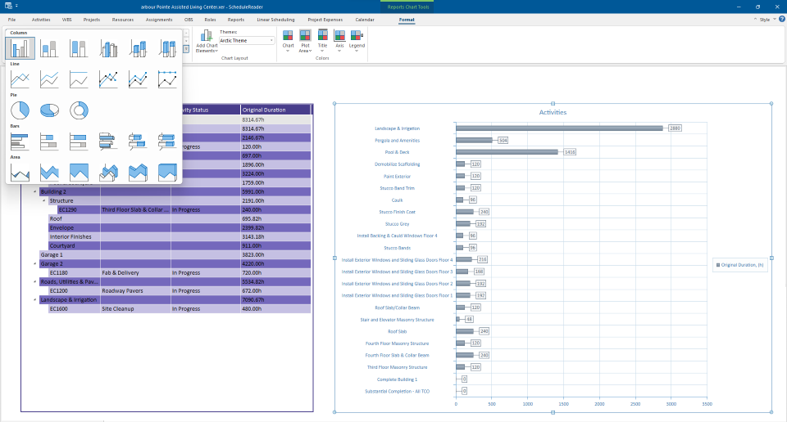
Show/Hide External Activities
This enhancement introduces a more structured way to show or hide activities scheduled in other projects, which have impact on an already opened project. The feature can adapt to specific requirements by either displaying all aspects of the project or streamlining it to show only essential information directly influencing project milestones.
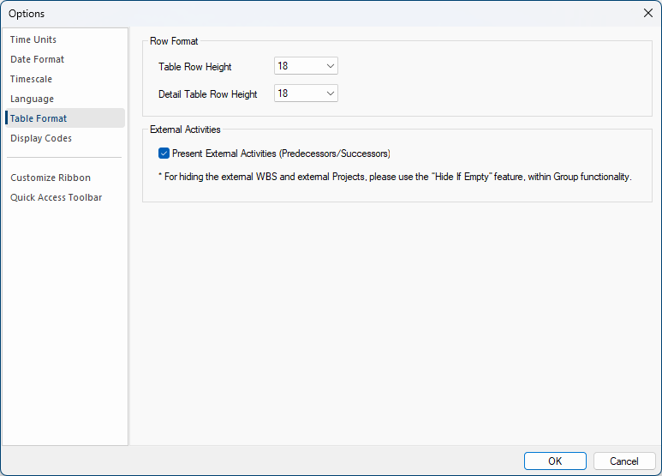
Read Layout Fonts as in Primavera P6
Тhe project plan in ScheduleReader can now seamlessly mirror the appearance of the one that project planners created in Primavera P6. This enhancement ensures consistency in the visual presentation of project information, including activities and resources, by adopting the same textual layout and font style as utilized in Primavera P6.
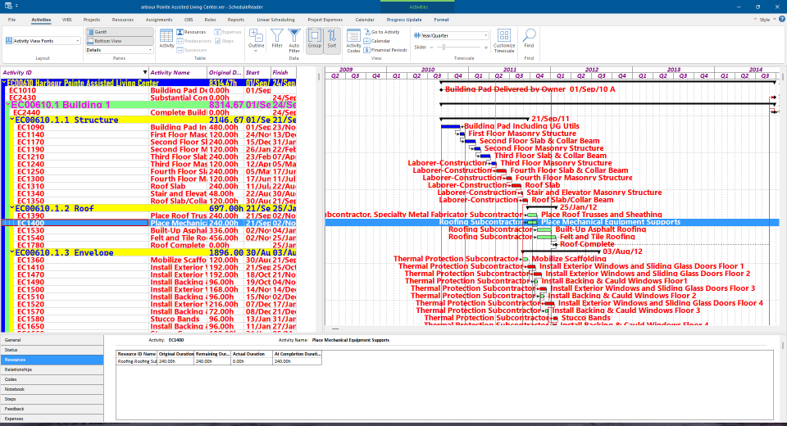
Ribbon customization
The import and export of ribbons allows the users to customize the view for their team. This permits a user to import or export ribbon customization into a file that can be imported and used on another PC, standardizing the use of the application and its features on a team or company level.
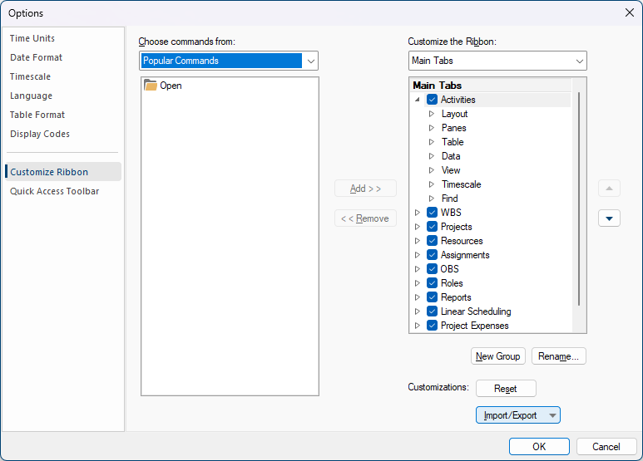
Experience ScheduleReader 9.6
A free 15-day FREE Trial version of the latest version of ScheduleReader is available for download through the following link:
For any questions related to product pricing and the latest version, you can write to us at [email protected].