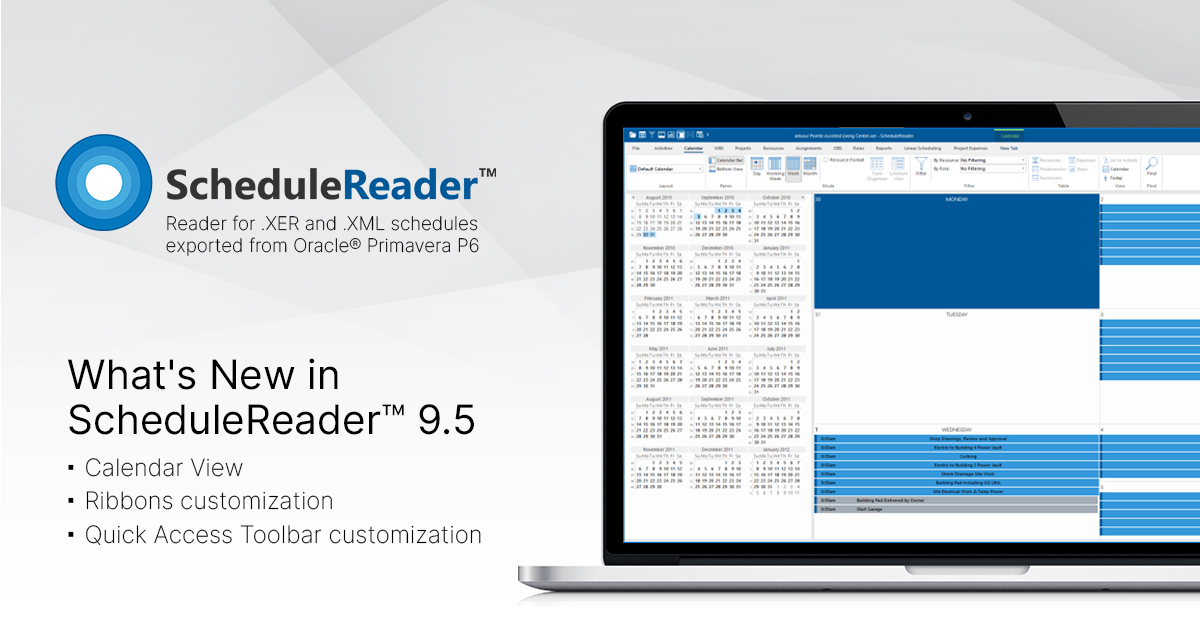We are happy to announce ScheduleReader’s latest version, 9.5.
Our 9.5 version is enriched with several new features and functionalities that will help project management professionals deliver work more efficiently.
The key benefits available to the users with this version are:
- Viewing and analyzing project plans in a Calendar format view;
- Customizing the user interface by hiding tabs, adding new groups or controls to the existing tabs
- Customizing the Quick Access Toolbar with the most used features for your work.
Calendar View
The new Calendar View enables you to view the project activities and resource assignments in a calendar format view. It provides experiencing a whole new level of viewing and analysing the project schedules, as well as having a clear view on how a particular resource or a role is allocated in the project.
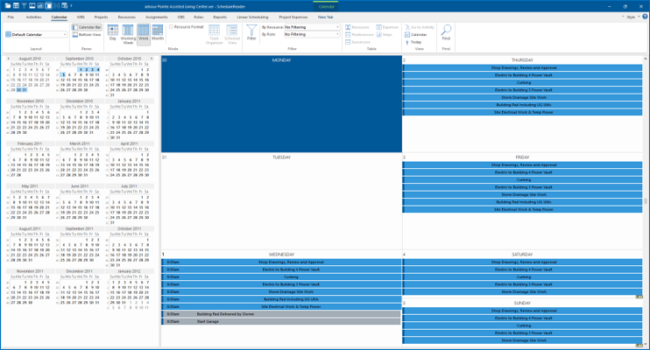
The calendar comes with a customizable look, with four modes available:
- Day
- Work week
- Week
- Month
The Calendar View is an excellent addition to team leads, project planners and managers, as well as team members, especially in teams with a large amount of day-to-day activities that need constant coordination with start and end dates and times.
Ribbons Customization
With this new functionality, users are able to hide the unnecessary tabs in the application, create custom groups, or customize the existing tabs and groups with commands that they need.
ScheduleReader users can customize the user interface according to their needs by hiding and removing those functionalities that they do not need in their work. Additionally, they can create new groups or modify the existing tabs.
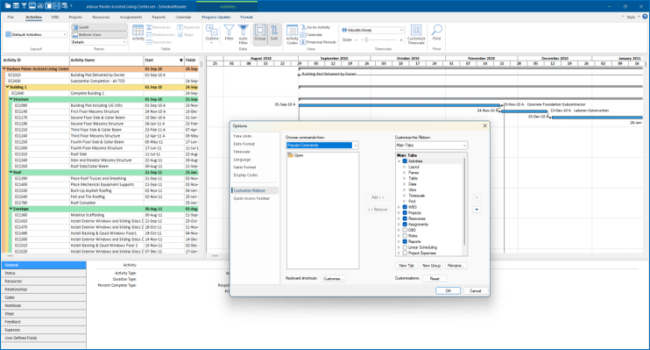
Quick Access Toolbar Customization
Last, but not least, the Quick Access Toolbar customization enables users to create their own personalized compilation of shortcuts. This allows them to build a custom compilation of shortcuts for the features, options, commands, or groups of options they frequently utilize.
Project management professionals can make the commands they use the most frequently in their daily work to be visible, save valuable time and be more efficient while working with ScheduleReader.
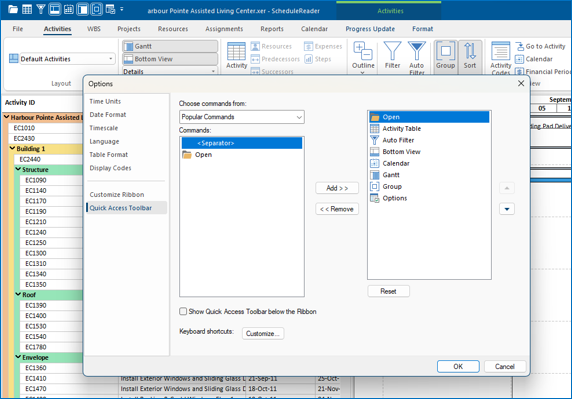
Experience the new ScheduleReader with all its benefits!
All of the latest upgrades will be available in the ScheduleReader PRO version. Find out more about ScheduleReader PRO here.
The Ribbons Customization and the Quick Access Toolbar Customization will also be available in the standard ScheduleReader version. Find out more about ScheduleReader here.
You can check all the existing and new ScheduleReader features and functionalities today – download your 15-day FREE trial and deliver outstanding results with your team!