How to use Trace Logic with ScheduleReaderTM?
Trace Logic view is a special view that is always in combination with the Activity view. It enables you to step or “trace” forward and backward through a sequence of activities, so you can focus on predecessor/successor relationships.
It is usually used by the Project managers and schedulers to examine why an activity is scheduled to occur at a particular time. This way you can easily determine if an activity’s predecessors were delayed or if existing constraints are still applicable. You can also see if relationship types portray the sequence in which the activities should occur.
In order to display the Trace Logic View, do the following:
- 1. In the Activities ribbon tab, select the Bottom View option.
- 2. In the Panes group, choose Trace Logic from the drop-down menu.
Activities in the Trace Logic view are presented as boxes and the lines that connect these boxes are the relationships that exist between the activities.
You can customize the design of the Trace Logic view, by using the formatting options in the Activities Format ribbon tab. Here you can change the level of predecessors and successors, the type of information which is inside the boxes, and the zoom level applied to the view.
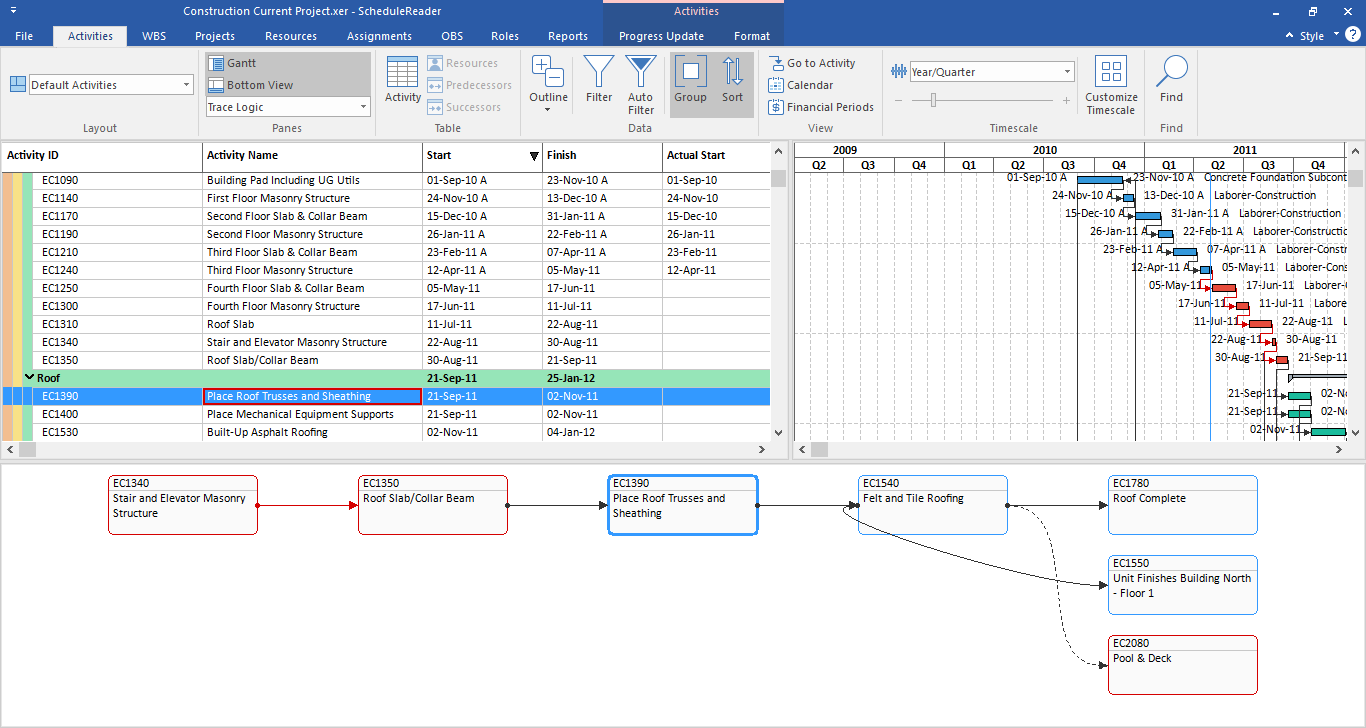
More in Trace Logic
How to use Trace Logic in ScheduleReaderTM
Trace Logic – Detailed analysis with focus on viewing predecessor/successor relationships.
