The everyday project management work comes with various complexities, among them leads and lags. These are two critical concepts that play a crucial role in successful project execution, guiding teams through the timelines and ensuring that scheduling and managing projects is done effectively.
In order to understand leads and lags better, we need to explore their significance in project management, as well as see some of the best practices on how they impact project timelines and resource utilization. We will also discuss the DCMA 14 report, which can be accessed through ScheduleReader, and its role in auditing leads and lags within an existing Primavera schedule.
Understanding Leads and Lags
Leads
A lead is a scheduling term that represents an acceleration in the sequence of activities. In simpler words, it allows you to start a successor activity before its predecessor is completed. Leads will indicate how much of the tasks (in percentages) have a negative lag between each other.
Leads or negative lags are often used to:
- Fast-track a project;
- Reduce overall project duration;
- Accommodate unforeseen delays.
For example, if you are building a house, you might decide to start interior painting before the entire construction is finished to save time.
Leads can be used to hide float and artificially expand a schedule without being visible on plots or most reports. They can also hide an unworkable schedule by shortening it with overlapping activities without changing activity durations. Please note that if you are using leads, there should be an explanation incorporated in the schedule basis document.
Another use of leads is to fast-track a project; however, this is usually not the preferred method of fast-tracking. Project schedulers are usually preferring using the Discretionary Dependencies for this purpose.
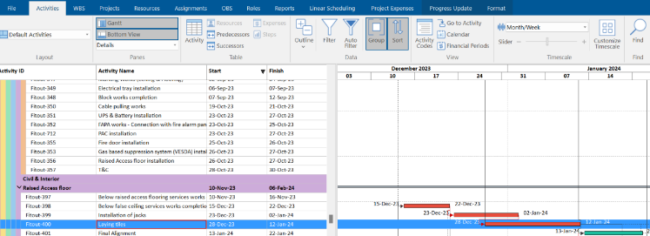
Fig. 1 – an example of negative lag (lead) in P6 from the ScheduleReader
In Fig. 1, the laying of tiles activity commences before the 100% completion of the installation of jack’s activity to save time.
Lags
Lags are delays or waiting periods inserted between activities in a project schedule. They represent a pause or waiting time that must be observed before the succeeding task can begin.
Lags are frequently used to ensure safety, allow for resource availability, or follow specific industry regulations. For instance, in a manufacturing project, there might be a lag between assembling a product and conducting quality control checks.
Lags are typically applied to start-to-start, finish-to-start and finish-to-finish relationships. Under any of these relationships, when the lags are used for those activities whose scope of work is not well defined, the logic may not work properly.
For example, there is a large foundation that needs to be excavated for a footing, and the relationship to the footing activity is assumed as excavation SS+7 days. In this case, if the productivity of the excavation is affected due to some reason and takes more time, the footing-related works can’t be commenced. It is always better to say once the excavation works are completed considerably, then the footing-related works can be initiated.
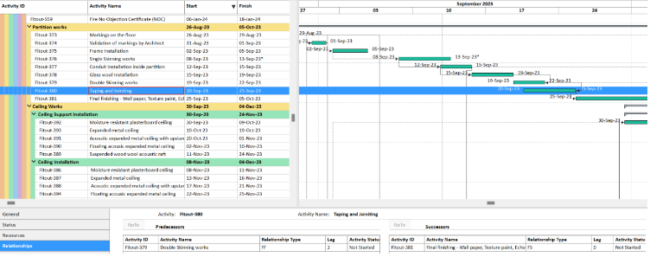
Fig. 2 – an example of positive lag in P6 from the ScheduleReader
In Fig. 2, the taping and jointing activity has an FF with 2-day lag relationship with double skinning works activity. This means that the completion of the taping and jointing activity shall be 2 days after the completion of the double skinning activity.
Why Using Leads and Lags Is Not Always Beneficial?
While leads and lags are considered by some as valuable tools for optimizing timelines and for managing dependencies, using them too often might introduce risks and complexities that are bound to soon outweigh the benefits.
One of the primary cons in using leads and lags is the potential over-reliance of project managers and schedulers on these tools, which should serve as temporary adjustments. This can often lead to a sense of false security while planning the project schedules. Moreover, when project managers insert leads and lags without a very thorough understanding of the tasks, dependencies, and resource constraints, the final schedule might not be properly optimized.
The overuse and misuse of leads and lags can also interfere in the project forecasting process – when they are applied to a project, without taking the project dynamics into consideration and without a proper evaluation, they can create unrealistic expectations, which in turn can lead to delays, premature advancements, and unfulfilled promises that will disrupt the entire timeline and project flow. For example, overuse of leads can create an unrealistic and unnatural acceleration of the project timelines and set expectations for the entire team that cannot be fulfilled. This creates space for jeopardizing the quality of the overall work, due to rushed timelines.
DCMA 14 Report in ScheduleReader
The 14-point based (Defence Contract Management Agency) DCMA report is a valuable tool for auditing and assessing schedule quality, including leads and lags. It is a widely adopted framework by project managers, as it highlights any potential pitfalls with the overuse of leads and lags. The Assessment analyses project schedules in order to ensure compliance with best practices and industry standards.
ScheduleReader provides a user-friendly interface to generate DCMA 14 reports for Primavera P6 schedules.
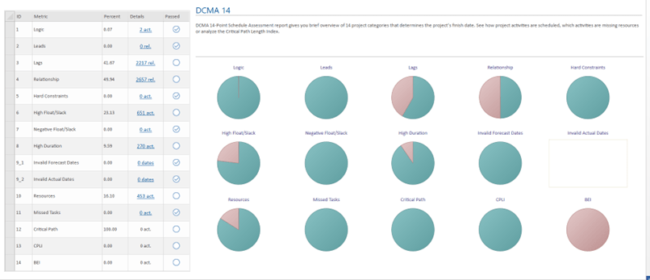
Fig. 3 – A sample DCMA 14-point schedule report
The report gives a brief overview of the 14 project categories that determine the project’s finish date. See how project activities are scheduled, which activities are missing resources or analyse the critical path length index.
In the sample schedule above, 7 of the 14 metrics are passed. Whereas a detailed review of the other 7 metrics needs to be made to understand the potential issues that are present in the overall construction program.
ScheduleReader plays a critical role in the audit of lags and leads in existing Primavera P6 schedules by providing a clear and visual representation of the schedule, helping auditors identify, validate, and analyse lags and leads, and facilitating collaboration and reporting to ensure the schedule aligns with project requirements.
Benefits of the report include:
- Schedule Quality Evaluation: It helps project managers evaluate the quality of their schedules, ensuring that they are in line with industry standards.
- Identification of Issues: The report identifies potential issues related to leads and lags, highlighting areas that may require adjustment.
- Compliance Verification: For projects subject to government contracts, the DCMA 14 report ensures compliance with contract requirements.
ScheduleReader is available for a 15-day free trial period, where you can see all the features and the benefits they bring to your project.
Leads and Lags – Best Practices
While lags and leads have legitimate uses, each instance of lags and leads other than zero should be carefully reviewed.
Lags are not suitable for representing long lead items, such as the delivery of significant equipment, as they lack progress tracking and periodic review. Additionally, lags, by default, adopt the calendar of the preceding activity.
It is a scheduling best practice to avoid positive leads (greater than zero) for finish-to-start relationships. Positive leads are used to describe linked activities that are either start-to-start or finish-to-finish that are staggered.
Leads (negative lags) are not considered a scheduling best practice and as per DCMA 14-point assessment, leads distort the total float that is available in the schedule and can impact resource demand, outturn dates, etc.
When working with Primavera P6 for scheduling and accompanied by ScheduleReader, you can implement and audit leads and lags easily when needed, ensuring that projects stay on track and meet regulatory standards. Mastering these concepts and tools will undoubtedly increase the project management capabilities, enhance project flexibility and lead to successful project outcomes for your team.

