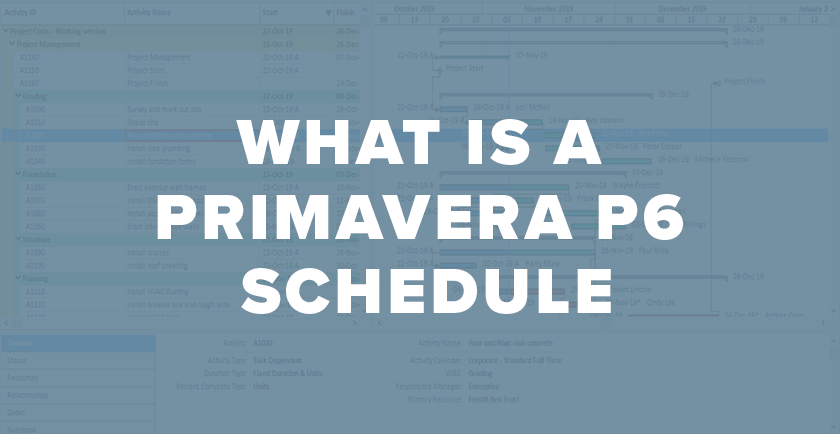Commonly referred to as “Primavera schedules”, as their name suggest – a Primavera P6 schedule is a schedule (project plan) created with the Primavera P6, project portfolio management software.
This solution is most widely used to schedule and manage long-term, complex projects typical for major industries like construction, oil and gas and others.
At its core, the schedule or the project plan represent a display, or provides a dynamic representation of all activities and associated elements over a specific timeline.
The schedule an important deliverable and is always created prior to starting the project itself, which helps estimate the longevity of the project as well as give a clear picture of the activities that will be required.
Let’s look at some of the main elements that comprise a Primavera P6 schedule.
Primavera P6 Schedule Elements
Work Breakdown Structure (WBS)
Before starting and setting up the Primavera P6 schedule it is necessary to develop a Work Breakdown Structure (WBS).
The WBS represents a hierarchical blueprint of a schedule and a summary of the multiple work stages.
One of the ways to look at a WBS is as the first project deliverable, containing all of the activities necessary to execute a project without specifically determining the manner or time those activities will be carried out, because the WBS itself is not a schedule.
Nevertheless, having a tool that will break down the work into small and more manageable tasks allows for a more feasible approach. Different scheduling software applications will require a different order of setting up the WBS and the activities, but in the Primavera P6 the WBS is the first to be set up, followed by the activities which the scheduler is adding in the summary layers.
A complete Work Breakdown Structure should contain multiple top layers which will represent the summary of the major stages of the project and each of those will contain a number of so-called ‘child’ layers which represent the smaller, more manageable stages of the project.
Now, to complete a Primavera P6 Schedule, apart from the WBS which specifies the project deliverables, the schedule will need to combine a few more elements.
Primavera P6 Calendars
Calendars allow you to specify available workdays and work hours on a given day. You can also designate public holidays, recognized holidays, and work/non-workdays for individual projects. You may create an infinite number of calendars to match diverse work schedules.
In Primavera P6 and in Primavera schedules, calendars can also be allocated to each resource and activity in order to define time limitations consistently. For example, a resource may not be available based on its calendar; or, if the resource is available, the activity may not meet the calendar criteria. P6 makes advantage of your calendar tasks to balance resources, schedule events, and track activity.
Primavera P6 has three types of calendars available: Global Calendar, Project Calendar, and Resource Calendar.
Global Calendars can be designated to any activity, project or resource in the database.
Project calendars can only be assigned to one project (and/or its activities). The project calendars are not assignable to any resource. If the project calendar is linked to the global calendar, all changes created in the global calendar will be applied in the project calendar, but not the other way around.
Resource calendars are utilized when the availability of resources, such as materials, equipment, and personnel, is vital.
You can read more about the Primavera P6 calendars on the following link: Primavera P6 Calendars – Global vs Project Data
Activities
Next in line in the Primavera P6 schedule elements are the activities, which are set up and broken down into smaller chunks of work to which the scheduler will assign resources later on. Activities also have their Predecessors and Successors.
The Predecessor activity is the one that is in control of the start date of the activity (or activities) that follow, while the Successor activity is the one that is controlled by its predecessor.
In addition, Primavera P6 allows users to create and assign Activity Codes to activities in the projects.
Activity Codes are used to identify, categorize, and arrange activities based on the reporting requirements of the organization and are often generated and assigned as the project kicks off.
Activity Relationships
Tied to the activities, next in line come the relationships, which signify connections between the project activities, generating the order of which the activities will take place. In Primavera P6 relationships are divided into four categories:
- Finish to Start (FS),
- Start to Start (SS),
- Finish to Finish (FF),
- Start to Finish (SF).
The FS relationship implies that the successor will not start before the predecessor has finished, the SS relationship implies that both the predecessor and the successor will start at the same time, while the FF relationship implies that both activities finish at the same time, and finally the SF relationship implies that successor will finish after the predecessor has started.
In Primavera P6 activity relationships can also be driving or non-driving.
The driving relationship points to the starting date of a successor activity, while the non-driving one does not.
Milestones
An important element in the primavera schedules are the Milestones. Milestones follow activities and have a fixed date, however, they show no duration in the ongoing project, as they represent a definite and exact time during the running of the project.
Milestones are important element in a schedule because they show a snapshot of a specific time, or a major event in the project’s progress, as it unravels, and can often be used to do budget reviews and determine the project status.
Resources
After setting up the activities and relationships in the Primavera P6 Schedule, the following step is assigning resources to specific activities.
Resources can include costs, material, equipment, facilities or human elements.
Risks
Further along, potential risks should also be incorporated into the schedule, thus making sure to identify the potential negative impact they might have on the project objectives.
Primavera P6 provides a feature called Risk Score that is generated based on the data that has been imported for every individual risk.
Schedule Baselines
The project’s projected schedule once it has been approved by the relevant stakeholders is referred to as the schedule baseline.
The schedule baseline is used to observe and evaluate a project’s performance, delivered work is evaluated against the baselined scheduled work at a certain point in time or over a period of time.
Sharing Primavera P6 schedules
Once the Primavera P6 Schedule is completed, users can view it directly in the Primavera P6 application, or it can be exported as an XER, XML, PDF or even an XLS project file and distributed to other stakeholders.
However, the price and the magnitude of the application makes it difficult and not as accessible for all project members of many companies and for that reason Primavera P6 schedule data is often share in PDF or XLS file format, which is more easily accessible with free tools.
Instead of the older ways to share data in a PDF format, nowadays project teams can also access the Primavera P6 schedule easy and within seconds by using a standalone project plan viewer, such as ScheduleReader.
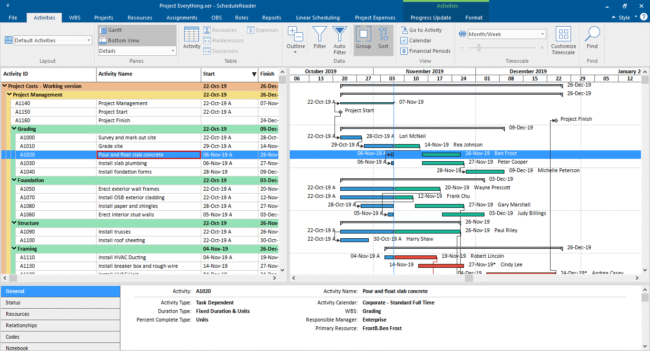
The ScheduleReader software provides a refined and practical way to dynamically view project schedules exported from the Primavera P6 software in the form of XER, XML and XLS files,
A 15-day free trial of this product is available for download.
Most Common Scheduling Methods Associated to a Primavera Schedules
In order to be able to create a Primavera P6 schedule, project professional should have at least a basic understanding of the CPM scheduling methodology.
The Critical Path Method (CPM), often referred to as ‘critical path planning,’ is the most commonly used method in scheduling. This approach estimates the project’s minimal lead time as well as the project’s probable start and finish points.
Learn more about CPM scheduling in Primavera P6.
Linear projects, created using the Linear Scheduling Method (LSM), also known as Time-Location Scheduling, is another method for planning and managing projects that contain repeated tasks which can be encountered and executed with the help of the Primavera P6 software.
Summary – Overview of Primavera Schedules
A project schedule is a crucial project document that specifies which tasks must be done and which personnel should be assigned to execute them within a certain time frame. The project schedule shows when activities will take place in order to fulfill the project’s milestones.
To word it simply, it outlines the work that must be completed and the resources that must be assigned in order to complete the tasks within a certain time frame.
A project schedule is not a task that is easily created and it requires proficiency and expertise.
Developing and managing a schedule is a key element of any project. Subsequently, schedulers are often employed to update and create Primavera schedules.
In order to maintain a clear picture and stay on top of the project, it is necessary to plan the time, human and material resources, and assign activities accordingly.
While using simple tools like charts and calendars can be somewhat helpful and can serve a purpose, there are many other factors that need to be taken into consideration, like potential risk management, cost and budgeting as well as the tracking progress of the project.
This is where project management software applications such as Primavera P6 come in handy, as their main objective is to break down a large-scale project into smaller, more manageable parts, and produce deliverables which are referred to as primavera schedules, or project plans.
About the Author:
Vivien Goldstrong is a Consultant, Author, and Planning Manager with 22 years of experience and expertise in implementation and consultancy related to the Primavera suit of products across various industries.