Help Articles Progress Update How to delete existing activity with ScheduleReader?
How to delete existing activity with ScheduleReaderTM?
You can insert a proposal for deleting activity from the Gantt Chart. For that purpose, select the activity that should be deleted from the Gantt Chart and choose the Delete Activity functionality from the Task Update ribbon.
Once the deleting process is done, the row that contains the activity that should be deleted will be painted red.
An example for activities deleting from the project plan is presented in the image below.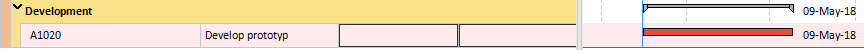
More in Progress Update
Still have questions?
Our friendly support team is ready to answer your questions and solve your problems via email, phone or demo session.
