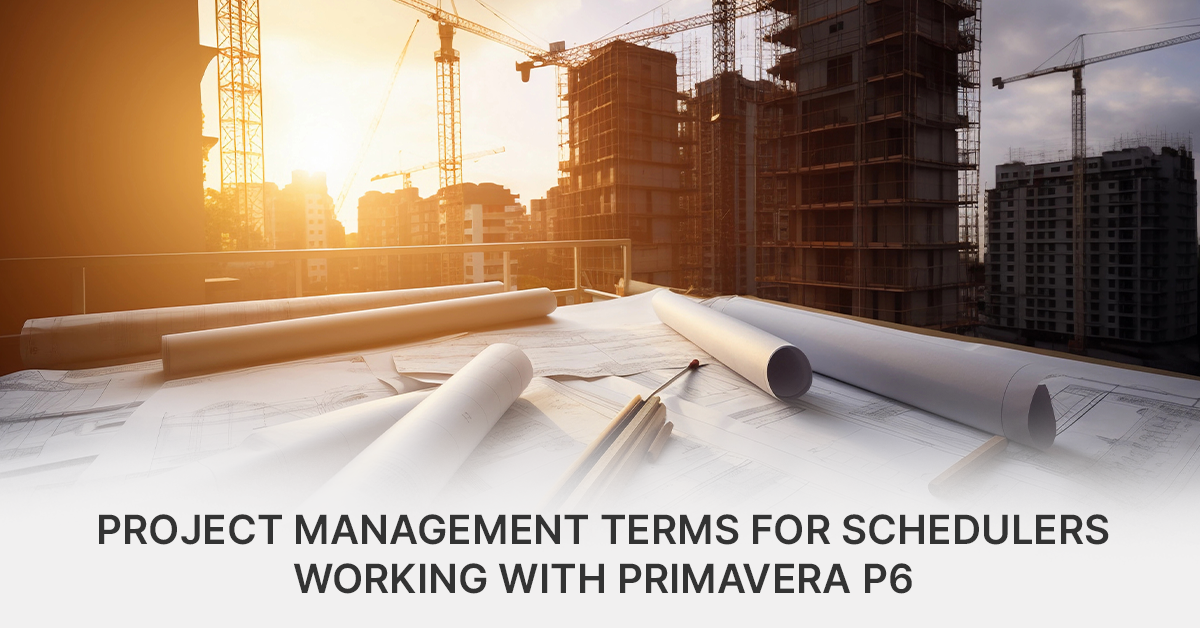In the realm of project management, fluency in terminology is akin to wielding a powerful tool, and nowhere is this more apparent than in the domain of scheduling, where precision and clarity are paramount.
In this article, we explore key project management terms and concepts, tailored specifically for schedulers using Primavera P6. Whether you’re a seasoned practitioner seeking to refine your terminology or a novice scheduler taking your first steps into the world of project planning, this article aims to demystify the essential terms and help you become better in scheduling with the Primavera P6 software.
Essential project management terms for P6 schedulers
WBS (Work Breakdown Structure):
A WBS is a project management tool developed by the U.S. Department of Defense in the 1950s for managing complex projects efficiently by breaking down assigned work into manageable parts. WBS finds applications in project planning, scope management, resource allocation, coordination, risk management, cost estimation/monitoring, and quality management. The Project Management Body of Knowledge defines the work breakdown structure (WBS) as a “hierarchical decomposition of the total scope of work to be carried out by the project team to accomplish the project objectives and create the required deliverables.” WBS aids in breaking down tasks into smaller, identifiable subtasks which provides clarity, improves organization, streamlines resource management, and enables effective communication among stakeholders to manage the project effectively.
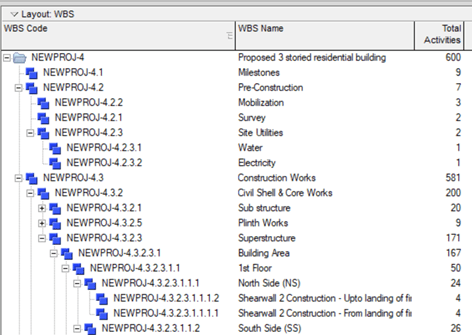
WBS
Critical Path:
The critical path, as used in project management, is the order of tasks or activities that establishes the smallest time frame for project completion. In the late 1950s, two distinct project management pioneers—Morgan R. Walker and James E. Kelley Jr.—who were employed at DuPont separately devised the Critical Path Method (CPM). It involves determining the longest path through a project network diagram and highlighting tasks that need to be finished on schedule to avoid project delays. Critical path analysis is essential to project schedules as any delay in the critical path can have an impact on the final project completion date. It helps managers set priorities, assign resources wisely, and monitor project timelines to guarantee projects are completed successfully and within deadlines.
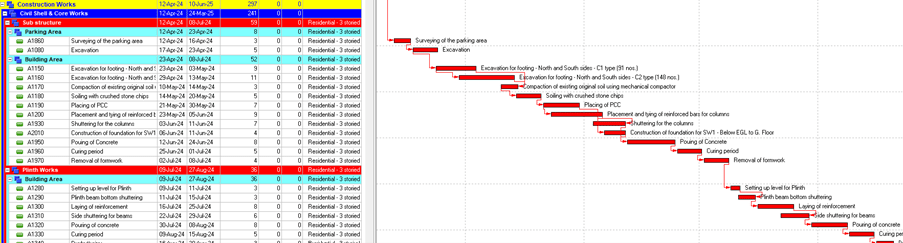
Critical Path
The critical path in Primavera P6 schedules can be easily visualized with ScheduleReader.
DCMA 14 schedule health check:
The DCMA 14 schedule health check was created by the Defense Contract Management Agency (DCMA) as a tool to evaluate the dependability and quality of project schedules. The 14-point evaluation measures a project schedule’s logic, accuracy, completeness, and realism among other things to make sure it satisfies the standards for efficient project management. The DCMA 14 Point Schedule Health Check can be used to evaluate the condition of project schedules, spot possible problems and hazards, and offer recommendations for efforts to improve schedules. Project managers can improve schedules by adopting the DCMA 14 Point criteria to conduct regular assessments.
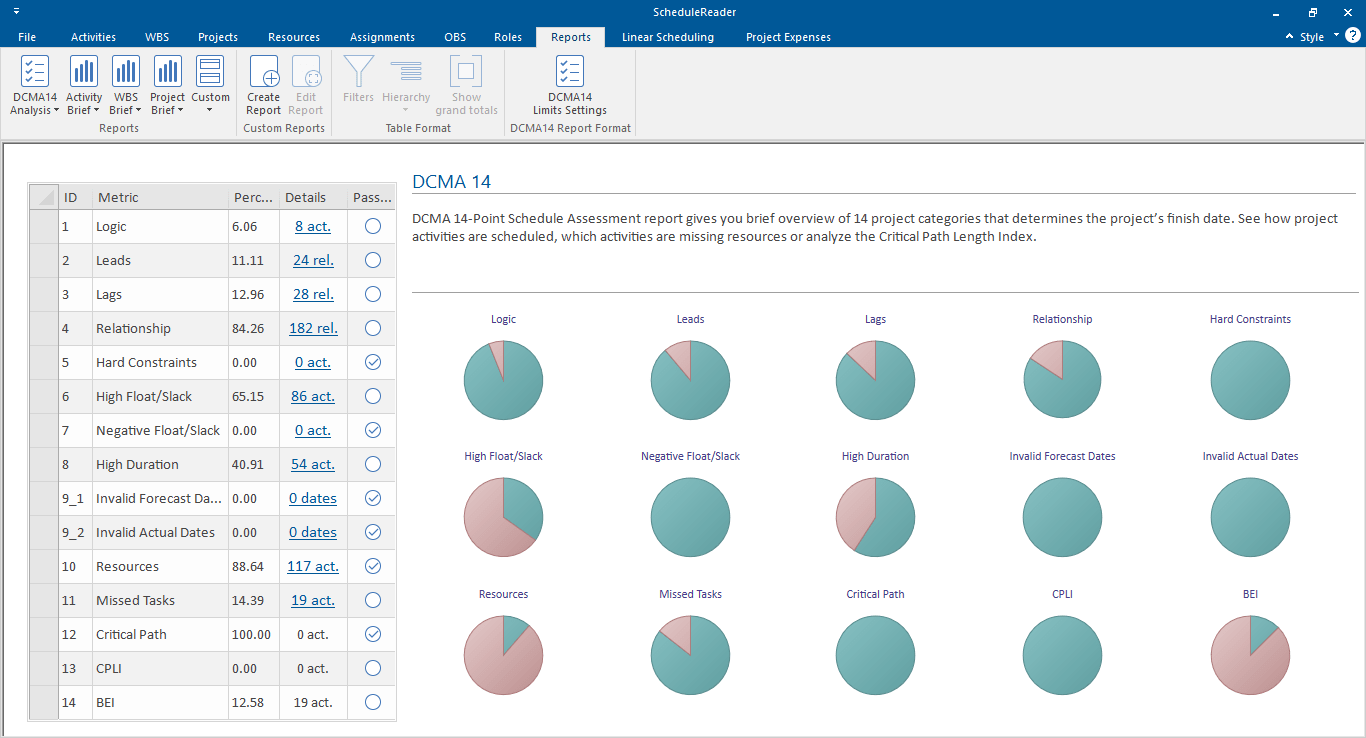
DCMA 14 schedule health check in ScheduleReader
A DCMA 14 schedule health check cam be performed with the ScheduleReader software, as a one-page dashboard showcasing graphical and tabular data.
Look ahead schedule:
A look-ahead schedule is a planning tool used in project management that lists forthcoming tasks and deadlines across a brief time frame, usually a few days to a few weeks in advance. Project teams can estimate resource requirements, spot potential bottlenecks, and better organise work activities with this comprehensive forecast of tasks that need to be completed in the near future. Look-ahead schedules are especially helpful in complicated projects with dynamic settings, like manufacturing or construction, where resource coordination and job sequencing are essential to the project’s success. Project managers may proactively handle new difficulties, optimise resource allocation, and guarantee that project schedules are reached by routinely updating and analysing the look-ahead schedule, all of which ultimately contribute to the overall success of the project.
Milestone:
A milestone in project management is an important event or accomplishment that denotes an important stage in the development of a project. Although the idea of milestones has always been central to project management, its formal definition and methodical implementation have changed over time. Milestones are essential reference points for tracking project progress. They signify critical project phases or stages of completion. They support project managers in tracking project schedules, identifying any setbacks, and efficiently updating stakeholders on project status, all of which help to keep projects on schedule and within budget.
Gantt Chart:
Gantt chart is chart, populated with bars that display the activities across a timeline. Gantt charts were initially developed to monitor production schedules, but due to their ease of use and efficiency, they were widely used in project management. Gantt charts are a vital tool in project management software, for organizing, scheduling, and tracking project activities. Using visual representations, project managers can successfully monitor and communicate project progress to stakeholders by visualizing task relationships, timeframes, and resource allocation.
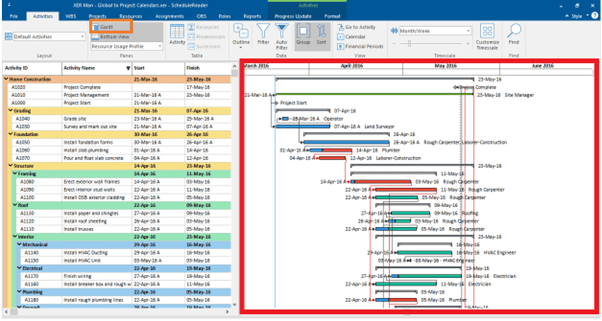
Visualizing project data in Gantt Chart with ScheduleReader using schedules created in Primavera P6
Float or Slack:
Float, also known as slack, refers to the amount of time a task in a project can be delayed without delaying subsequent dependent tasks or the overall completion of the project. The total float of a path is the sum of all free float values of all activities in a path. The concept originated in the development of the critical path method (CPM) in the late 1950s. Float helps project managers to identify tasks that are not critical and can be delayed without affecting the project deadlines. It is essential for planning, resource allocation, risk management and ensuring that project schedules are effectively met across industries.
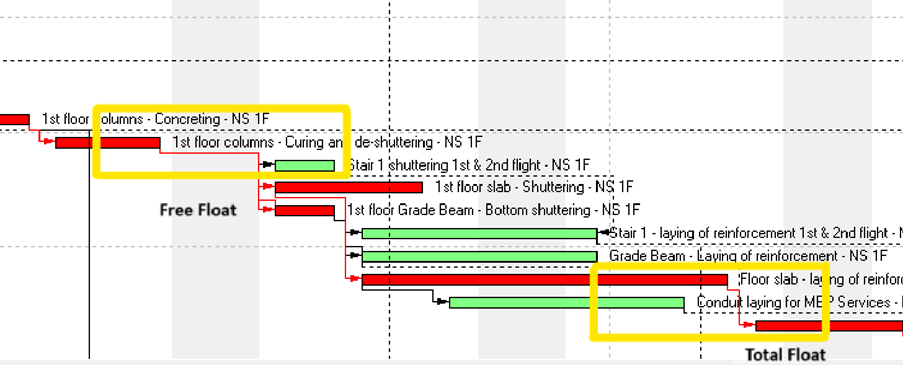
Float
Resource Allocation:
In project management, resource allocation refers to allocating and planning available resources, including labor, equipment, and materials, to certain jobs or activities within a project. Although the idea has always been a fundamental part of project management, it became more well-known when project management methodologies like the Critical Path Method (CPM) and Programme Evaluation and Review Technique (PERT) were developed in the middle of the 20th century. Resource allocation helps projects in a variety of industries be completed successfully by ensuring that resources are used optimally, reducing bottlenecks, and increasing project efficiency.
Resource Histogram:
Resource histogram is an essential tool for project managers which shows how resources are allocated over time. Project managers can spot instances of resource overallocation or underutilization with the use of resource histograms, which are a graphical representation of resource utilization.
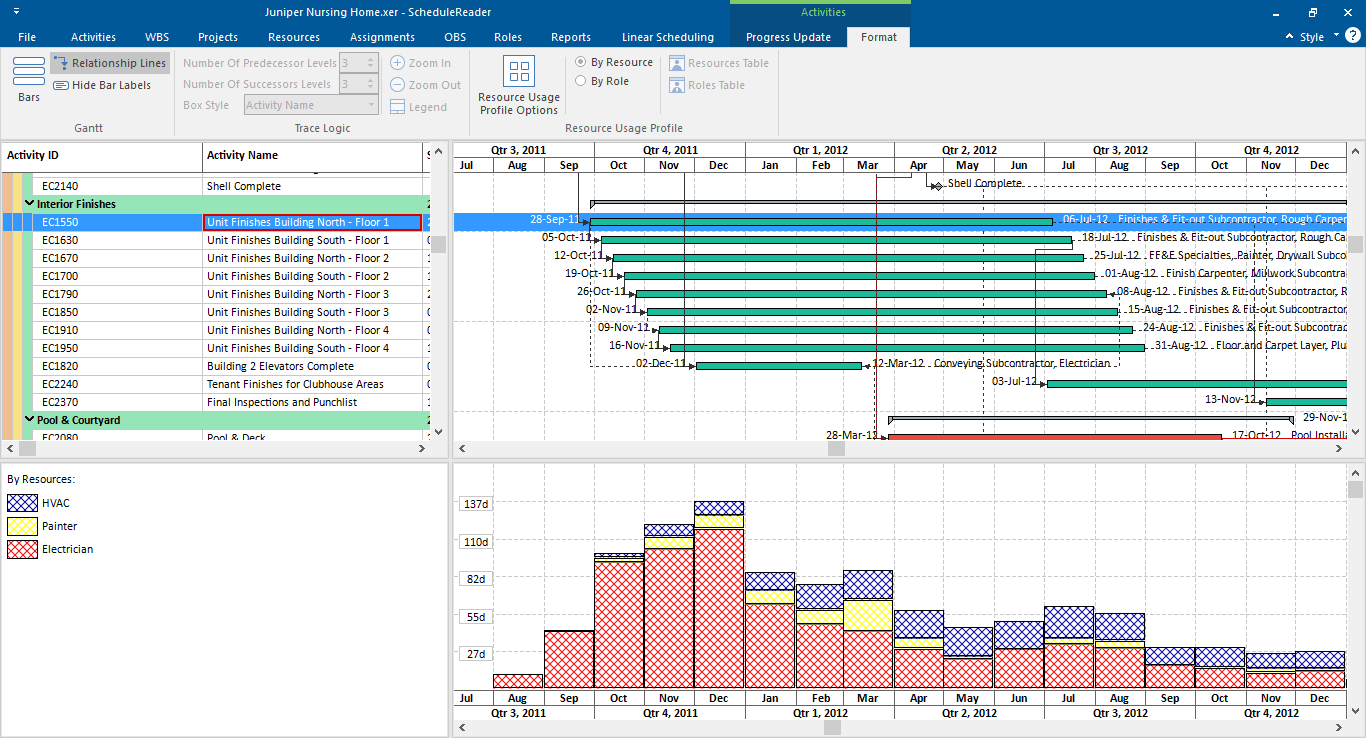
Stacked Resource Histogram in ScheduleReader
Resource histograms help project managers plan resources more efficiently, balance workloads, and make sure project deadlines are realistic and attainable by giving a clear picture of the availability and demand for those resources.
Resource Levelling:
Resource levelling is a technique used to modify project schedules so that, over time, resource availability does not exceed resource demand. Resource levelling is a concept that was first introduced in the mid-1900s. Its objectives are to minimize project delays, eliminate resource overallocation, and balance workload variations. It entails allocating responsibilities differently, modifying deadlines, or obtaining more resources to facilitate resource utilization, improve project effectiveness, and lower the risk of resource conflicts, especially in sectors with scarce resources or constrained schedules.
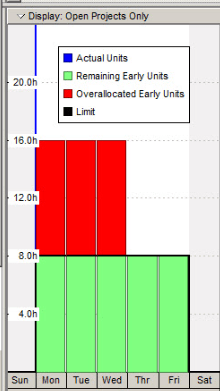
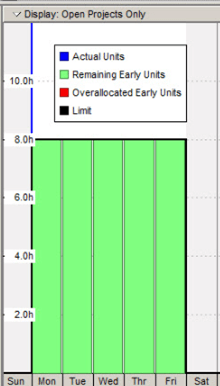
Resource Leveling: Before and After
Dependencies:
Dependencies in project management are the relationship between activities, where the start or finish of one activity relates or is dependent on the start or finish of another activity. Project managers can precisely plan and schedule activities, identify critical paths, and effectively manage project by carefully defining dependencies to establish the sequence of tasks. This ensures smooth project execution and completion. There are mainly 4 types of dependencies such as SS (Start to Start), FS (Finish to Start), FF (Finish to Finish) and SF (Start to Finish).
Leads and Lags
A lead in project management is a scheduling strategy when successor task is started sooner than its predecessor task is finished. The purpose of leads is to let some tasks start earlier than anticipated or to overlap to reduce schedule risks and speed up project completion. For example, if Task A involves preparing data for analysis and Task B entails analyzing the data, a lead may be applied to Task B so that it can begin before Task A is fully completed, optimizing project timelines. When there’s a need to expedite certain actions to fulfil project deadlines or efficiently address unforeseen delays, leads come in especially handy.
Lag is term used to describe the delay between the end of a task and the start of its successor task. For instance, in construction projects, there might be a lag between pouring concrete and allowing it to cure before starting the next phase of construction. Lags can also be used strategically to introduce buffer time or schedule constraints, ensuring that tasks are performed in a specific sequence or aligning project activities with external factors such as resource availability or regulatory requirements. By incorporating lags into project schedules, project managers can effectively manage task dependencies, optimize resource utilization, and minimize schedule conflicts, ultimately ensuring smooth project execution and timely delivery.
Baseline:
A Baseline represents the state of a project plan at a specific point in time. Baselines provide a basis for comparison of the project at different points in time. They help track the project’s performance based on schedule, resource, or cost data. It is the initial project plan that serves as a benchmark for measuring actual progress. By recording important project metrics like schedule, cost, and scope at a certain moment in time, project managers can create baselines using contemporary project management software. Informed decision-making is facilitated by baselines, which act as points of reference for assessing project performance and documenting changes from the original plan. This helps to ensure that project objectives are met efficiently.
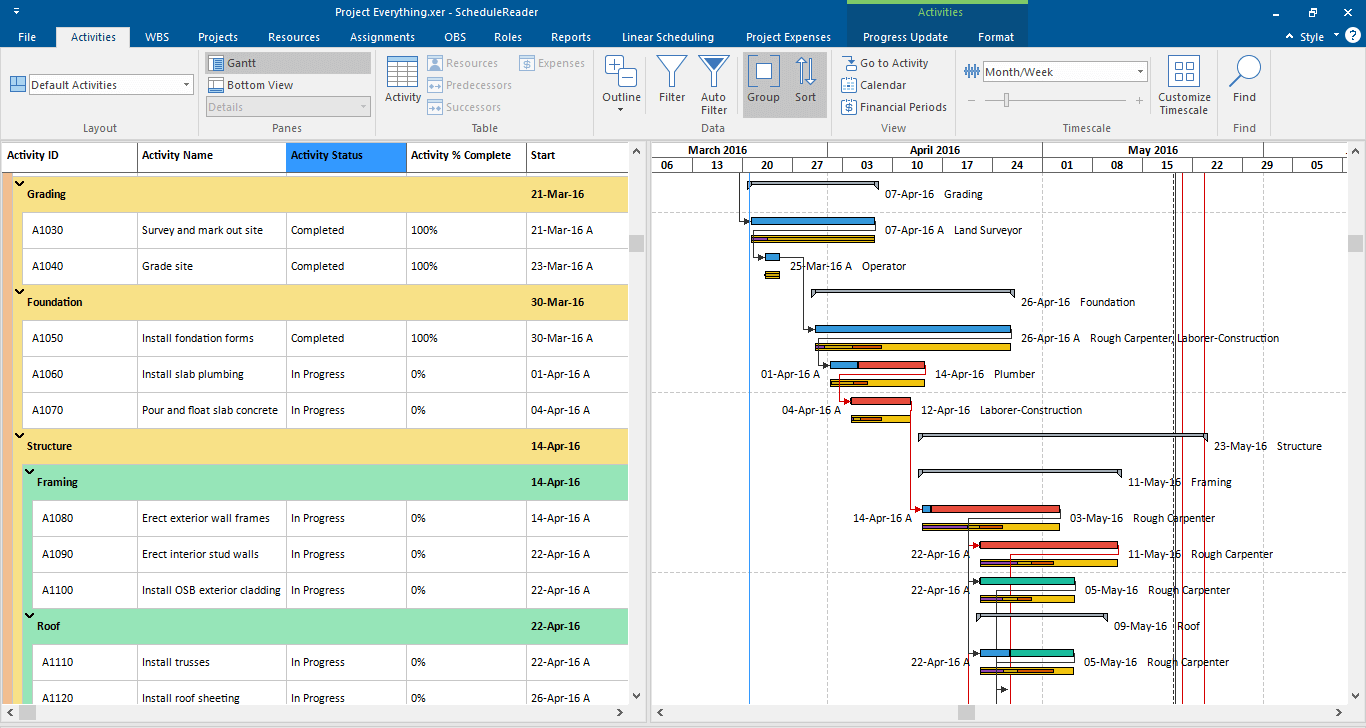
Baseline comparison in ScheduleReader
Earned Value:
Earned Value is a fundamental concept in project management, quantifying the value of work completed at a specific point in time compared to the planned value of work scheduled. Its application in project management allows for effective monitoring and controlling of project performance, providing insights into cost and schedule variances.
ScheduleReader can help you analyze earned value data from your XER and XML project schedules.
S-Curves:
S-curves are visual tools/mathematical graphs that display cumulative costs, labor hours or other quantities plotted against time.
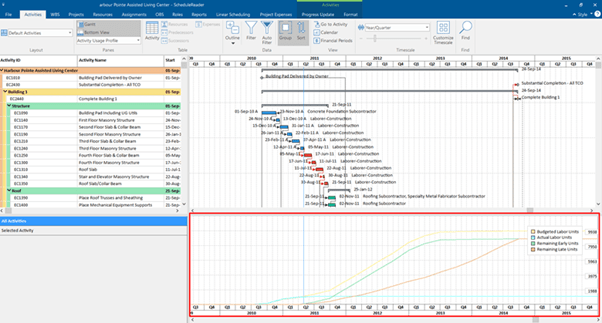
S-curves in ScheduleReader
S-curves help project managers to visually analyze and control various performances by indicating measured parameters over time.
From WBS and critical path to resource levelling and S-curves, each term outlined in the articles serves as a cornerstone in the construction of cohesive project schedules. By equipping yourself with a thorough understanding of these concepts, you’ll not only enhance your proficiency in Primavera P6 but also fortify your ability to orchestrate projects with finesse and precision.