How to create a DCMA14 Analysis in ScheduleReaderTM
The DCMA 14-Point Schedule Assessment report is a set of rules, based on 14 checkpoints, that The Defense Contract Management Agency (DCMA) created in order for the Department of Defense (DoD) to evaluate the quality of schedules received from various contractors. It is a widely adopted standard placed in order to assess and return schedules with errors and logic flaws for review and correction.
ScheduleReader can create the DCMA 14-Point Schedule Assessment in a one-page dashboard with graphical and tabular data. To create the report, simply navigate to the Reports View and choose the DCMA 14 Analysis option from the top menu.
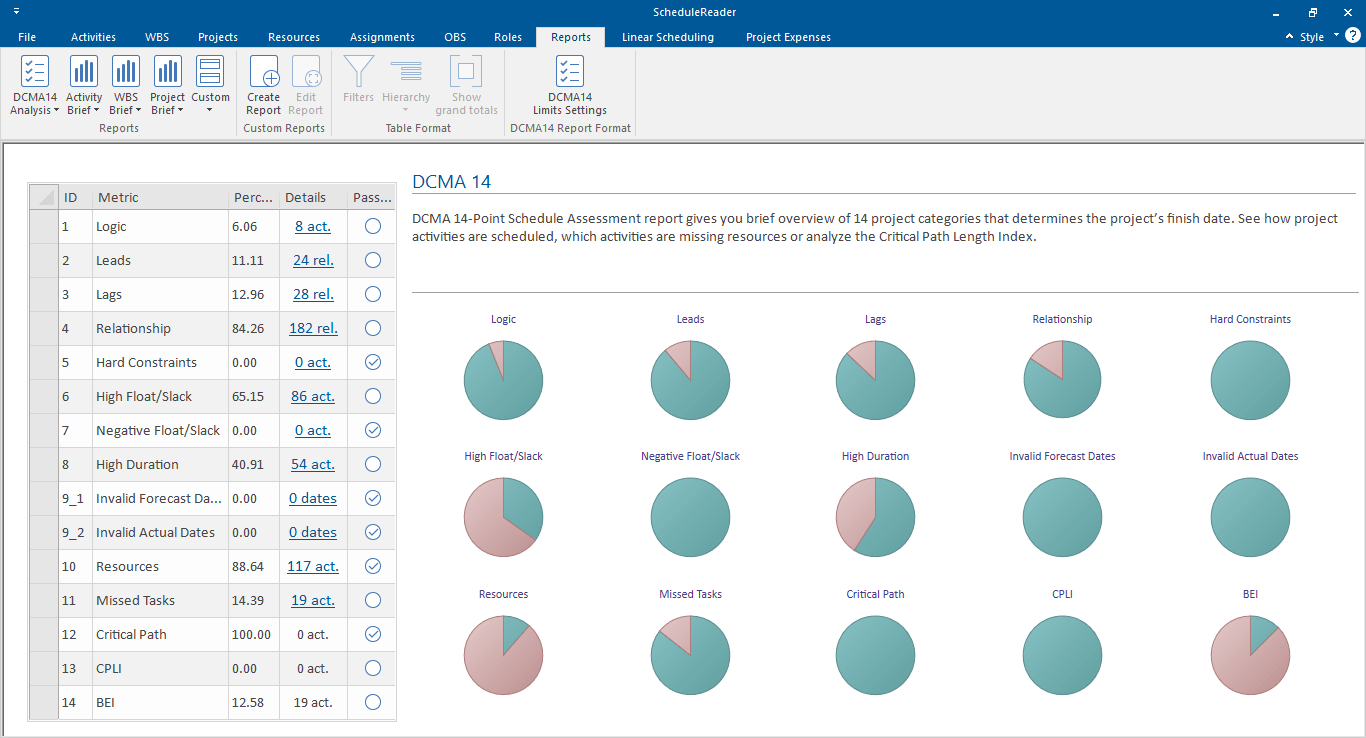
The table within the DCMA 14 report gives tabular information for each metric accompanied with a graphical indicator to the right side which tells whether the metric’s criteria is fulfilled or not.
If the user clicks on the outcome in the “Details” column, presented as a hyperlink, a new window will pop up with detailed information for the activities that do not meet the specified requirement.
DYNAMIC CRITERIA LIMITS FOR DCMA 14-POINT SCHEDULE ASSESSMENT
A DCMA 14-Point Schedule Assessment report is created by predefined parameters. However, in ScheduleReader™ users can modify these settings and insert their own, project-specific criteria. Using the formatting functionality, they can change the range criteria for all fourteen metrics.
The steps to change the report’s metrics are as follows:
- Create the DCMA 14-Schedule Assessment report;
- Select the DCMA 14 Limits Settings, located in the “Reports” ribbon;
- From the “Pass If” columns for each metric, select the operator that will be used for validating the project data;
- Define the value that will be used for determining whether the metric is fulfilled or not.
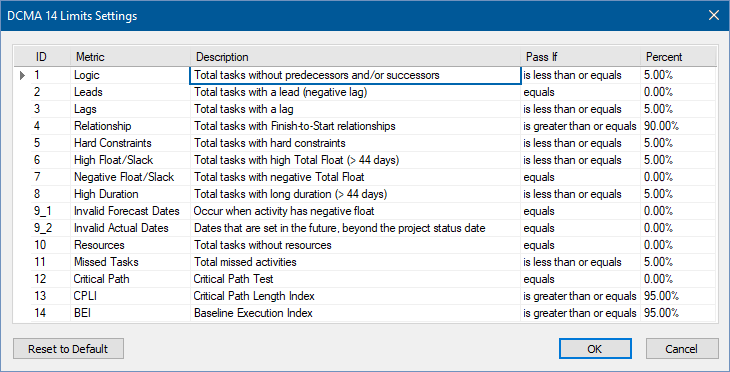
“Reset to Default” will bring the initial state of the report’s metrics.
Export DCMA 14 data to Excel
With version 7.5 of ScheduleReader, users can transfer the data from the DCMA 14 report to MS Excel with a simple copy/paste action, where they can perform further analysis to correct the schedule flaws.
More in Graphical Reports
How to generate an Activity Metrics Report?
How to generate Constraint Types Report?
How to generate Relationship Types Report?
How to generate Activity Status Report?
How to generate Activity Reports?
How to generate Project Reports?
How to create Custom Graphical reports?
How to create DCMA 14 Point Assessment Report in ScheduleReader
Learn how to create a one page graphical DCMA 14 Point Assessment Report in ScheduleReader™.
How to export the DCMA 14 Schedule Assessment Report to Excel
Learn how to transfer the report’s data from ScheduleReader to MS Excel with a simple Copy-Paste action.
